




What is a Computer?
A computer is an electronic machine that processes raw data and outputs information. An electronic device that takes data as input and transforms it using a set of special instructions known as Programs to produce the desired output. A computer has an internal memory that stores data and instructions that are temporarily awaiting processing, as well as the intermediate result (information) before it is communicated to the recipients via the Output devices
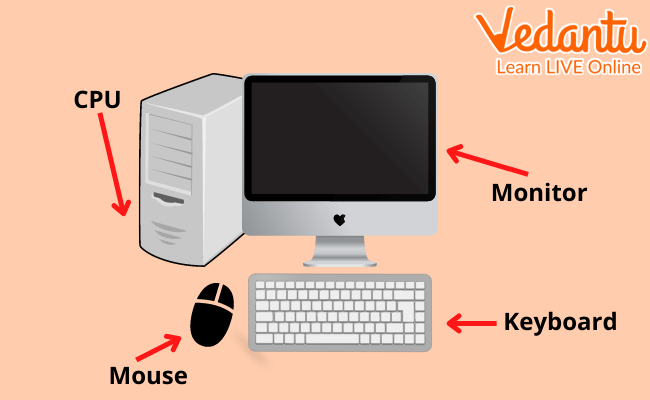
Computer
What Does the Computer Require in Order to be Operational?
A Computer requires hardware devices and an operating system in order to be operational.
1. Hardware Devices
Monitor: It is a big television-like screen. It is an output device where you see what is happening on the computer.
Keyboard: It is an input device. It is a way of giving commands to a computer with the help of keys over it.
Central Processing Unit (CPU): It is a processing unit.It is considered the brain of the computer as it can’t perform any activity without CPU.
Mouse: It is an input device. This is the alternate method for cooperating with your PC. Most mice have two buttons — a right and a left button — and a looking over wheel.
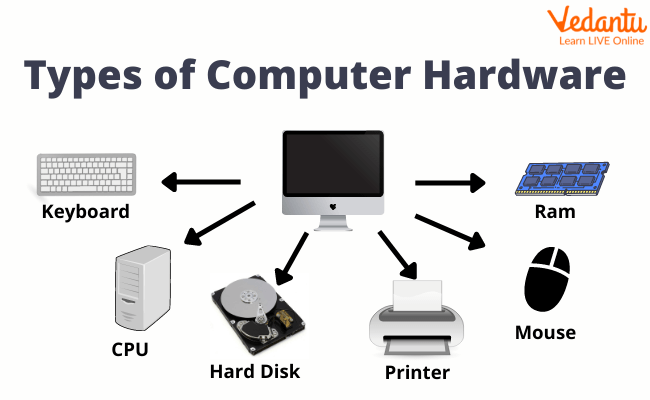
Hardware Devices
2. Operating System (OS)
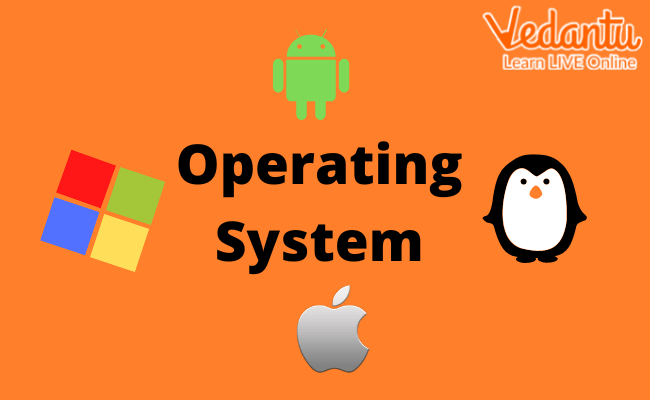
Operating System
PCs without an OS are precisely similar to TVs without a signal. They will turn on, yet you will be checking a clear screen out without any desire to collaborate with it. The most famous working framework is "Microsoft Windows," and it is used by most PC.
The OS acts as the sensory system of the PC, interfacing the computer processor to all the PC programs. The OS permits you to run other programs, work on projects, and do essentially all the other things that PCs are prepared to do.
There are a wide range of renditions of Microsoft Windows, and a new adaptation is delivered every several years.
How to Operate a Computer
There are three states in which a computer is at any given time.
OFF: This is precisely the exact thing it seems like: The PC is off, and no parts are running or working. The screen is dark (no pictures), there is no "humming" sound from the central processor, and the PC is inert to mouse developments or pressing keys on the keyboard.
ON: When a PC is on, you ought to see pictures on the screen, conceivably hear a "buzzing" commotion coming from the central processor and the pointer on the screen ought to answer when you move the mouse.
Rest Mode: Most PCs have a mode called "Rest," in which the PC is on, yet has expected an energy-productive, insignificant power mode. To "wake" the PC, basically move the mouse around or press the spacebar on the console, and it will "awaken" and return to the identical spot that it was at the point at which it fell asleep.
Signing On
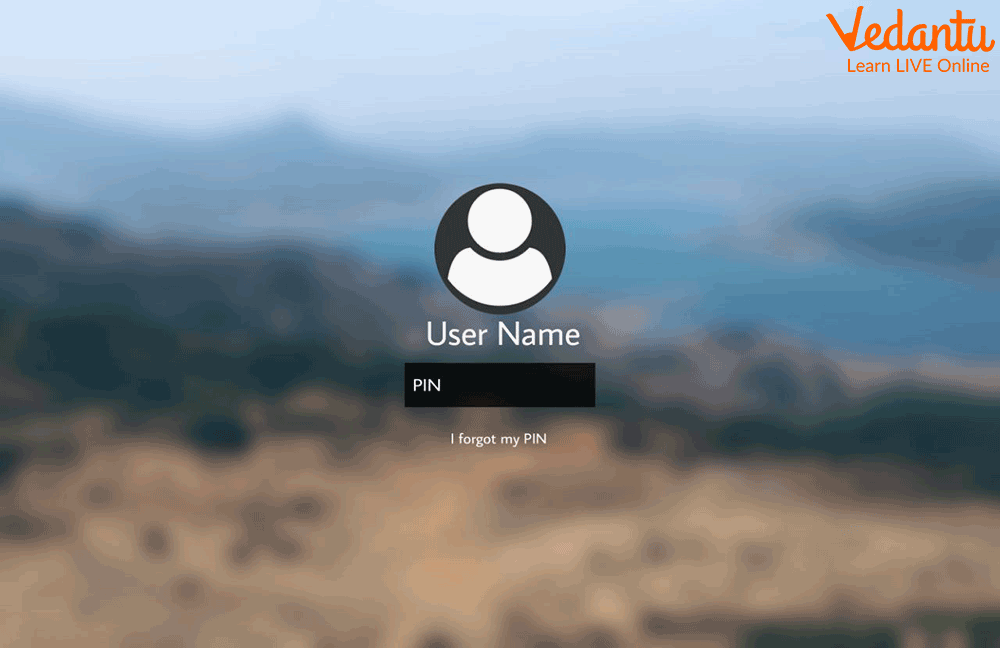
Signing on Screen
When you turn the PC on, the PC will go through a progression of mechanized undertakings before it is prepared for you to associate with it; this cycle is called "startup." This cycle will endure somewhere in the range of one and two minutes. Assuming the PC is not working accurately, you might see a blunder message during startup.
Desktop
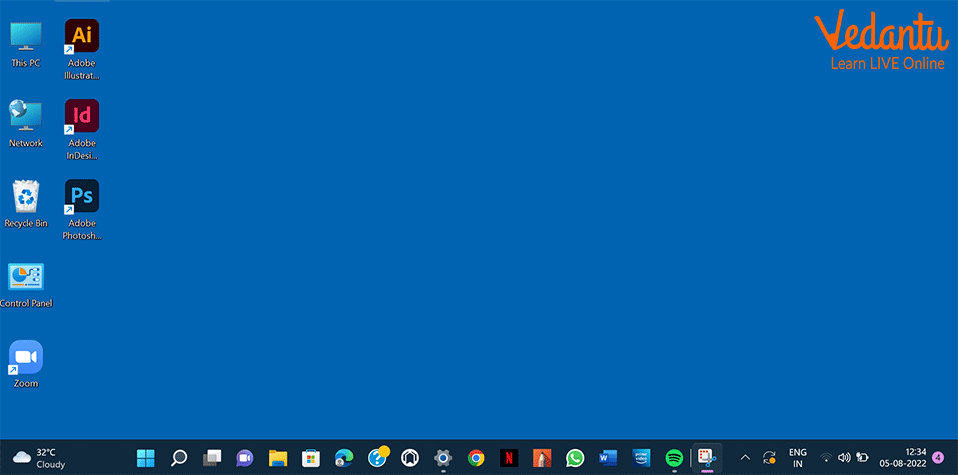
Desktop
After you sign on, the PC will show what is known as your work area inside a couple of moments to a couple of moments. Here you will see a computerized portrayal of something almost identical to real-life office space, complete with a work area, documents and record organizers, and a recycling bin.
Features of Computer
Below mentioned are some of the features of a computer.
Speed
When executing mathematical computations, a computer works significantly faster and more accurately than a human.
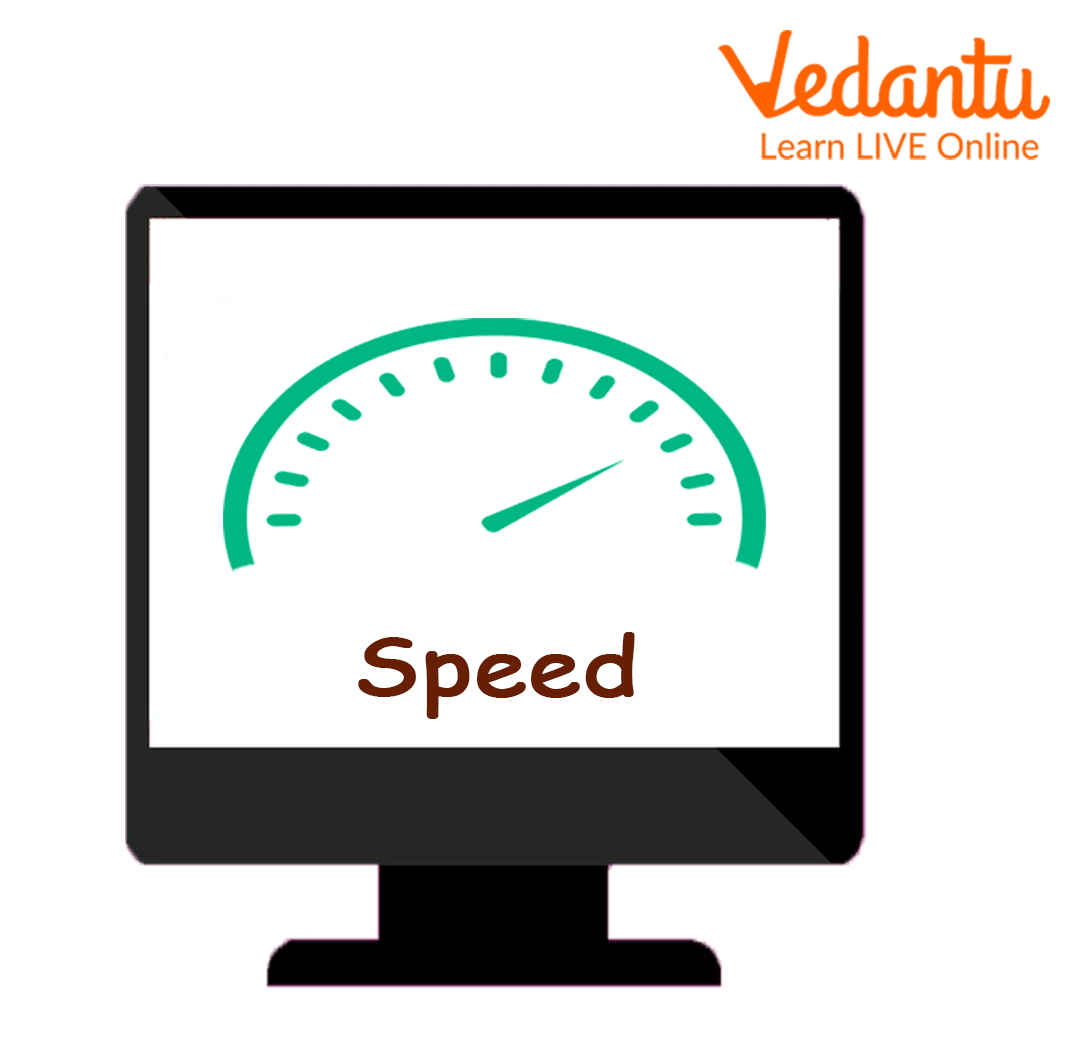
Speed of Computer
Accuracy
Calculations made by computers are always accurate. Data inaccuracy or consistency might lead to errors.
Memory
A computer contains internal storage for data called main memory. Data is also stored on removable media like CDs, pen drives, and other types of secondary storage.
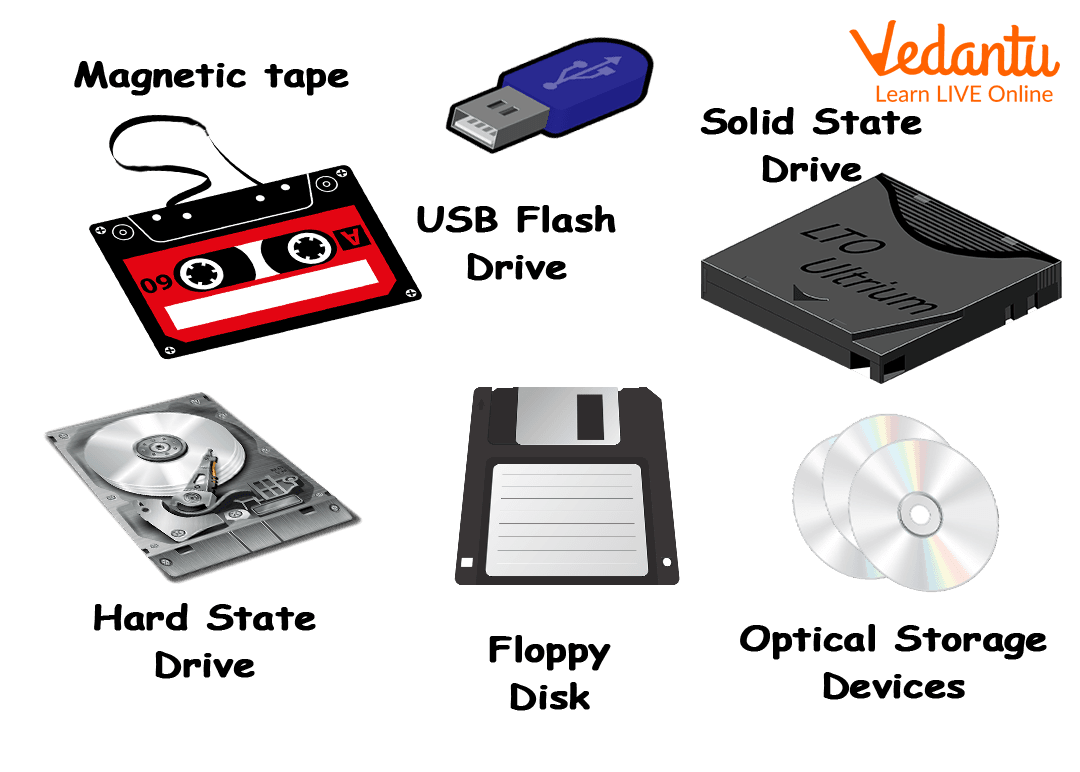
Computer Memory
Reliability
When given the same set of data repeatedly, a computer will consistently provide the same output, demonstrating its dependability.
Automation
The computer completes every task automatically, that is, without human interaction.
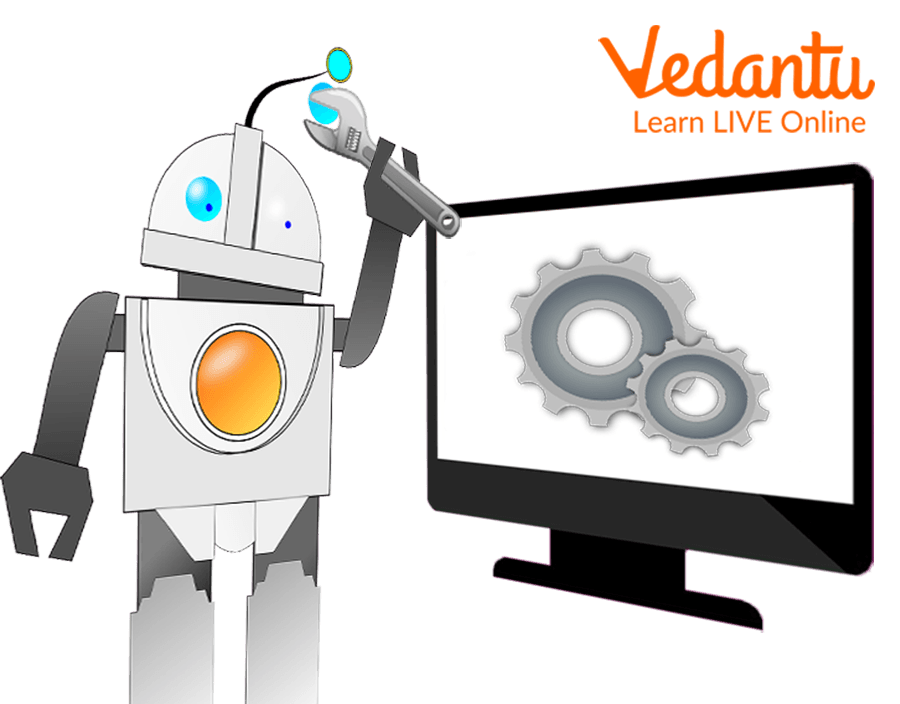
Computer Automation
Drawbacks of Computer
Although using a computer has numerous benefits, there are also risks and drawbacks. If used improperly, computers can cause a number of health problems.
The computer is emotionless.
It can't function alone. It requires somebody to work on it and give it instructions.
The computer must be supplied with each command.
No choice can be made by a computer on its own.
What is a Machine?
A machine is a tool that facilitates our job.
It helps us save time and effort.
Humans are not as productive as machines.
Machine Examples Include the Following:
For enjoyment, people use televisions.
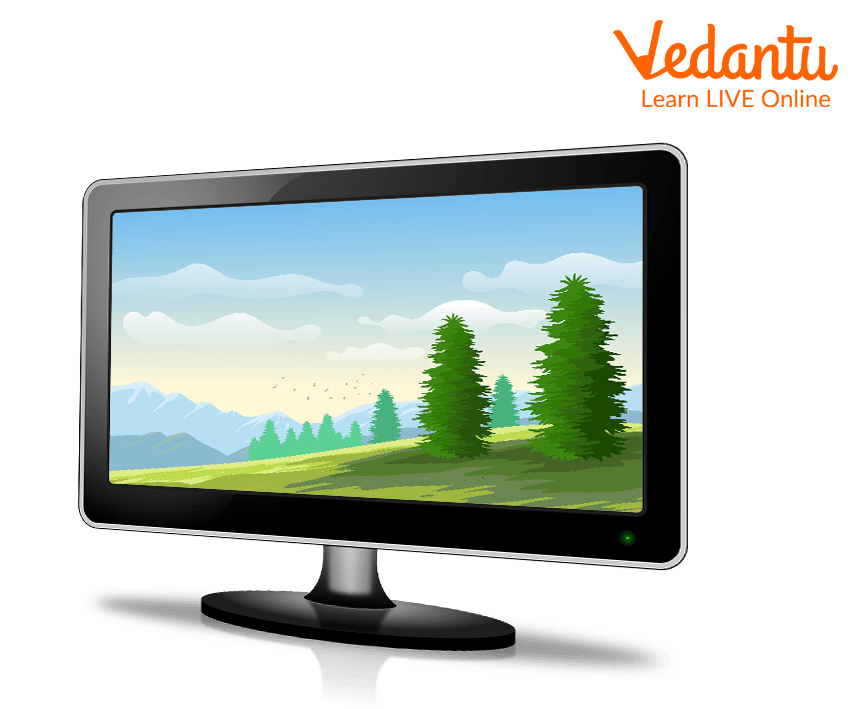
Television
To iron the clothes, use an iron box.
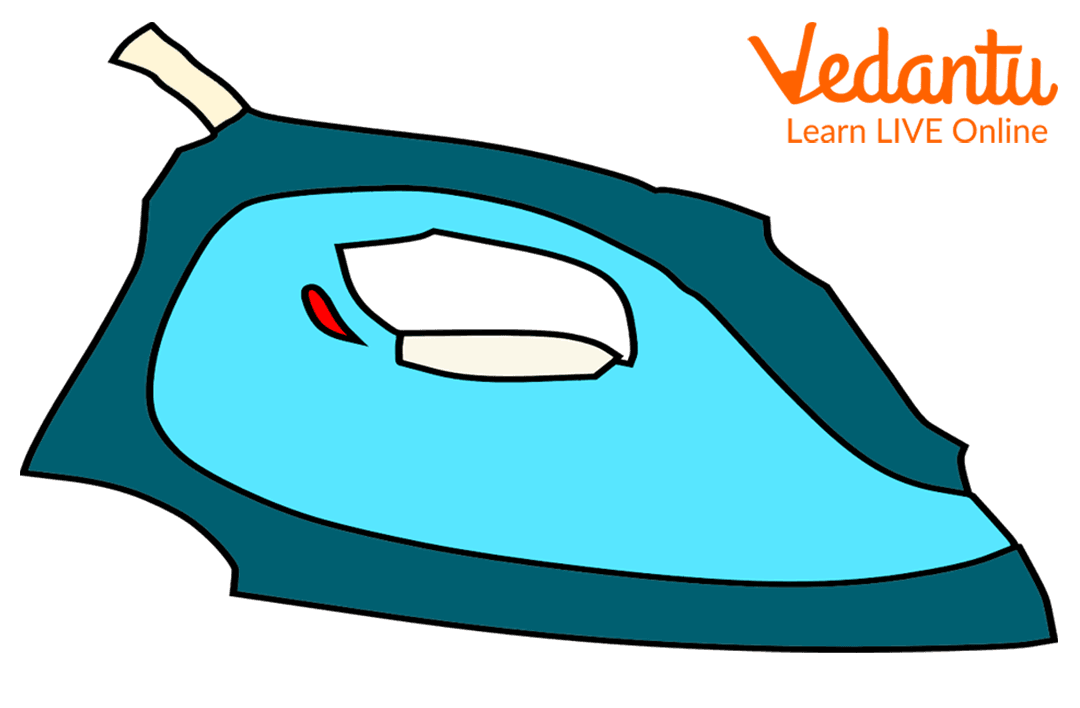
Iron Box
An automobile is used for transportation.
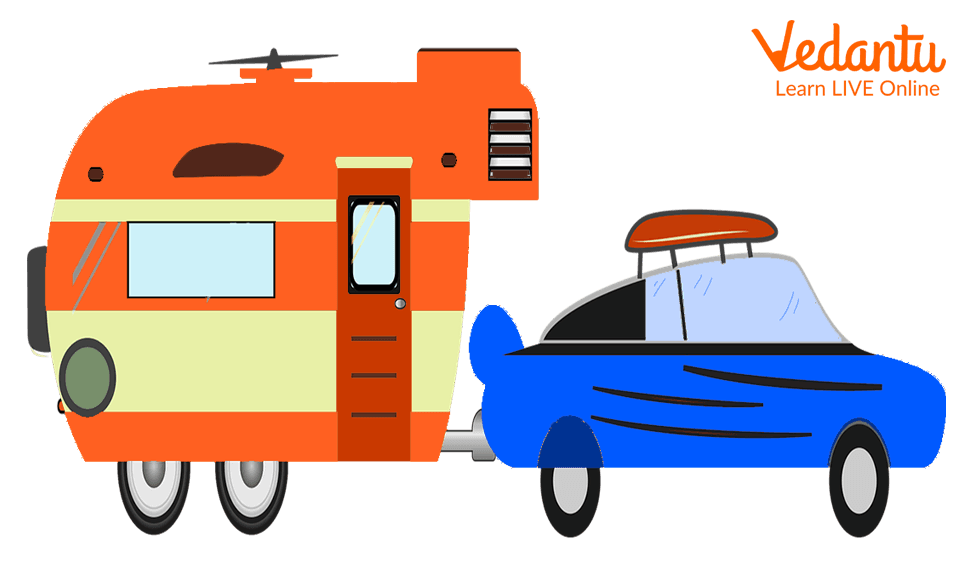
Automobile
Calling is done on a mobile device.
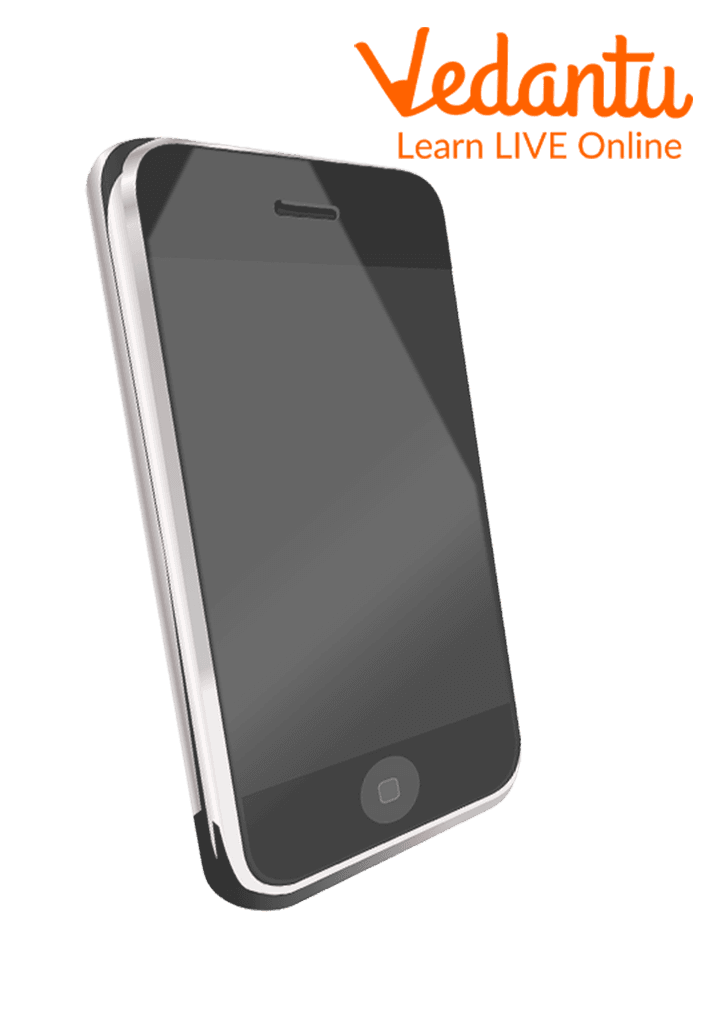
Mobile Device
Points to Remember
Computer is an electronic machine.
The main components required for a computer are mouse, monitor and keyboard.
The CPU is also known as the “Brain” of the computer.
OS stands for operating system.
The first screen you see when it starts is called the desktop.
Learning by Doing
Choose the Correct Answer:
1. Which part of the computer contains the computer's brains?
A. Monitor
B. Keyboard
C. CPU
D. All of above
Write True or False
1. Windows, Linux, and Android are examples of Operating devices(True/False)
2. Keyboard is an Input device. (True/False)
Sample Questions
1. Choose the correct statement
A. Computer is an electronic machine
B. It performs arithmetic operation
C. Both A) and B)
D. None
Ans: C)
2. What is an OS?
Ans: OS stands for operating system.The OS permits you to run other programs, work on projects, and do essentially all the other things that PCs are prepared to do.
3. List various primary parts of the computer.
Ans:
1. A Motherboard
2. A CPU i.e. Central Processing Unit’
3. RAM i.e. Random Access Memory
4. Monitor
5. Hard drives
6. Computer Mouse
Summary
The monitor, CPU, keyboard, mouse, printer, sound system, RAM, hard drive, and many other components make up the computer system's hardware. There are various operating systems in computers such as Microsoft Windows, Linux and so on.
FAQs on Introduction to Computer
1. Which OS does Apple use?
An Apple Computer is called a Macintosh (Mac). Its Operating System is OS X while other PCs use windows.
2. Do computers require the Internet to operate?
A computer does not need to access the Internet in order to run properly. The Internet is a way of connecting to other computer users. You can interface with the web utilizing a telephone line, a link association, or by utilizing a remote interfacing gadget (wi-fi). For most home PC clients, this is a paid help, however you can use the Web for free in a few public areas, similar to the library or a café. A PC will actually want to carry out most normal roles (play music, type records, alter pictures) and run programs without a Web association. Notwithstanding, to see a page or send an email, you will require a Web association.
3. What “My Computer is Possessed!” means?
“My Computer is Possessed!” It is a common misconception that computers have “a mind of their own.” In spite of the fact that PCs can play out specific assignments significantly more effectively and quicker than people (like counting, performing numerical computations, and so on), they are, eventually, machines and can't have an independent mind. Any reasonable person would agree that the PC can do nothing that you don't advise it to do.











