




An Introduction to Data Storage Devices
A storage device is a piece of hardware that can be used to store digital information and programs, such as photographs, videos, audio, and other types of data. The hard disk is just one example of this crucial part of a computer.
You must save any document or image you create on the computer after making it so the storage devices aid the user in performing this task. Floppy disks, optical disks (CDs and DVDs), hard disk drives (HDD), flash drives, and solid-state drives are examples of DAS devices. These are examples of storage devices where computers store information.
Types of Storage Devices (Complete Storage Devices Notes)
Magnetic Storage Units
These days, magnetic storage devices are the ones that are used the most. These are readily available and reasonably priced. Through the use of magnetised materials, a significant amount of data may be stored in them.
Floppy Disk: Floppy disk, also referred to as a floppy diskette, is a square-shaped, magnetically-contained detachable storage device. It spins while storing data when inserted into the computer device's disk reader. Recently, CDs, DVDs, and USB drives have taken the role of these floppy disks.
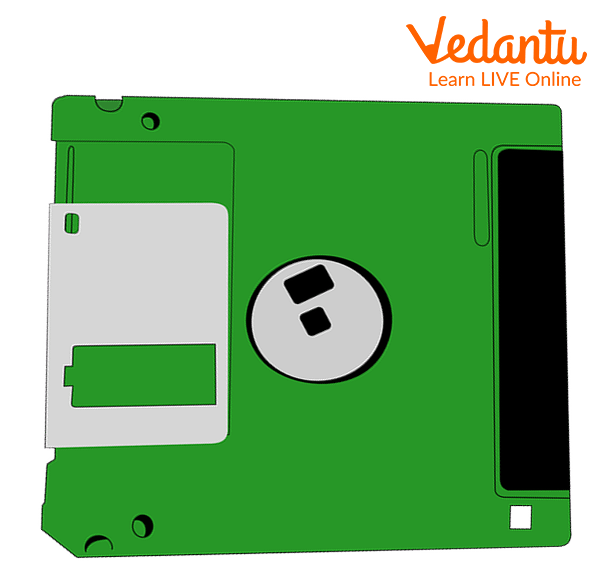
Floppy Disk
Hard Drive: The disk controller on the motherboard is directly connected to the hard drive, which serves as the main storage device. Since it is necessary to install any new software or applications on the device, it is a crucial storage space. Hard drives can be used to save software applications, photos, videos, and other types of media, and they are now widely available and have storage space measured in terabytes.
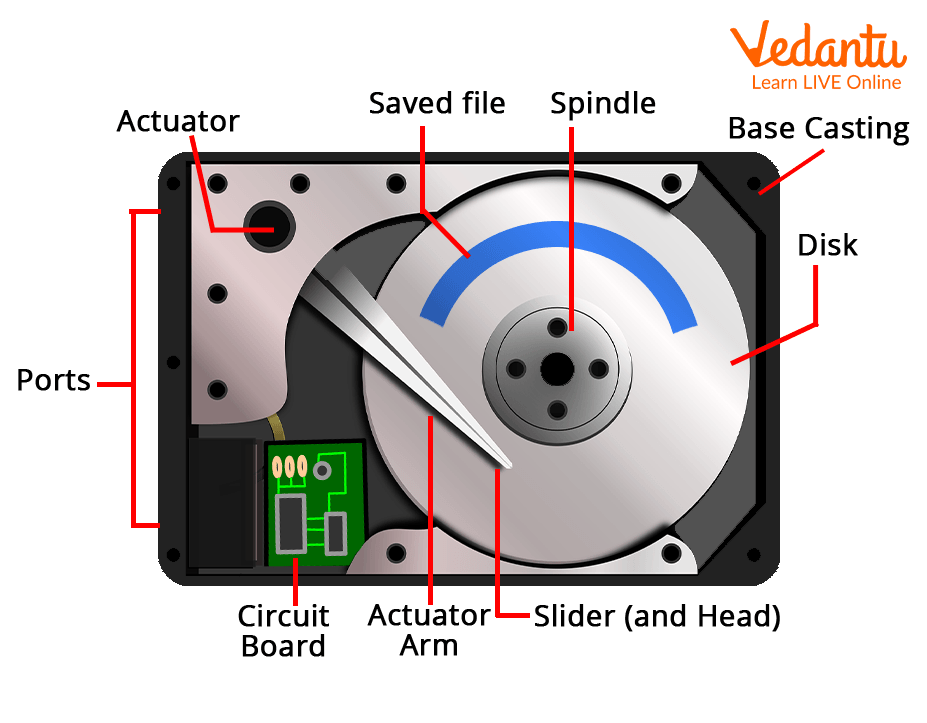
Hard Drive
Magnetic Strip: The gadget that contains the digital data is attached to a magnetic strip. The best illustration of this is a debit card, which has a data storage strip installed on one of its sides.
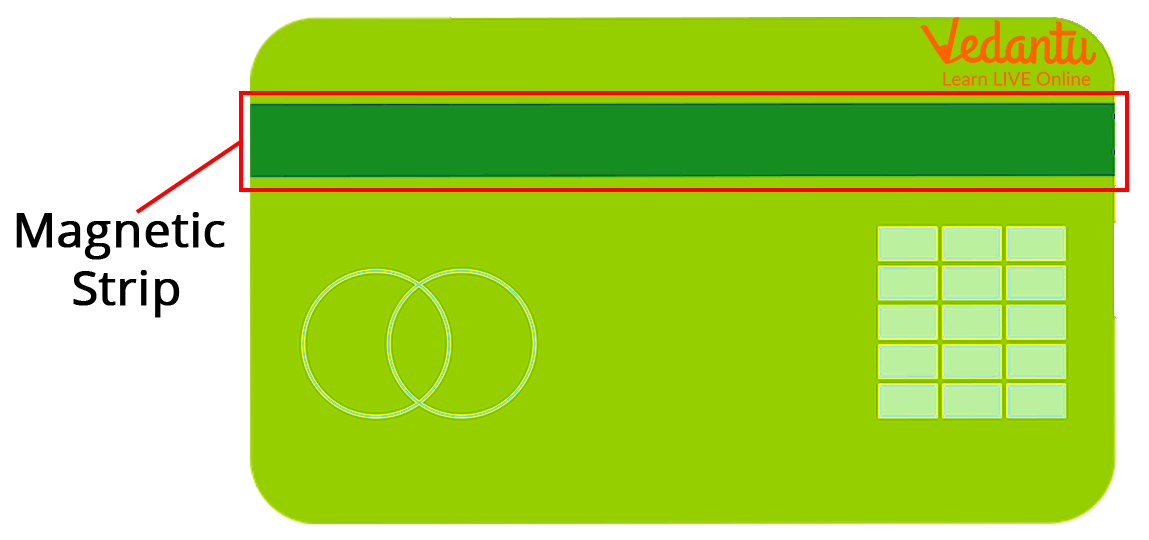
Magnetic Strip
Optical Storage Devices
These gadgets detected and stored data using lasers and lights. They can hold more data and are less expensive than USB drives. Several frequently used optical storage devices are covered below.
CD-ROM: An external device known as a CD-ROM, or Compact disk - Read-Only Memory, may store and read the information in the form of audio or software.
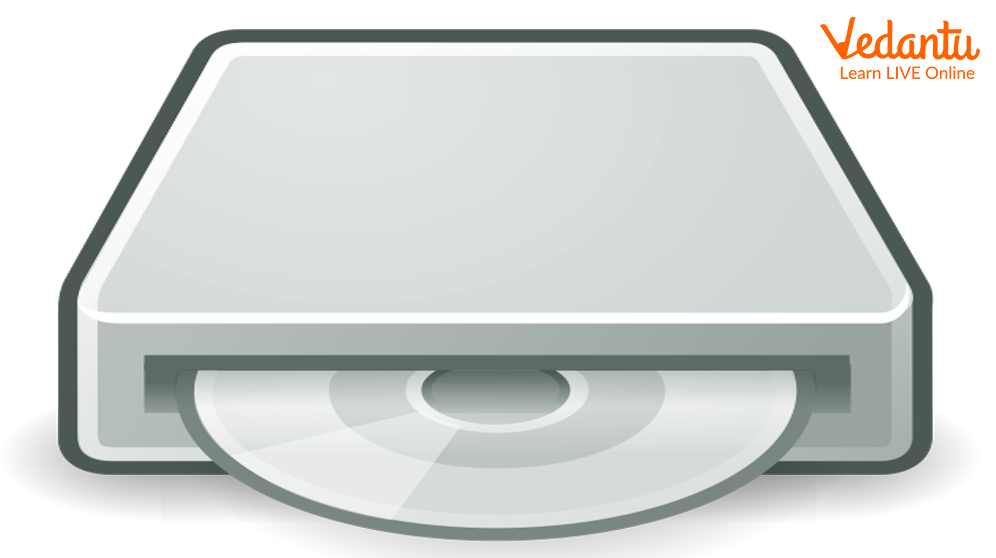
CD-ROM.
Blu-Ray disc: High-definition video can be viewed, and a lot of data can be stored on Blu-Ray optical discs. The successor to DVD is Blu-Ray. A single-layer disc can hold up to 25 GB of data, and a dual-layer disc can hold up to 50 GB of data.

Blu-Ray disk
DVD: Digital Versatile Disc is yet another form of optical storage device. This can be readable, recordable, and rewritable. These devices allow for the creation of recordings that can later be connected to the system.

DVD
Flash Memory Devices
Both magnetic and optical storage technologies have been phased out in place of these storage options. They are simple to use, portable, and widely accessible. They are now a more affordable and practical choice for data storage.
The main flash memory products people use most frequently today are covered here.
USB Drive: A USB drive, sometimes called a pen drive, is a compact, portable storage device with a capacity ranging from 2 GB to 1 TB. It has an inbuilt chip that enables it to replace and store data.
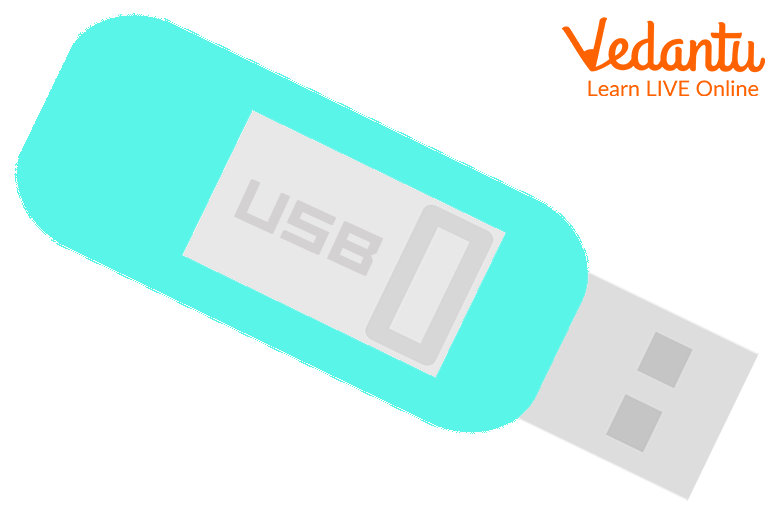
USB Drive
Memory Card: A memory card is a tiny, suitable storage device typically included with smaller electrical and computer-controlled devices like mobile phones or digital cameras. It may be used to store photographs, movies, and music files.
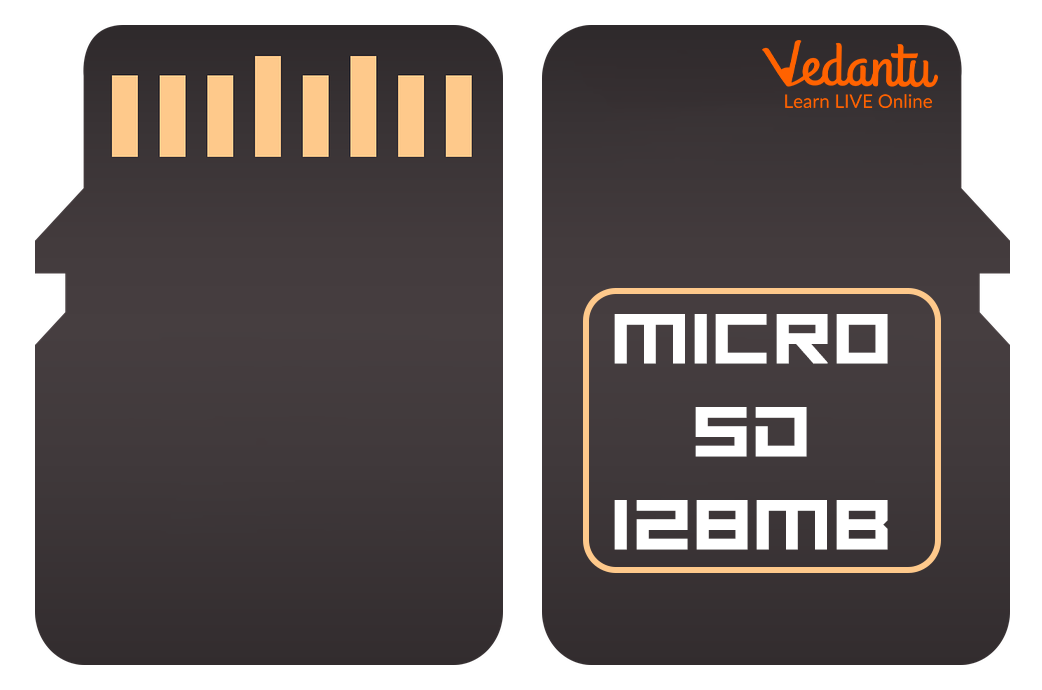
Memory Card
SD Card: It is referred to as a Secure Digital Card and comes in small and micro sizes. Secure Digital Cards are utilised in many electronic devices to store data. An SD card may often be inserted into a separate slot on PCs. If they don't have one, they can purchase separate USBs into which these cards can be placed before being linked to the computer.
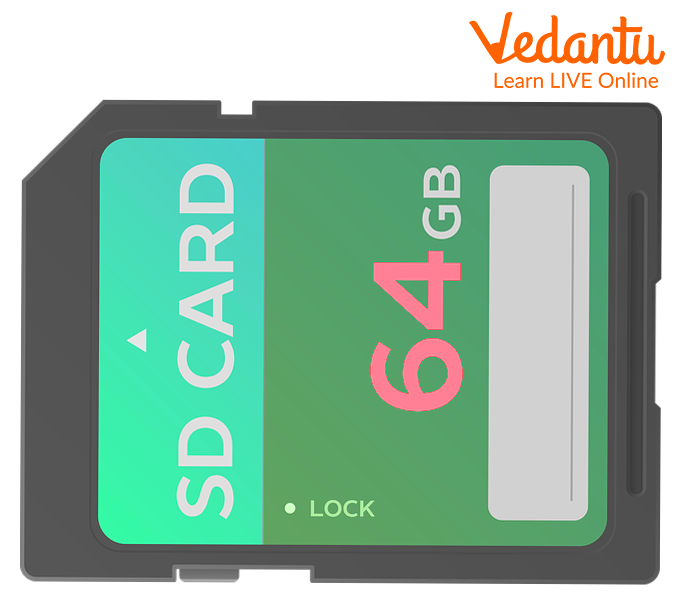
SD Card
Things to Remember
The technology used to store digital data on computers and recording media is known as computer data storage.
Floppy disks, optical disks (CDs and DVDs), hard disk drives (HDD), flash drives, and solid-state drives are examples of DAS devices (SSD).
A storage device is a piece of hardware that can be used to store digital information and programs, such as photographs, videos, audio, and other types of data.
A floppy disk, also referred to as a floppy diskette, is a square-shaped, magnetically-contained detachable storage device.
An external device, known as a CD-ROM, or Compact disk - Read-Only Memory, may store and read the information in the form of audio or software.
A memory card is a tiny, suitable storage device typically included with smaller electrical and computer-controlled devices like mobile phones or digital cameras.
An SD card may often be inserted into a separate slot on PCs. If they don't have one, they can purchase separate USBs into which these cards can be placed before being linked to the computer.
Summary
A computer's storage device allows its user to store and securely access the information and programs it contains. Computer data storage refers to the technology used to store digital data on computers and recording media. It is a significant and crucial element of computers. Examples of DAS devices include floppy disks, optical disks (CDs and DVDs), hard disk drives (HDD), flash drives, and solid-state drives (SSD). Network-based storage is perfect for data sharing and collaboration since different PCs can access it.
Learning by Doing
Choose the correct option.
1. Which of the following can play high-definition videos?
Floppy disk
Zip disk
Blue ray disk
2. Which of the following can be attached to a debit card?
Magnetic strip
DVD
SD Card
Solved Questions
1. What are the uses of storage devices?
Ans: A computer's storage device allows its user to store and securely access the information and programs it contains. Any sort of computational device that is used to store, transfer, or extract data files and objects is referred to as a storage device. Information may be held and stored by storage devices both momentarily and permanently.
2. What is the storage capacity of different storage devices?
Ans: The storage capacity of widely used storage devices is as follows:
Hard disk: Storage Capacity ranges from 500 GB to 4+ TB.
Floppy Disk: 1.44MB to 2.88 MB.
DVD: 4.7 GB to 8.5GB.
SD Card : 8GB, 16GB, 32GB, 64GB and 128GB capacities.
FAQs on What Are Data Storage Devices and Their Uses?
1. What are data storage devices and what is their primary use in a computer system?
A data storage device is a piece of hardware used to store, port, and extract data files and objects. Its primary use in a computer system is to retain digital information, including the operating system, application software, and user files, for both short-term access and long-term preservation.
2. What are some common examples of data storage devices?
Common examples of data storage devices are categorized by their technology and use case. These include:
- Magnetic Storage: Hard Disk Drives (HDDs)
- Flash-Based Storage: Solid-State Drives (SSDs), USB Flash Drives, and Memory Cards (like SD cards)
- Optical Storage: CDs, DVDs, and Blu-ray Discs
- Cloud Storage: A remote storage service accessed over the internet
3. What are the main functions of a storage device in computing?
The main function of a storage device is to permanently or temporarily hold digital data. This allows a computer to boot up an operating system, run software applications, save user work (documents, images, videos), and retrieve this information whenever needed, even after the computer is turned off.
4. What is the fundamental difference between primary storage (like RAM) and secondary storage (like an SSD)?
The fundamental difference lies in volatility and speed. Primary storage (RAM) is volatile, meaning it loses all data when power is cut off. It is extremely fast and holds data the CPU is actively working on. In contrast, secondary storage (SSD/HDD) is non-volatile, retaining data without power. It is slower than RAM and is used for long-term storage of the OS, apps, and files.
5. Why are Solid-State Drives (SSDs) generally considered superior to Hard Disk Drives (HDDs) for a computer's main drive?
SSDs are considered superior primarily due to speed and durability. Unlike HDDs that use spinning magnetic disks and a mechanical read/write arm, SSDs use flash memory with no moving parts. This results in:
- Significantly faster boot times and application loading.
- Greater resistance to physical shock and damage.
- Quieter operation and lower power consumption.
6. How does an optical storage device like a DVD actually store information?
An optical storage device stores information by using a laser to create microscopic indentations on its surface. Data is encoded in a spiral track of pits (the indentations) and lands (the flat areas). When reading the disc, a laser beam reflects off this track. The difference in reflection between a pit and a land is detected by a sensor and interpreted as binary data (0s and 1s).
7. What is the key distinction between volatile and non-volatile memory?
The key distinction is their ability to retain data without power. Volatile memory, such as RAM (Random Access Memory), requires a constant power supply to maintain the stored information. If the power is interrupted, the data is lost. Non-volatile memory, found in devices like SSDs, hard drives, and USB drives, retains its stored data even when it is not powered on, making it suitable for permanent storage.























