




Let’s Define Monitor
A monitor is an electronic output device used to display information being entered and processed on a computer. The primary use of a monitor is to display images, text, video, and graphics information generated by the computer via a computer’s video card. It can be referred to as the main output device of a computer device. The first monitor display was introduced on 1 March 1973.

Monitor
The monitor is a very useful device as it helps display the information being processed inside the CPU of the computer. It is also known as the VDU i.e. Visual display unit.
Evolution of Monitor and Its Different Types
The first computer display was a feature of the Xerox Alto computer, which was released on March 1 of that year. This monitor utilised CRT technology.
The 1024x768 resolution display on colour CRT displays was supported in the late 1980s.
Apple was the first company that started producing desktop computer colour LCD monitors in 1998.
The LED monitor with its new-gen technology was first introduced in 2008.
Different Types of Monitor
1. CRT (Cathode Ray Tube ) Monitor:
It is a technology used in early monitors. Today's Flat Panel Monitors i.e. LCD and LED display monitors have replaced the CRT monitors.

CRT Monitor
2. Flat Panel Monitor:
These types of monitors consist of a flat display panel. These monitors are portable and take up less room. They use less energy than CRT monitors do. Due to the fact that they do not emit hazardous radiation, these monitors are more efficient.
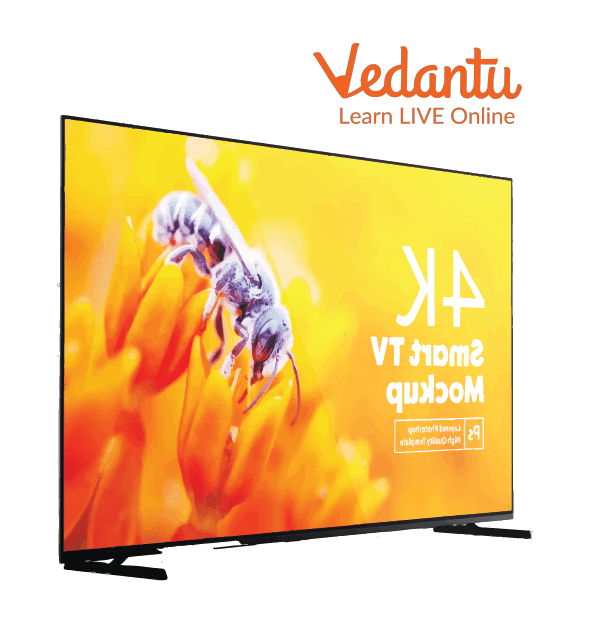
Flat Panel Monitor
3. LED Monitor:
It is a flat-screen computer monitor, also referred to as an LED display. It is very slim and shallow in size along with being very lightweight. It makes use of a panel of LEDs as its light source.

LED Monitor
Components of a Monitor
Monitors require one of the following kinds of connectors or components to connect with a computer.
1. VGA (Video Graphics Adapter)
It is used to connect a computer with a monitor, projector, etc. It can only show lower quality, and lower resolutions displayed on the screens.
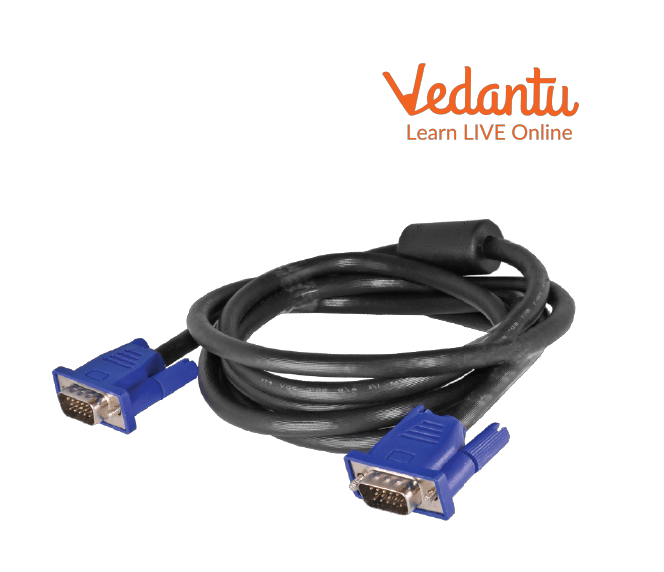
VGA Cable
2. Thunderbolt
It connects peripheral devices to a computer, including a mouse, keyboard, printer, scanner, and more. It has the ability to transmit data over great distances and transport DC power.
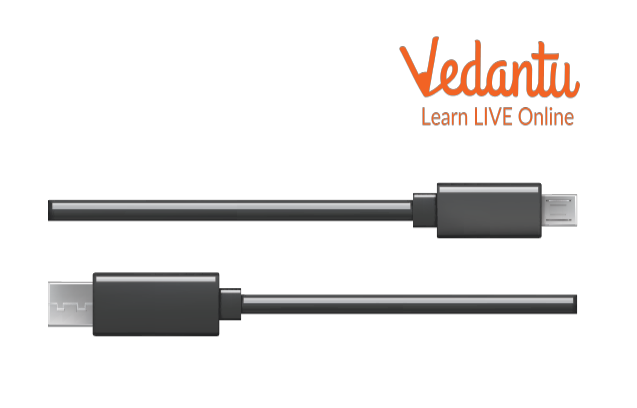
Thunderbolt Cable
3. HDMI Cable
‘High Definition Multimedia Interface’ is the full form of HDMI. It has the capacity to transfer high-bandwidth, high-quality audio and video streams between gadgets. It can be utilised with a DVD player, HDTV, Blu-ray player, or projector.

HDMI Cable
Do It Yourself
Choose The Correct Option For The Following Questions.
1. What is the complete form of VDU?
Visual display unit
Visual departure unit
Visual design unit
2. When was the first CRT monitor invented?
1 March 1989
1 March 1973
5 April 1989
3. Which of the following statements is not valid?
The monitor is an output device.
Flat panel monitors emit more radiation than CRT monitors.
VGA is used to display high-quality output on display.
Solved Questions
1. What are LED monitor displays?
Ans: An LED monitor display is a flat-screen computer monitor, also referred to as an LED display. It is very slim and shallow in nature, and it is also very light in weight. It uses a panel of LEDs as its light source.
2. What is an HDMI cable and what are its uses?
Ans: High Definition Multimedia Interface is what HDMI stands for. It has the capacity to transfer high-bandwidth, high-quality audio and video streams between gadgets. It can be utilised with a DVD player, HDTV, Blu-ray player, or projector.
3. What is the importance of monitors?
Ans: The monitor is the main visual display of a computer as it displays everything that is being processed inside the CPU. It is very helpful as it helps us get a visual image of every task being performed inside the computer.
Summary
A monitor is an output device that displays information being processed in a computer.
It is also known as VDU or Visual display unit. The first monitor was developed on 1 March 1973 and it was a CRT monitor. The LED monitor was first introduced in 2008 and is the least power-consuming mode of display. Flat panel monitors consist of a flat display and emit way less radiation. There are mainly three types of monitor components and connectors – VGA, HDMI, and THUNDERBOLT.
FAQs on Monitor: Importance and Uses of Monitors
1. What is a computer monitor and what is its main purpose?
A computer monitor is an output device that displays visual information from a computer. Its main purpose is to show text, images, and videos, allowing you to interact with the computer's software and see the results of your commands.
2. Why is a monitor considered an output device?
A monitor is considered an output device because it receives data from the computer and presents it to the user in a visual format. It does not send data to the computer for processing, which is the job of an input device like a keyboard or mouse.
3. What are some common uses of a monitor in daily life?
Monitors are used in many everyday situations. Common examples include:
- Watching movies and shows at home.
- Playing video games.
- Working on documents and spreadsheets in an office.
- Designing graphics and editing photos.
- Viewing information on ATMs, self-checkout counters, and information kiosks.
4. What are the main types of computer monitors available today?
The most common types of monitors are LCD (Liquid Crystal Display) and LED (Light Emitting Diode). LED monitors are a specific type of LCD that uses more efficient backlighting. Older, bulkier monitors were called CRT (Cathode Ray Tube), but these are rarely used now.
5. What is the main difference between an LCD and an LED monitor?
The key difference is the backlighting technology used to light up the screen. A standard LCD monitor uses fluorescent lamps, while an LED monitor uses light-emitting diodes. This makes LED monitors generally thinner, more energy-efficient, and able to produce a brighter and more vivid picture.
6. How does a monitor connect to a computer?
A monitor connects to a computer's graphics port using a special cable. The most common modern connection types are HDMI and DisplayPort, which transmit both video and audio. Older connections like VGA are less common now as they offer lower quality.
7. Why is choosing the right monitor important for different tasks like gaming or design?
Different tasks have different visual needs, so the right monitor can greatly improve the experience. For example:
- Gaming: A gamer needs a monitor with a high refresh rate for smooth motion and a low response time to prevent lag.
- Graphic Design: A designer needs a monitor with excellent colour accuracy and high resolution to see precise details.
- Office Work: For general use, a standard monitor with good brightness and an ergonomic stand is often sufficient.
8. Can a monitor also be an input device? Explain with an example.
Yes, a monitor can also function as an input device if it is a touchscreen. A touchscreen monitor not only displays information (output) but also allows you to send commands to the computer by touching the screen (input). This makes it both an input and an output device, which is common in smartphones, tablets, and interactive kiosks.











