




A Basic Introduction to Computers
A computer is an electronic machine that processes raw data and outputs information. A computer has an internal memory that stores data and instructions that are temporarily awaiting processing, as well as the intermediate result (information) before it is communicated to the recipients via the output devices. To know more about the computer and what its primary parts are, keep reading through the following content.
Four Main Parts of the Computer
Central Processing Unit (CPU)
A computer's central processing unit, or CPU, can be thought of as its "brain."
The CPU receives instructions from various computer programs in use and executes them as needed using a combination of arithmetic functions, logic processes, and input/output commands.
A modern CPU takes the form of a microprocessor, which has a single integrated circuit design. This is a significant departure from the first CPU units, which were transistor-based.
Modern hardware is highly efficient, portable, and relatively inexpensive to manufacture when compared to CPUs used in the second half of the twentieth century.

Central Processing Unit
The Motherboard
A CPU cannot function properly without the assistance of the motherboard. The motherboard is a printed circuit board, or PCB, found inside a computer that not only houses the CPU but also serves as a gateway to various computer peripherals such as sound cards, hard drives, and video cards.
The motherboard contains several sockets for microprocessors, such as the CPU. The motherboard is also linked to the power supply of the computer and distributes electrical voltage to the attached components. Simply put, a motherboard serves as a critical platform for the rest of a CPU's hardware to function. A computer could not function without a motherboard.
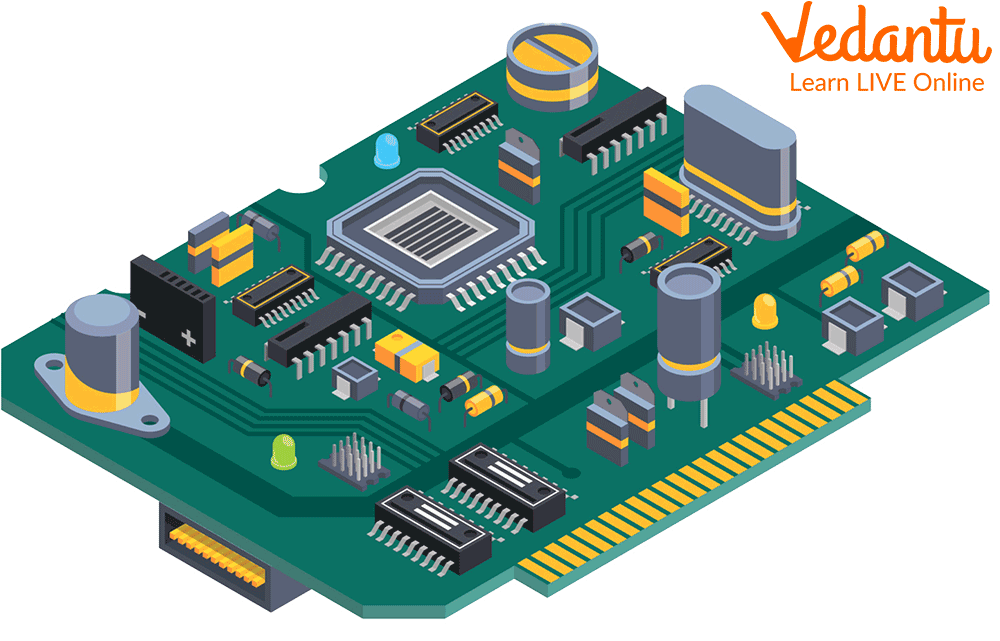
Motherboard
Hard Drives
The hard drive, often abbreviated as HD, stores data that can be accessed by various other programs at any time. Hard drives offer varying levels of storage capacity, with more expensive units typically offering more storage space and faster data transmission rates.

Internal Hard Drives
RAM
It's easy to mix up the function of a hard drive and that of random access memory, or RAM. Unlike a hard drive, RAM is made up of a series of chips that only allow for temporary data storage. The RAM can be cleared, whereas a hard drive will continue to store data even after a computer has been turned off. RAM is frequently used as a holding zone for open files or critical data that a program may require intermittently during operation. RAM should be viewed as a "placeholder" for valuable information rather than storage. Nonetheless, it is one of the four main components of a computer that is still in use today.
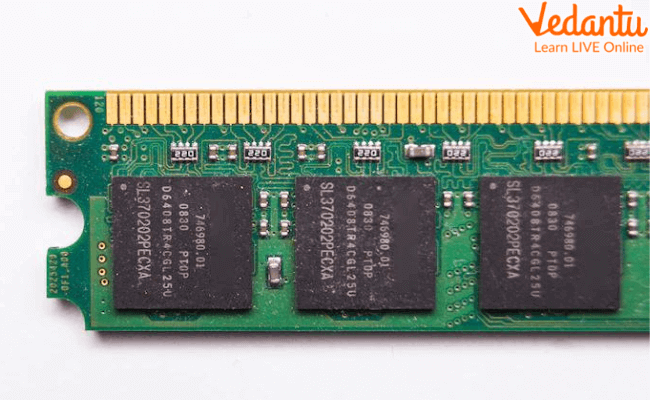
RAM
Additional Parts of the Computer
Monitor
To display images and text on the screen, the monitor communicates with a video card located inside the computer case. The majority of monitors have control buttons that let you adjust the display settings, and some monitors also have integrated speakers.

Monitor
Mouse
Another useful tool for communicating with computers is the mouse. It is commonly referred to as a pointing device because it allows you to point to objects on the screen, click on them, and move them.
There are mainly two types of mouse: optical and mechanical. The optical mouse detects movement with an electronic eye and is easier to clean. The mechanical mouse detects movement with a rolling ball and must be cleaned regularly to function properly.

Mouse
Keyboard
A keyboard is a type of input device that is used to communicate with a computer. When you press a key on the keyboard, you send a small amount of data to the computer that tells it which key you pressed.
When the computer receives keyboard input, it can use the keystrokes in digital form to perform a specific task in any software that is being used.
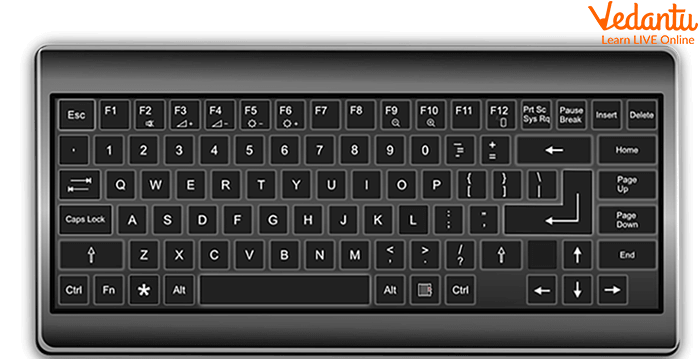
Keyboard
Points to Remember
The CPU is also known as the “Brain” of the computer.
A quality motherboard provides a variety of connectivity options. Additionally, it has the fewest bottlenecks possible.
RAM, or random access memory, is a type of data storage device that allows for a quick read and write access.
Even today, most computers include a hard drive. Typically, data is stored on a mechanical drive.
Summary
In conclusion, using instructions stored in its own memory, a computer is an electronic device that can accept data (input), process it in accordance with predetermined rules, produce information (output), and store the information for later use. A computer system's input, processing, storage, output, and communication devices are its five main hardware constituents.
Learning by Doing
Choose the Correct Answer:
What are various computer body parts?
Memory Card
Cooling Fan
Processor
All of above
Which components of the computer produce sound?
Speakers
Mouse
Laptop
Headphones
All of the above
Sample Questions
Choose the correct statement
The CPU is used to perform calculations.
A computer's CPU is in charge of all its operations.
The CPU is the computer's brain.
All the above
Ans: D)
Expand RAM.
Ans: Random Access Memory
What purpose does RAM serve?
Ans: The data needs to be stored while you continue working on the computer. The data is stored in RAM while you work. When there is a power outage, the data gets lost. However, you can save those data to hard drives so you can continue working the following day.
FAQs on Main Parts of a Computer
1. What are the top three components of a computer?
Although a desktop computer can be broken down into three main components—the monitor, the system unit, and the keyboard—all of which are necessary for any functional desktop computer, a computer typically consists of several different parts, each of which has a specific set of tasks to carry out.
2. List the various primary parts of the computer.
The various primary parts of the computer are as follows:
1. A Motherboard
2. A CPU i.e. Central Processing Unit
3. RAM i.e. Random Access Memory
4. Monitor
5. Hard drives
6. Computer Mouse
3. What are the functions of computers?
Some functions of computers are:
Input Function: It instructs computers with commands and data.
Processing Data: It consists of converting raw data to machine-readable form, transferring data from the CPU and memory to output devices, and formatting or transforming output.
Storing the Data: Data storage facilitates the backup of files for safekeeping and quick recovery in the event of a computer crash.
Output Function: Computer output devices receive data from the computer and deliver it to the user after it has been processed by the computer.























