




Introduction to Computers
Computers are a modern device invented in the twentieth century. Nowadays, computers are used in every other field. Some of the important functions that computers can perform are storing data, doing calculations, keeping inventory, maintaining accounts, etc. The step by step process to turn on a computer has been explained below.
Switching-On The Computer
Step By Step Process to Switch On the Computer
Main Power Switch: First, make sure the power plug of the computer is attached firmly to the socket. Afterwards, turn on the switch to which it has been connected.
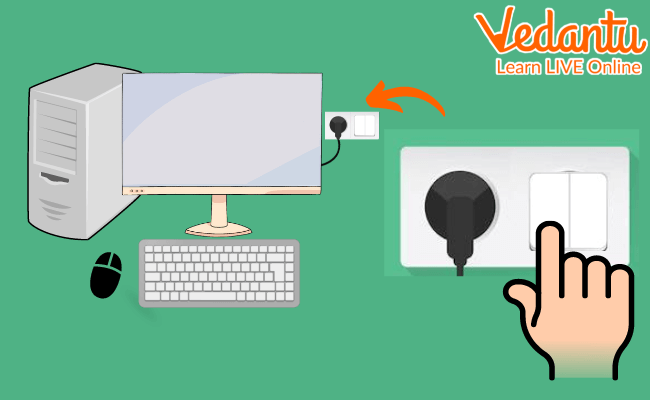
Turning On Main Power Switch.
UPS : An UPS is a device that is used to store energy and can power the computer for some time after an electrical outage. In case you use an UPS with your computer, switch it by clicking on its main button.
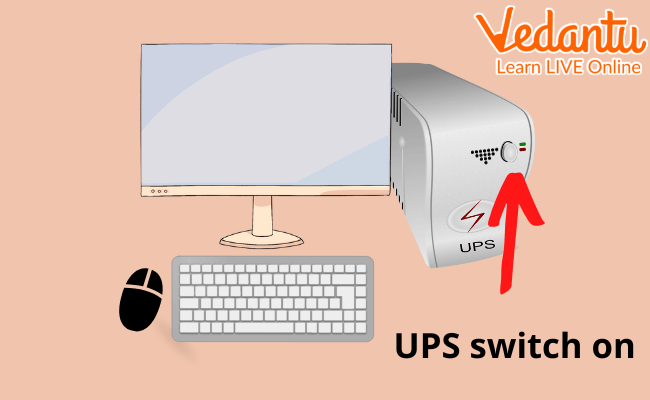
Turning On the UPS.
CPU : The Central Processing Unit, often abbreviated as the CPU, is an integral part of the computer. It is rightly called the brain of the computer. It performs all the operations of the computer.
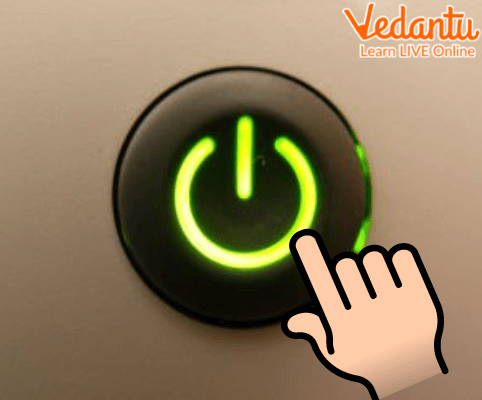
Turning On the CPU.
Monitor : You would need to switch on the monitor connected to your computer after starting the CPU. In every monitor, the start button is located in different positions. Locate your monitor's power up button and after clicking one time on it, wait a few seconds.

Turning On the Monitor.
Login : In case you have already made an account on the computer, a page will open which will ask you to enter your correct username and password. If you have not yet made an account, you will be asked to make one and afterwards you can login into it. Use the keyboard to type in the required information and then you will be taken to the home page.
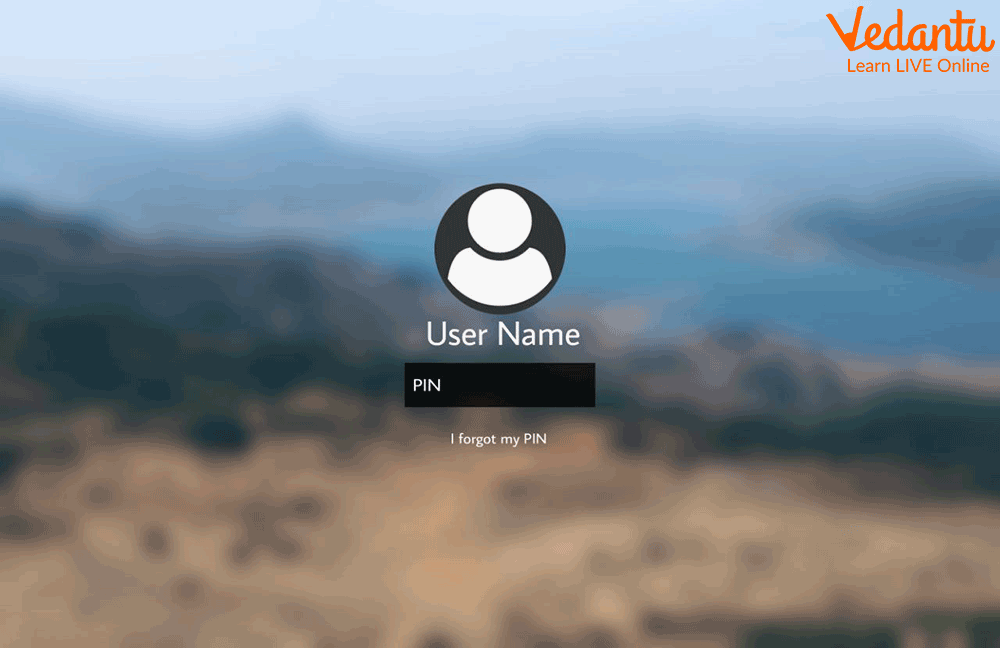
The Login Page of The Computer.
Home Page : The home page is the first screen you see after you successfully login into the computer. It will display things like the Start button, time and date, icons, etc.

The Home Page of the Computer.
Important Terms
Computer: A computer is a device that possesses four main parts : the monitor, the CPU, the keyboard and the mouse. It does a variety of functions like making documents, storing data, browsing the internet, making excel sheets, etc.
Main switch : It is the wall socket to which the power plug of the computer has been attached. It is the source of electricity for the computer without which it cannot function.
UPS : An UPS, that is, Unilateral Power Supply, is a device used to draw power into the computer and use it in times of power failures. It stores some of the power flowing through to the computer to charge itself.
CPU : The Central Processing Unit, called commonly as the CPU, is the main component of the computer's system. It is the brian of the computer and processes all its calculations.
Monitor : The monitor is the screen which is used to digitally interact with the computer's system. It displays the data we input and then the output processed by the computer.
Keyboard : A device that is an important component of the computer system. It is used to enter alphabets, numbers, special characters and has also various function keys.
Login : When you start the computer, you have to enter your username and password. That act is called to login into the computer.
Home page : The computer displays a home page after you successfully login into the computer. It has items like the start button, wallpaper, files, icons, etc.
Learning by Doing
1. What is the first thing you turn on while switching on the computer?
UPS
CPU
Main switch
Monitor
2. What do you need to enter in order to login?
Correct Username, incorrect password
Correct username, correct password
Incorrect username, correct password
Sample Questions
1. In which of the following places is a computer used?
Schools
Hospitals
Banks
All of the above
Ans: D. All of the above.
2. For which of the following functions are computers used?
To prepare dinner
To paint walls
To store data
None of the above
Ans: C. To store data.
3. What is the full form of UPS?
Unlimited Power Supply
Unilateral Power Supply
United Plug Source
Uncharted Plug Supply
Ans : B.Unilateral Power Supply
Summary
Computers are devices that are used for many different purposes today. In this post, you learned the step by step process to switch on the computer and some important devices related to it like UPS, CPU, Monitor, etc. You also learned how to start the computer and how to login into it.
FAQs on Switching-On The Computer
1. What is the first thing you should do after you turn on the computer?
The first thing you should do after you turn on the computer is to login with your username and password.
2. What happens after you switch on the power button on your PC?
When you switch on the power button on your PC, it starts the process of booting itself and then the monitor displays the login page.
3. Mention the first step to switching on the computer.
The first step to switch on the computer is to turn on the main power switch of the computer.











