




What is MS Excel?
MS-EXCEL is a part of Microsoft Office suite software. It is an electronic spreadsheet with many rows and columns which are used for organising data, graphically representing data, and performing different calculations. Intersection of a row and column is called a cell. Each cell has an address defined by column name and row number, for example, C1, D2, etc.
It helps the software to identify the cell from where the data is to be used in the formula. We can refer to the cell of other worksheets and also the other programs. Microsoft Excel provides several features to perform various operations like mathematical calculations, graph tools, macro programming, etc. It fits with multiple OS such as windows, Android, and iOS.

MS Excel logo
Features of MS Excel
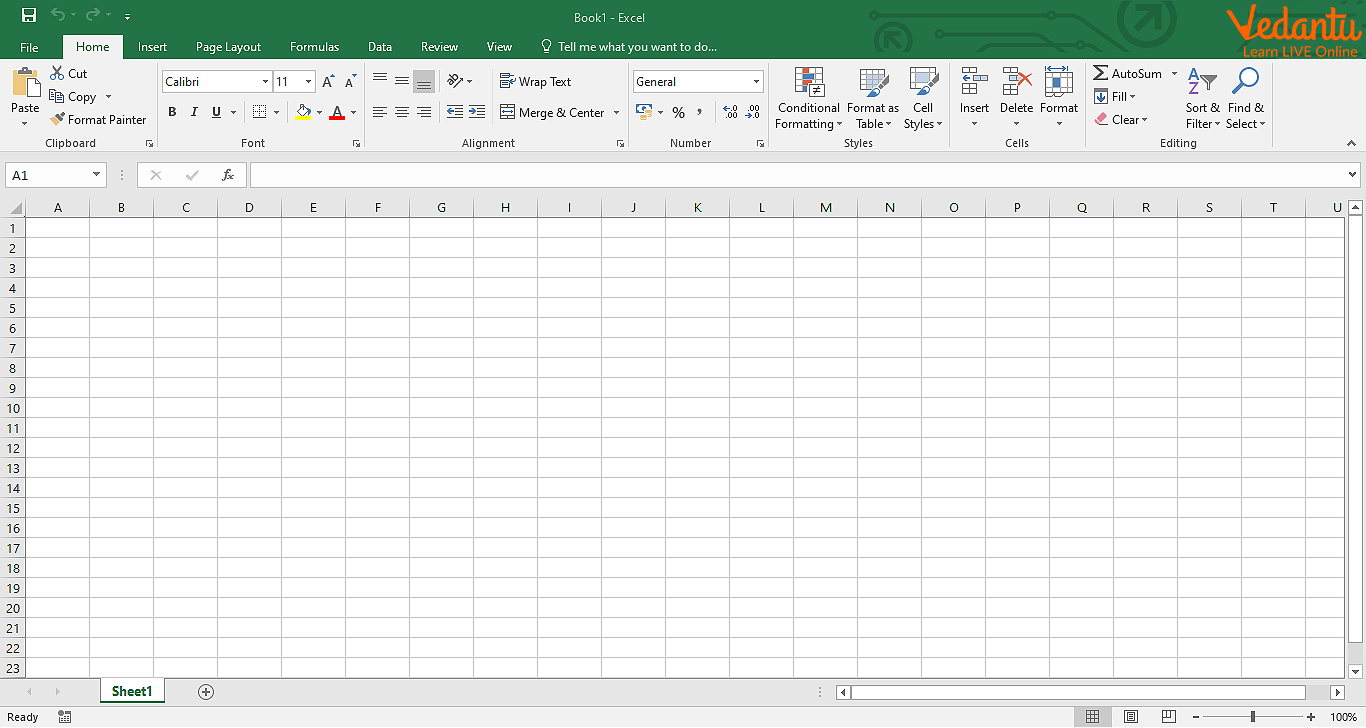
MS Excel Spreadsheet
MS Excel is used for processing the data which is in tabular form and performing mathematical functions on it to analyse it better. In MS Excel, there are rows and columns. The intersection of rows and columns is called a cell. Each cell has a cell address which is the number of rows and the alphabet of the column. No 2 cells have the same address ever.
Home and Insert: It can change the formatting of the content from home and include pie charts, tables, and other files related to data from the insert menu. Font colour, size, styles, alignment, formatting options, background colour, styles, deletion, insertion, and editing all are done in the cell option.
Formulas: The unique functions that MS Excel has are Formulas and Data. Users can perform the formula on data to analyse it quickly. Users have to select the cells for that and one cell becomes one unit of data. So if the user selects 10 cells and applies an average formula to them, the user will get an average of the data output of those 10 cells.
Data: Users can filter, add external data from the web, and sort data without changing it. For example, the user can sort the data in alphabetical order. Right from basic functions like addition and subtraction, the user can perform complex statistical functions like correlation and t-test. Moreover, users can convert them into Pie charts or graphs within moments.
Page Layout: Users can apply themes, orientation, and check the page setup through the page layout option.
Review: Proofreading like spell check is performed for an excel sheet in the review section and a user is able to even add comments or remarks in this part.
View: Different views and layouts in which the user wants the spreadsheet to be displayed can be selected here. Options to zoom in and out and pane arrangement are available under this section.
Uses of Excel
Earlier when working with pen-paper mode, data used to be stored in different files and registers. Now, this has become easy as more than one worksheet can be attached to a single MS Excel file.
As there is no limit to the amount of data that can be saved inside a spreadsheet, MS Excel is vigorously used to save or to analyse the data.
When the data is collected in the form of a table, explaining it becomes easier.
Performing various mathematical calculations and other operations have become more manageable, easy, and less time-consuming with the choice of the formula in MS excel.
Learning by Doing
1. Which of the following is not a feature of MS Excel?
Home and insert
Formula
Data
Music
2. Intersection of a row and column is known as
Battery
Cell
Rectangle
Square
Sample Solved Questions
1. Why is Excel so important?
Ans: It is one of the most important applications because of the role it plays in many sectors. It is mostly used in classwork, in a spreadsheet program for many business activities.
2. What is a range? How to select a range in MS Excel?
Ans:
A cell range in an Excel file is a collection of selected cells.
To select the range, certain steps are followed:
To select a single cell, left-click on it.
To select a range of cells, click and hold the left mouse button and drag through the range you want to select.
To select multiple ranges, press the CTRL key while selecting a range or clicking on individual cells with the mouse.
Summary
MS Excel is an electronic spreadsheet with numerous rows and columns, used for organising data, graphically representing data(s), and performing different calculations. It consists of rows and columns, a row and column together making a cell.
The intersection of rows and columns is called a cell. So, each of the cells is an individual unit of data. The information is written on a piece of paper, finding something in it may take longer, though this is not the case with MS excel spreadsheets. Locating the data and recovering it is made easy and simple.
FAQs on Working with Spreadsheet 2013
1. What does MS Excel explain?
MS Excel is a spreadsheet program in-built in the Microsoft Office suite of applications. Spreadsheets display tables of values which are organised in rows and columns that are managed mathematically by applying basic and complex arithmetic operations and functions.
2. What are the three basic uses of Excel?
The three most popular uses for spreadsheet software are to formulate budgets, design graphs and charts, and for storing and distributing data.
3. Can I work on Excel on my phone?
Yes, Excel for Android phones can be downloaded for free from Google Playstore. Once downloaded and installed, you can work on the same.























