




Knowing the Input Devices in Computers and Their Functions
Input devices provide us a way to give input or instruct the computer to perform a function. It can be any information or data given to the processor and this processor gives the output by some output device. In a computer, the keyboard and mouse are input devices, CPU is the processor and monitor is the output device. Let us read ahead to know more about the various input devices in computers and their functions.
List of Input Devices
Keyboard
Mouse
Scanner
Light pen
Barcode Reader
Microphone
Touchscreen
Joystick
Webcam
Details of the Input Devices
1. Keyboard: The keyboard is the main input device of the computer that is used most often. The keyboard is used to perform all typing tasks on the computer. The keyboard has many types of keys for proper function. The QWERTY keyboard has 6 types of keys:
Indicators
Function keys
Alphanumeric Keys
Control keys
Number keys
Navigation keys
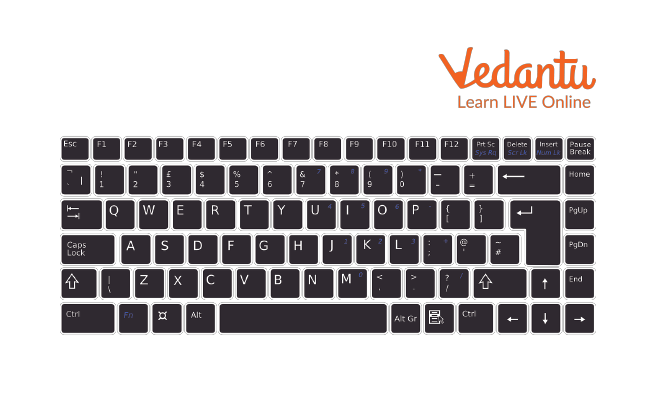
Keyboard
2. Mouse: The mouse is also the main input device. With which the pointer on the computer screen is controlled. That is why it is also called a pointing device. Mouse is used to open, close, drag and drop files,icons on a computer. The use of the mouse has increased a lot with the introduction of GUI (Graphic User Interface).
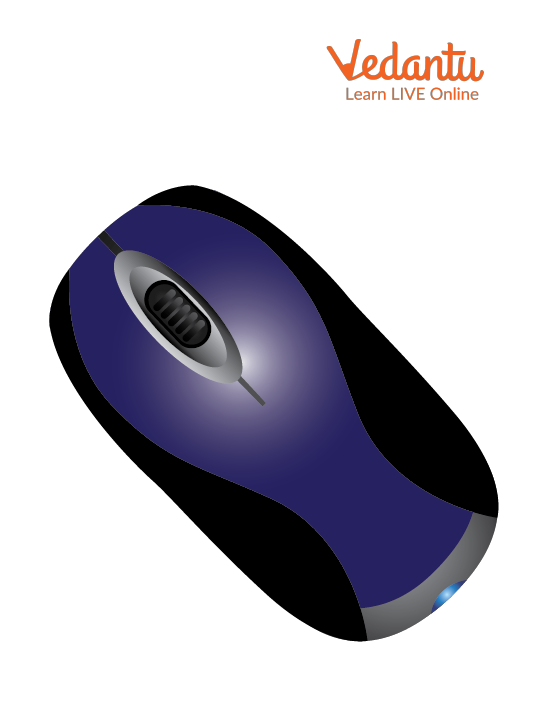
Mouse
3. Scanner: A scanner is used to scan documents and enter them into the computer in digital form. The scanned document can be saved as an image on the computer. You can also edit the document if you want.
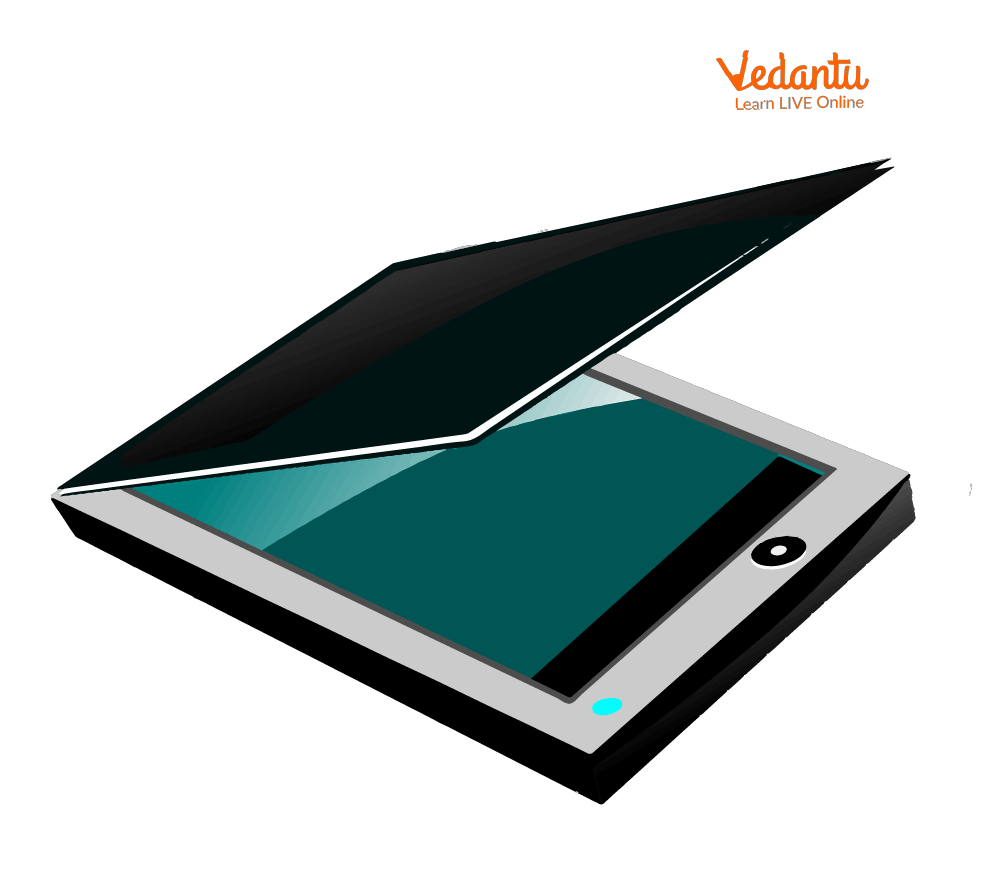
Scanner
4. Light pen: This is a positioning input device which is used to do graphic design, text messaging, etc. on a touch screen computer. You can draw very easily with the Light pen. Its pen-like shape makes it very easy to use.

Light Pen
5. BCR (Barcode Reader): This is an input device that is used to read the code hidden in the lines of the barcode. A barcode is a vertical (permanent) line of black colour, in which a lot of information is hidden: product name, product price, product price, batch number, company name, etc.

Barcode Reader
6. Microphone: A microphone is an input device developed by Emile Berliner in 1877. It is used to convert sound waves into electrical waves or to input sound into computers. It captures sound by converting sound waves into an electrical signal, which can be digital or analogue.

Microphone
7. Touch Screen: A touch screen is a screen that you control with the touch of your finger. You can also use your finger or stylus to control it. An Android phone is a simple example of a touch screen, as a touch screen is available in most Android phones. You don't need a separate mouse or keyboard to run it.

Touch screen
8. Joystick: A joystick is an input device with a stick attached and is used to control the direction of the device. It is most commonly used in gaming.

Joystick
9. Webcam: A webcam is an input device. A webcam is a camera that you use to take pictures or video conferences by connecting it to your computer or laptop. You can connect the webcam to your computer with a cable, or you can also use a wireless webcam.

Webcam
Use of Input Devices
Keyboard: The keyboard is probably the primary means of communication of the user with the computer system. It was also the first example of input devices
Mouse: Users can control the cursor and select all types of text, files and icons on the computer screen.
Touch Screen: On the touch screen, users can select any text, file and image with their own fingers without any other device.
Light Pen: Its shape is like a pen, using this input device to feed input directly from this pen to the computer screen with good accuracy.
Joysticks: Joysticks are primarily devices designed for playing games, using this device you can control any character in the game.
Microphone: This device is capable of converting sound waves into electrical waves. It is used to record voices.
Webcam: We use this device to capture real-time images and connect to a computer.
Digital Camera: A digital camera is capable of storing all images and videos in digital form (memory chip) instead of film (rolls).
Barcode Scanners: With the help of a barcode, large companies can track their products. You can quickly find out prices and stock levels from the barcode. Companies use it in their computerised centralised system to increase their efficiency and productivity.
Points to Remember
An input device is any hardware device that sends data to your computer and allows you to interact with and control it.
Keyboard and mouse are two primary input devices.
CPU is both an input and output device.
Mouse and light pen are pointing input type devices.
Microphone is an audio input device.
Learn By Doing
Choose the Correct Option:
Q1. A keyboard with 101 keys is called a __________ keyboard.
SIMPLE
COMPLEX
QWERTY
NORMAL
Q2. __________ allows you to select screen positions by touching your finger.
Touch panels
Image scanner
Light pen
Mouse
Q3. The most common input devices are:
Microphone, printer
Scanner, monitor
Digital camera, speaker
Keyboard, Mouse
Q4. Which keys allow the user to enter frequently used operations with a single keystroke?
Function keys
Cursor control keys
Trackball
Control keys
Q5. When was the computer mouse invented by Douglas Engelbart in a Stanford research laboratory?
1977
1980
1970
1952
Sample Questions
Q1. Which type of input device is a web camera?
Ans: A web camera is a type of visual and imaging device.
Q2. Give examples of gaming type input devices.
Ans: The examples of gaming input devices are gamepad, joystick and light gun.
Q3. Which type of device CPU is?
Ans: CPU is both an input and an output device.
Summary
Input devices help us to instruct the computer system what we want it to do for us, so that it can give us the result we want. The computer system reads any data or program using input devices. We have learnt that there are many input devices like keyboard, mouse, microphone, joystick etc. Moreover, the keyboard and mouse are two basic input devices of a computer. We hope to have answered your queries on this topic through this article. To read more about computers, visit our website today!
FAQs on Input Devices in Computers
1. What is an input device in a computer? Provide some examples.
An input device is a piece of computer hardware used to provide data and control signals to an information processing system, such as a computer. In simple terms, it allows you to interact with and control the computer. Common examples include the keyboard for typing text, the mouse for navigating the interface, and a microphone for recording audio.
2. What are some common types of input devices used in modern computing?
There are numerous input devices, each designed for a specific purpose. Some of the most common types include:
Keyboard: For entering text, numbers, and commands.
Mouse: A pointing device for interacting with elements on a graphical user interface (GUI).
Scanner: Converts physical documents or images into a digital format.
Microphone: Captures audio and converts it into digital data for voice commands or recording.
Webcam: Captures video images and streams them to the computer.
Touchpad: A touch-sensitive surface used as a pointing device, common on laptops.
Joystick: A lever used primarily for gaming and controlling machinery.
3. What is the primary difference between an input device and an output device?
The primary difference lies in the direction of data flow. An input device sends data *to* the computer for processing (e.g., typing on a keyboard, clicking a mouse). In contrast, an output device receives data *from* the computer and presents it to the user (e.g., a monitor displaying images, a speaker playing sound).
4. How do scanners and digital cameras function as input devices?
Both scanners and digital cameras act as input devices by capturing visual information from the real world and converting it into digital data that a computer can understand and process. A scanner typically captures a static 2D image of a document or photograph. A digital camera captures still or moving images (video) through its lens and sensor, converting light into a digital file.
5. Why are pointing devices like a mouse or touchpad essential for modern graphical user interfaces (GUIs)?
Pointing devices are essential for GUIs because they allow for direct, intuitive manipulation of on-screen elements like icons, windows, and menus. They translate the user's physical hand movements into cursor movement, enabling actions like 'point-and-click', 'drag-and-drop', and scrolling. Without them, navigating a visual, non-text-based operating system would be extremely difficult and inefficient.
6. What are some real-world applications of a barcode reader?
A barcode reader, or barcode scanner, is an input device that captures and reads information contained in a barcode. Its most common real-world application is in retail and inventory management. At a store's checkout counter, scanning a product's barcode instantly inputs its price and identity into the sales system. They are also widely used in logistics for tracking packages and in libraries for managing books.
7. Besides gaming, what are some professional or industrial applications of a joystick?
While joysticks are famous for gaming, they are crucial input devices in many professional fields. Their ability to provide precise, analogue control over movement makes them ideal for operating heavy machinery like cranes, trucks, and excavation equipment. They are also used to control powered wheelchairs, pilot drones and aircraft, and operate sophisticated security cameras (CCTV).
8. Is a touchscreen an input device, an output device, or both? Explain why.
A touchscreen is unique because it functions as both an input and an output device simultaneously. It is an output device because it is a display screen that presents visual information to the user, just like a standard monitor. It is also an input device because it can detect the location of a touch within its display area, allowing the user to interact directly with the on-screen elements without needing a separate mouse or keyboard.























