




Overview
The internet is mostly responsible for our daily activities, communication, and entertainment. You must have a computer system with some additional functions in order to use the Internet. It is a multimedia computer system because it has features like speakers, headphones, a microphone, etc. To connect to the internet, all you require is a modem, a wireless router, a computer or smartphone, and an internet connection from an internet service provider.
Hardware Requirements of the Internet
Any one of the following must be present in order to connect to the Internet.
The Internet is connected over a telephone connection using a Modem.
The most crucial piece of hardware needed to connect to the Internet is the NIC - Network Interface Card (wired/wireless) facility. For instance, the laptop might be tethered or wirelessly connected to the internet.
Utilising a cellular network, a dongle is used to connect to the Internet.
A Wi-Fi router or hotspot is used when using a wireless network to access the Internet.
Cellular network-capable electronic device.
Internet connectivity through wired and wireless (cellular) networks, cable TV, ISDN, DSL, and dial-up connections.
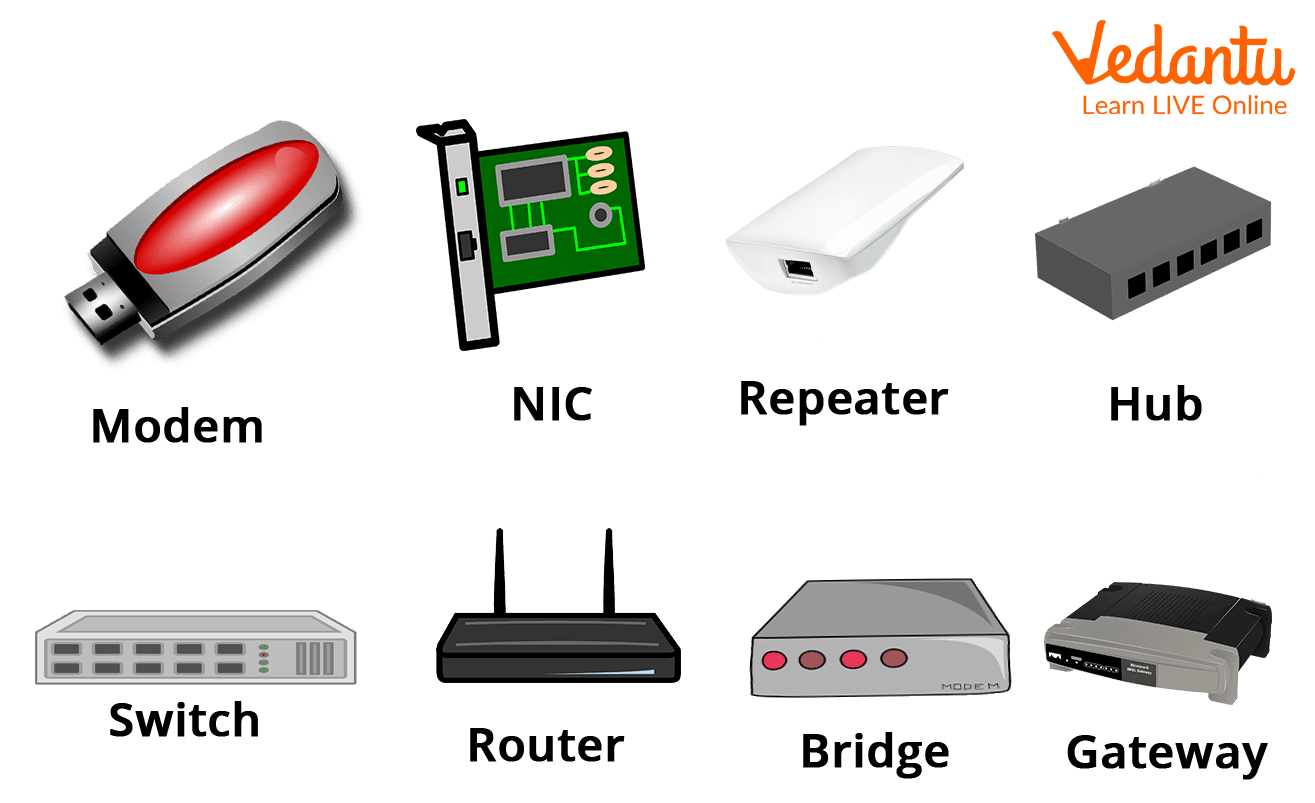
Hardware Requirements for Internet
Software Prerequisites
The operating system should support the TCP/IP (Transfer Control Protocol) and HTTP (HyperText Transfer Protocol Secure) protocols, as well as SMTP (Simple Mail Transfer Protocol), FTP (File Transfer Protocol), and HTTP (HyperText Transfer Protocol).
Access to web apps like Outlook, Gmail, Whatsapp, Facebook, Twitter, and others through browsers and other Internet clients.
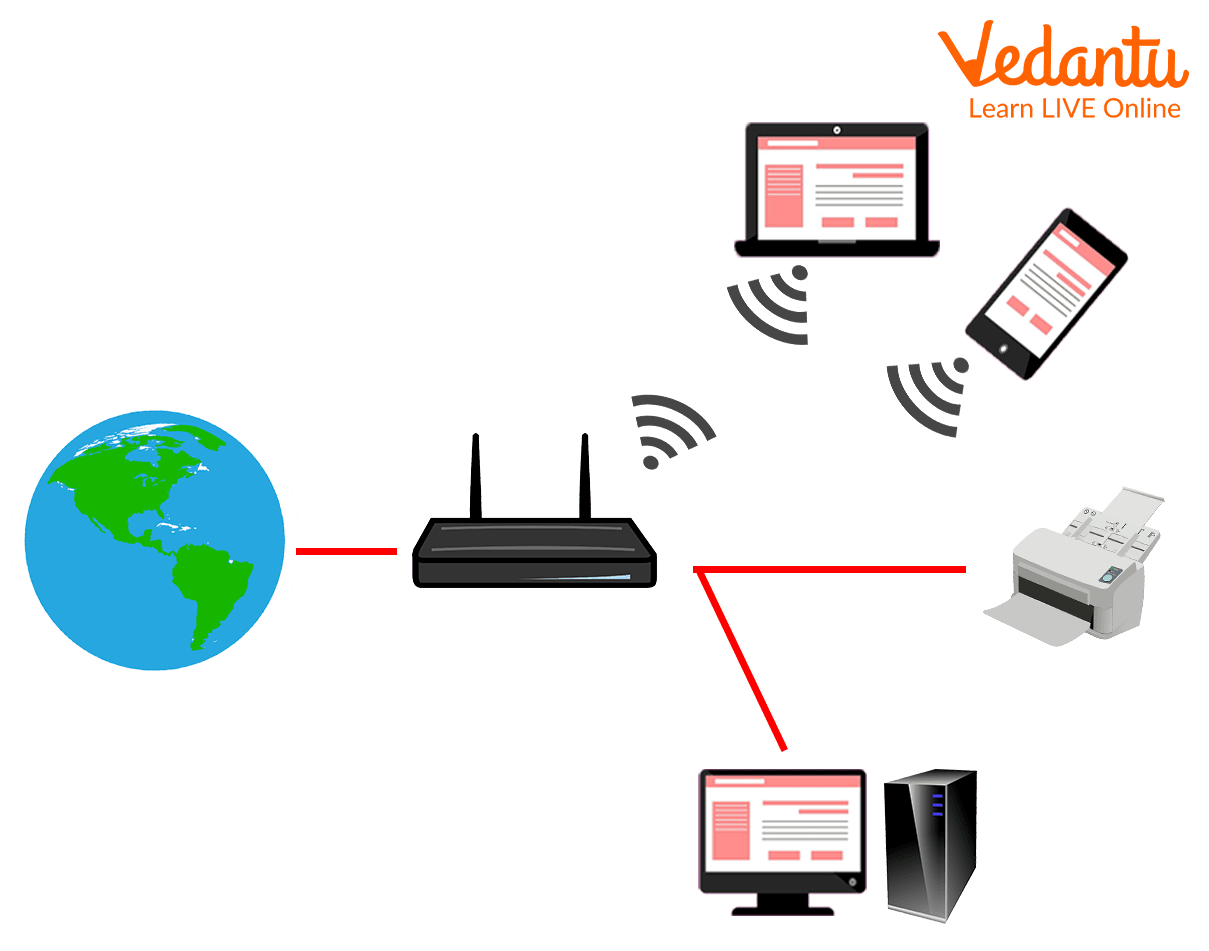
Software Requirements to set up Internet
Other Requirements for Internet Connection Setup
You require a computer, a connecting device, and an ISP in order to access the internet (ISP). An ISP is a firm that connects people, companies, and organisations to the internet. Additionally, it could offer services like storage space for your personal data. A personal computer, a laptop, a tablet, or a hand-held device like a smartphone can be a computing device.
Additionally, you'll want a network connection device of some kind. This may be a router linked to your phone line, a wireless network or a network provided by a mobile phone operator. Usually, the item you need to connect is already incorporated into your computer equipment, but it can also be externally linked. You connect to your ISP via this connection.
You can physically connect to your network connection device using a cable or a wireless method. This wireless method will often use the Wi-Fi protocol. The Wi-Fi standard is compatible with the majority of wireless devices.
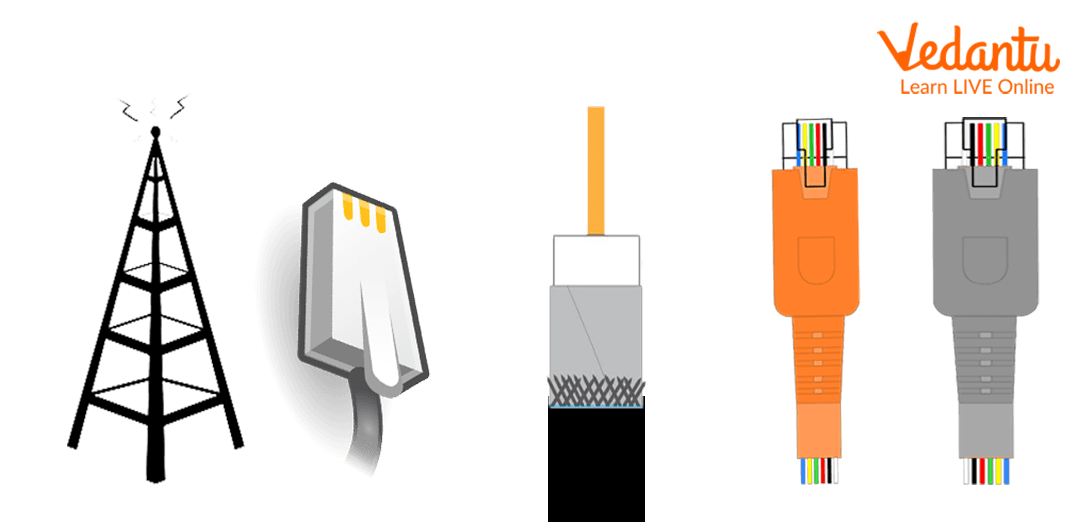
Requirements to Set-up Internet
Types of Equipment Required to Set Up Internet Connection
To connect to the Internet, the following tools are needed:
A modem
A phone line
A multimedia PC
Modem: You don't need a lot of extra gear to connect to the Internet once you have your computer. A modem is the main piece of gear you require. The modem you require depends on the type of Internet access you select.
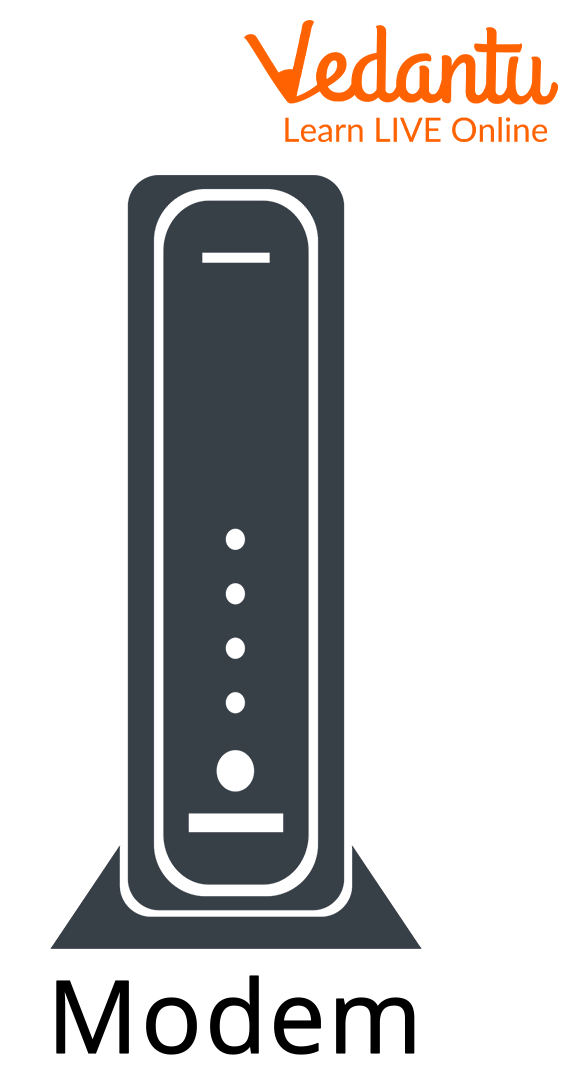
Modem
Router: A router is a piece of hardware that enables you to create a home network or many computers and other devices connected to a single Internet connection. You may build a home wireless network, sometimes known as a Wi-Fi network, because many routers are wireless.
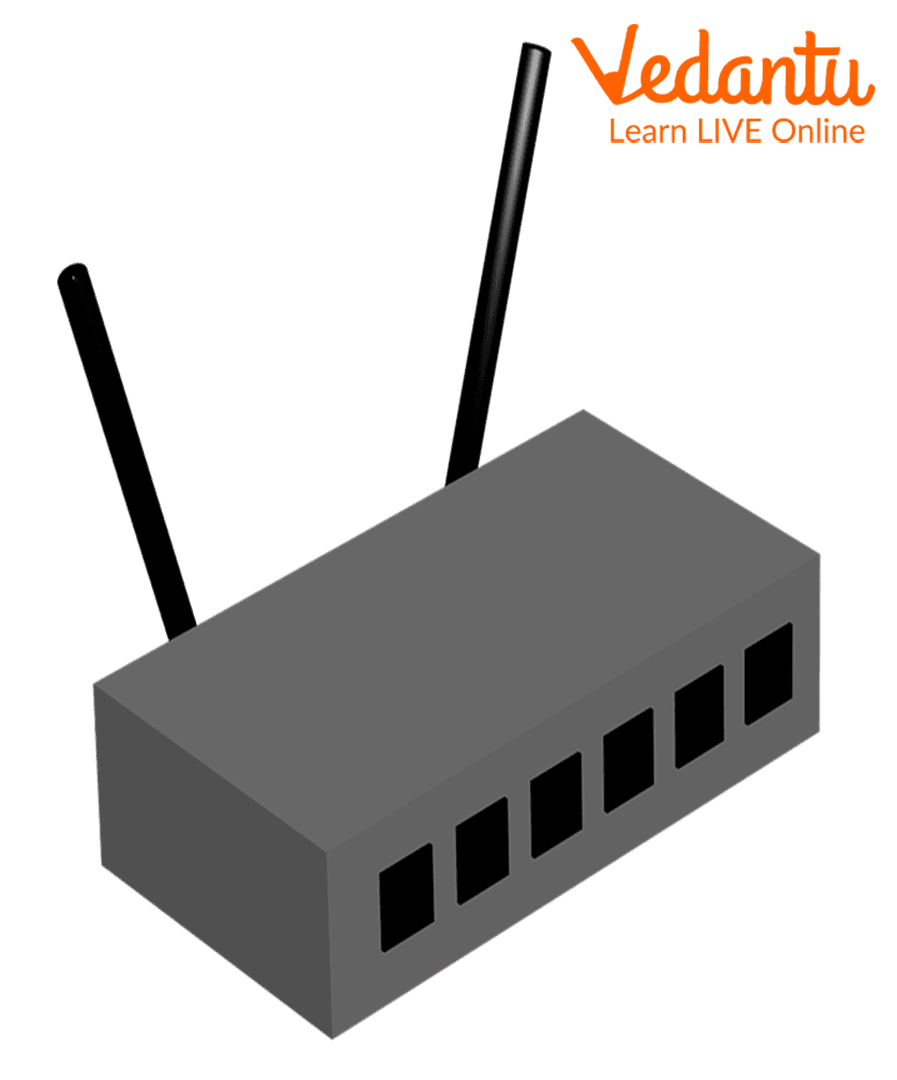
Router
Sample Questions
1. How is the Internet connected to a computer?
Ans: Choose the Network or WiFi icon in Windows 10's notification area.
Select Connect after selecting the network you wish to connect to from the list of available networks.
Key in the security code (often called the password).
Observe any extra guidelines that may be given.
2. Describe the Internet.
Ans: The phrase "internet" describes a collection of various services and information. It offers a tremendous quantity of information in one place. It is a helpful resource for learning and discussing a range of subjects. A significant global source of information is the Internet.
Learning by Doing
1. You may connect to the Internet using the same phone line that you use to call your family and friends. The sentence is ________.
True.
False.
Ans: Correct Choice (A). You may indeed connect to the Internet using the same phone line that you use to call your friends and family.
2. _____ is the additional hardware required if you want to utilise the Internet to watch animations and videos.
Microphone.
Joystick.
Video adapter card.
Sound card.
None of these.
Ans:(c) Correct Choice.
A video adapter card is an additional hardware required if you want to use the Internet to watch videos and animations.
Summary
The internet is mostly responsible for daily activities, communication, and entertainment. You need three things to use a laptop or desktop computer to access the Internet: An ISP, a modem, and a web browser. A Wi-Fi router or hotspot is used while connecting to a wireless network to access the Internet. A dongle is used to connect to the Internet via a cell phone network.
FAQs on Hardware and Software Requirements for the Internet
1. What are the basic hardware and software requirements to connect to the Internet?
To connect to the Internet, you need a combination of essential hardware and software components. The primary requirements are:
- Hardware: A computing device (like a PC, laptop, or smartphone), a Network Interface Card (NIC) to process network data, and a modem to connect to your Internet Service Provider (ISP). A router is often used to share the connection with multiple devices.
- Software: An operating system (like Windows, macOS, or Android) that supports the TCP/IP protocol, and a web browser (like Google Chrome or Mozilla Firefox) to access and display websites.
Additionally, you must have an active internet plan from an Internet Service Provider (ISP).
2. What is the specific role of a modem and a router for an internet connection?
A modem and a router perform two distinct but crucial functions:
- A Modem (Modulator-Demodulator) is a hardware device that converts the digital signals from your computer into analog signals that can travel over your ISP's lines (like cable or phone lines), and vice-versa. It is the bridge between your local network and the internet.
- A Router is a device that takes the single internet connection from the modem and creates a private local network, allowing multiple devices (like your phone, laptop, and TV) to share that connection, either through wired Ethernet cables or wirelessly via Wi-Fi.
3. Besides an operating system, what is the most essential software needed to access the Internet?
The most essential piece of software for accessing the World Wide Web is a web browser. Applications like Google Chrome, Mozilla Firefox, or Microsoft Edge act as a client to request information from web servers. They interpret languages like HTML, CSS, and JavaScript to render text, images, videos, and interactive elements, allowing you to view and interact with websites.
4. How does an Internet Service Provider (ISP) facilitate an internet connection?
An Internet Service Provider (ISP) is a company that provides the critical link between your home network and the global internet. It manages the vast physical infrastructure, including fibre optic cables, data centres, and servers. When you subscribe to an ISP, you are essentially renting access to this network, allowing the data from your computer to travel through their systems to reach any destination on the internet.
5. What is the difference between connecting with a wire (Ethernet) versus wirelessly (Wi-Fi)?
The main difference lies in performance and convenience. A wired Ethernet connection uses a physical cable to link your device directly to the router, typically providing a more stable, faster connection with lower latency, which is ideal for gaming or large file transfers. Wi-Fi, on the other hand, uses radio waves to connect devices, offering the convenience of mobility without cables, but its signal can be weakened by distance, walls, and other interference.
6. Is fast internet purely dependent on my computer's hardware?
No, your computer's hardware is only one factor. The speed of your internet connection is primarily determined by the data plan you purchase from your ISP. Other important factors include the type of connection technology (e.g., fibre optic is generally faster than DSL), the capability of your modem and router, and the amount of network traffic or congestion in your area at a given time.
7. Why do modern devices like smartphones not require an external modem to connect to the internet?
Modern devices such as smartphones, tablets, and laptops have integrated modems and Network Interface Cards (NICs) built directly into their main circuit boards. For a cellular connection, the device has a built-in cellular modem that works with a SIM card. For Wi-Fi, the wireless card is internal. This integration eliminates the need for separate, bulky external hardware to establish an internet connection.











