




Introduction
Memory serves as the computer's electronic storage facility for the instructions and data that it needs to access quickly. Information is kept there for quick access. A computer has an internal memory that stores data and instructions that are temporarily awaiting processing, as well as the intermediate result before it is communicated to the recipients via the Output devices.
Types of Memory
Primary Memory: It is also referred to as internal memory or main memory. It is close to the CPU on the computer motherboard, contains ROM and RAM, and allows the CPU to read data from primary memory very quickly.
Secondary Memory: It is also known as External memory or Auxiliary memory, is typically physically located within a separate storage device, such as a hard disc drive or solid state drive (SSD), that is connected to the computer system either directly or through a network.
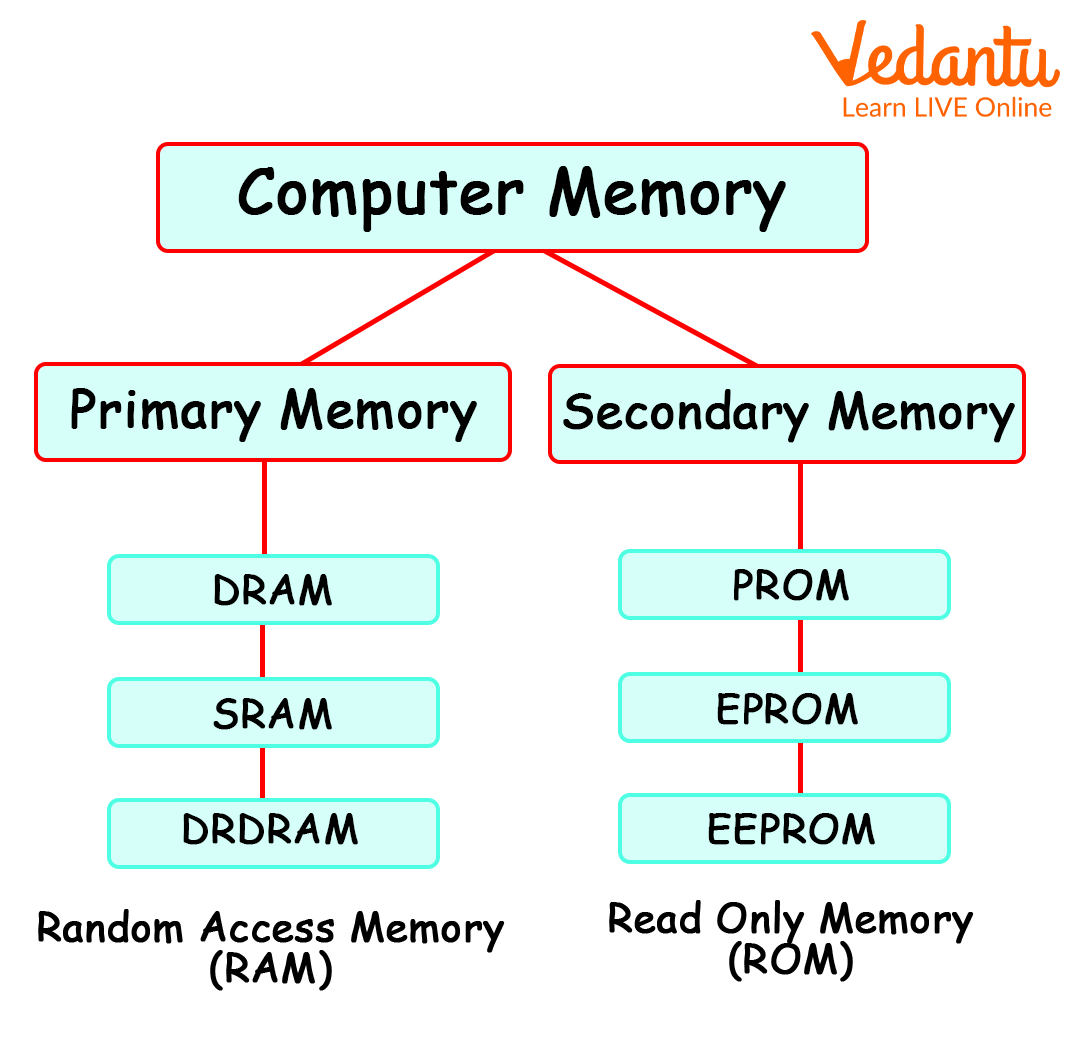
Computer Memory
Types of Memory Devices
1. Hard Disk Drives (HDD): A hard disc is a magnetic storage device that accesses data using mechanical platters and a moving read/write head. IBM introduced hard disc drives in 1956 for secondary storage in general-purpose computers.
Mostly used for storing data such as pictures, music, videos, and text documents, as well as backing up files and data.
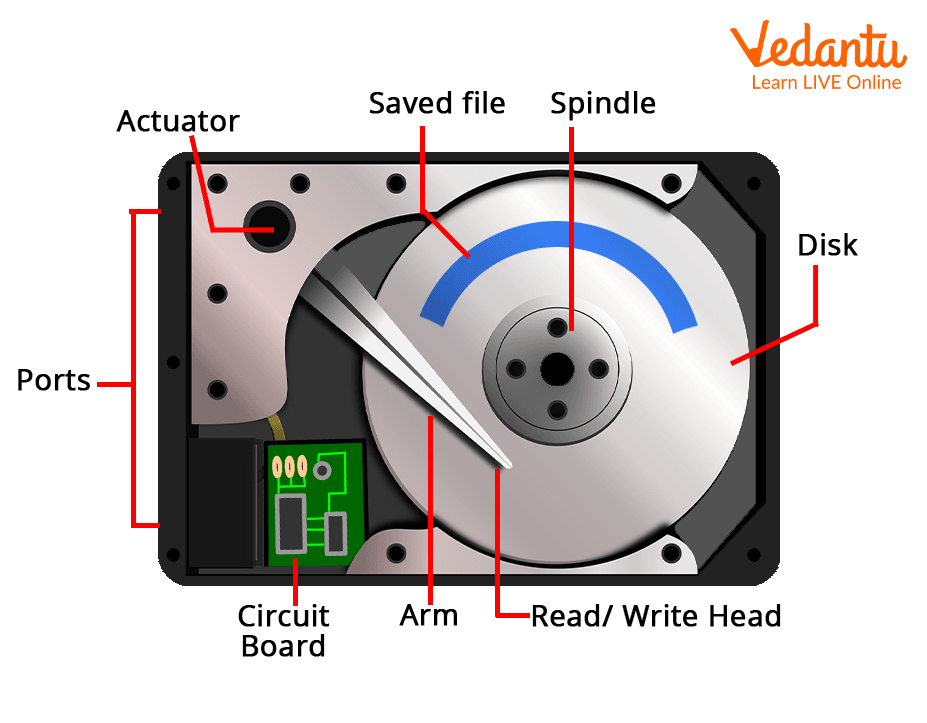
Hard Disk
2. Solid- State Drive (SDD): A solid-state drive is a non-volatile data storage device. Hard disk drives are being replaced by SSDs because they perform better.It is used by enterprise servers because of their quick read and write speeds, as well as by gaming computers and companies that handle massive amounts of data because access times are crucial.

Solid-State Drive
3. SD Card: The name stands for Secure Digital Card. It is a small flash memory card that is designed to provide large amounts of memory in a small package. It is found in portable devices like mobile phones, digital cameras, audio players, etc.
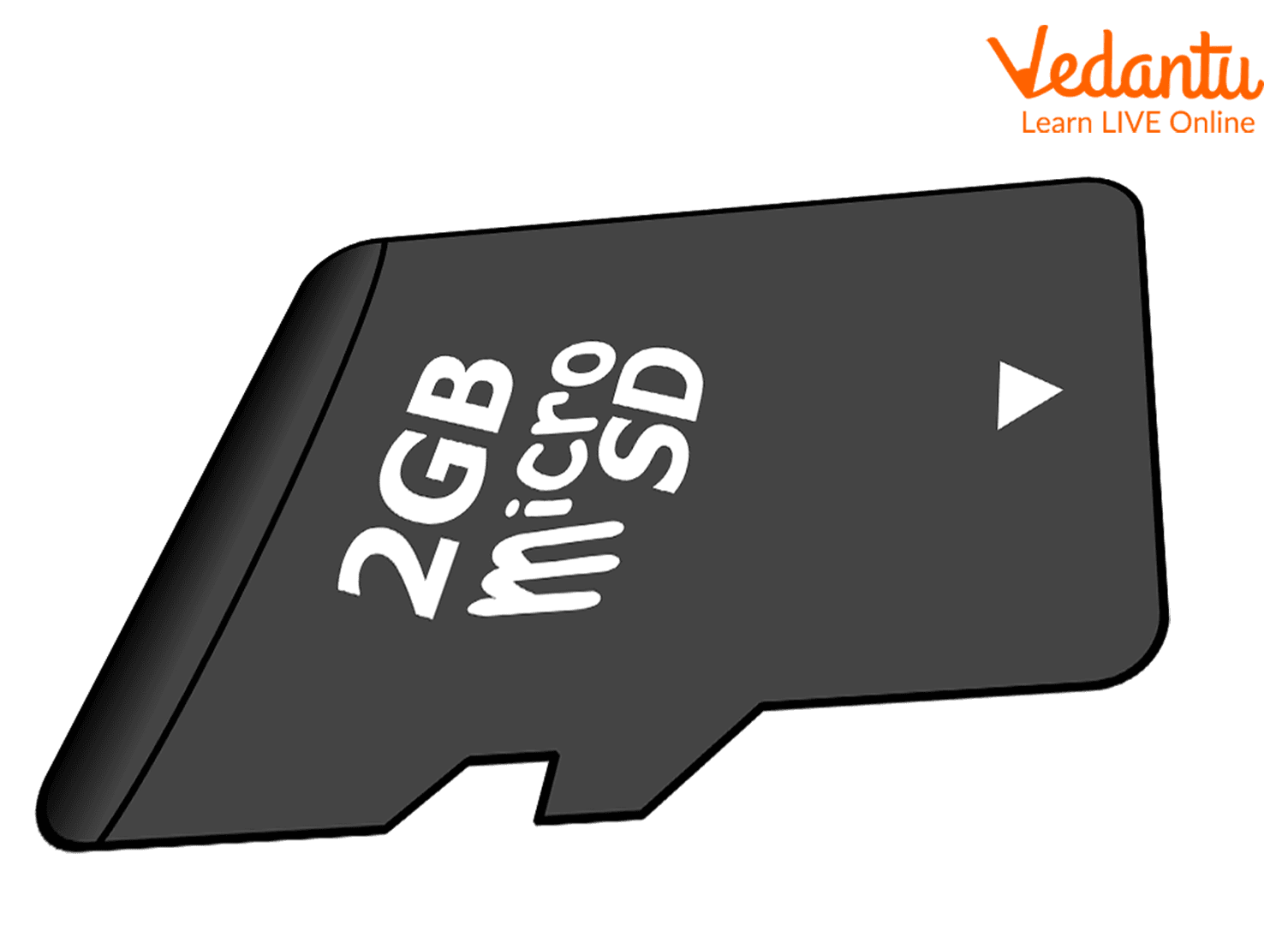
SD
Key Characteristics of Memory Devices
Location: This indicates whether the memory device is external or internal to the computer. Internal memory and external memory are not the same thing. While internal memory is directly embedded on the computer motherboard, external memory is separate from the main computer unit.
Capacity: The amount of data that a memory device can store is measured in terms of capacity. Internal memory is measured in terms of bytes, whereas external memory is measured in terms of words, with a word length of 8, 16, or 32 bits.
Unit of Transfer: It is the most bits that can be read or written into memory at the same time. It is mostly equal to word size in main memory. In the case of external memory, the unit of transfer is often larger and referred to as a block rather than a word.
Performance: It is a measure of the memory system's overall efficiency. Performance is measured using three (3) parameters.
Transfer Rate: The rate at which data is sent into and out of memory.
Memory Cycle Time: The time required to access a memory block as well as the time between the first and second accesses.
Access Time: The amount of time required to complete a read or write operation.
Access Method: The term "access methods" describes the processes used to write data to a memory device and then read it out again. The following is a list of the four access methods:
Direct Access Memory: It is also known as random access memory, refers to situations in which a system can go directly to the information desired by the user. The SSDs (solid-state drives) are an example of a memory device that uses the direct access method.
Sequential Access Method: A shared read-write mechanism is used to access data sequentially. The Magnetic tape is an example of a storage device that employs the sequential access method.
Random Access Method: Each memory block has its own distinct and physically wired-in addressing mechanism. RAM is an example of a storage device that employs the random access method.
Associative Access Method: Data is accessed by comparing the required bit location within a word based on a data element. The cache memory is an example of a storage device that is used by the associative access method.
Physical Characteristics: The physical characteristics of the memory system are as follows. This can take the following forms:
Volatile
Non-volatile
Erasable
Non-erasable
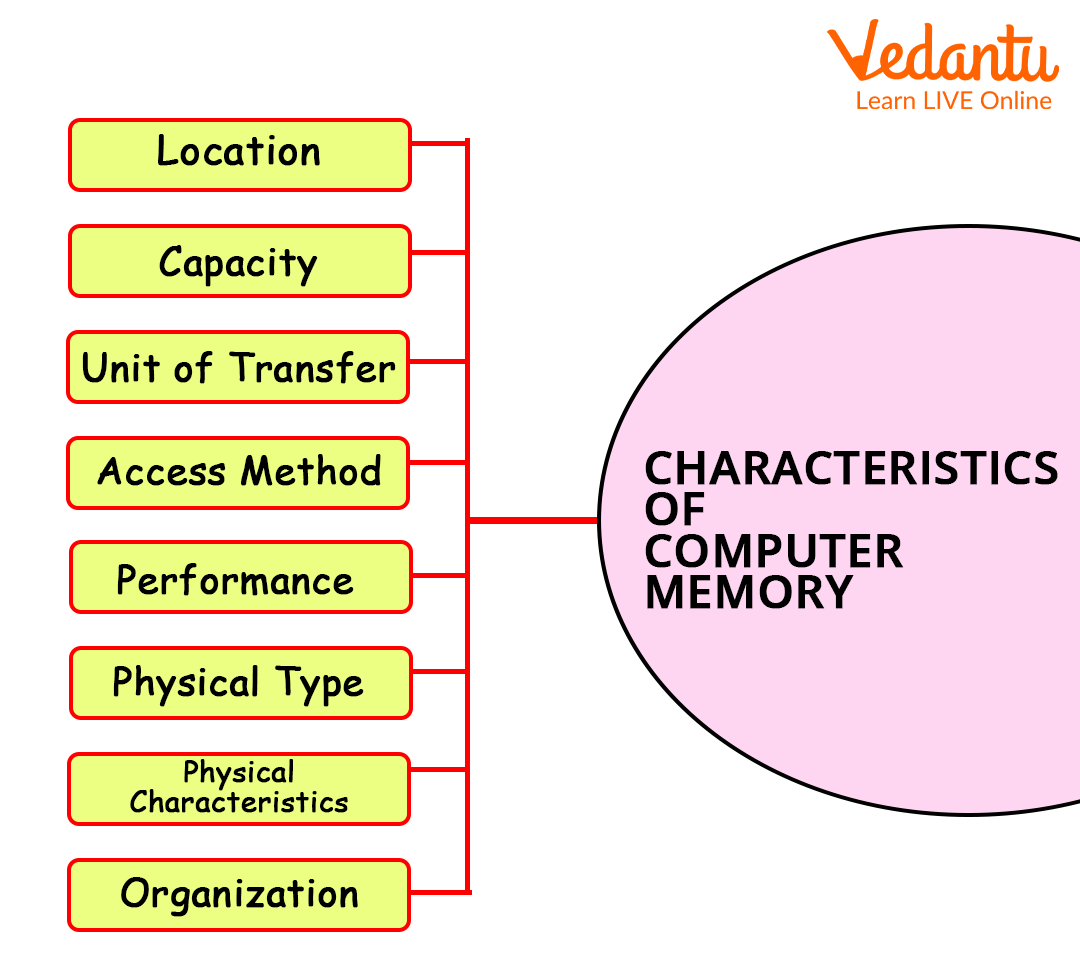
Characteristics of Memory
Characteristics of Secondary Storage Devices
Large Capacity: Secondary storage devices, such as external hard drives, can have larger memory capacities than primary memory.
Portability: Secondary storage devices are portable because they are external devices that can be connected to different computer systems.
Durable: extremely long-lasting in nature.
Non-volatile: Non-volatile memory is secondary storage.
Price: Secondary storage devices are less expensive than primary storage devices.
Facts
At the beginning of the twenty-first century, the primary memory device used for main computer storage was integrated circuit-based semiconductor memory.
In 1980, IBM introduced the first hard disc drive to break the 1GB barrier. The IBM 3380 had a storage capacity of 2.52GB.
Computer memory is the same as the human brain.
Learning by Doing
Choose the correct answer:
1. The following types of data are kept in the computer's memory:
Text
Bytes/Bits
Numbers
None of the above
2. A portable storage medium for devices such as digital cameras and mobile phones.
USB
CD
Hard Disk
Memory card
Sample Questions
3. Choose the one which has the highest storage?
Megabyte
Terabyte
Gigabyte
Kilobyte
Ans: Terabyte
4. What are different units of measure memory?
Ans: They are:
Kilobyte (KB): 1 KB = 1024 Bytes
Megabyte (MB): 1 MB = 1024 KB
GigaByte (GB): 1 GB = 1024 MB
TeraByte (TB): 1 TB = 1024 GB
PetaByte (PB): 1 PB = 1024 TB
5. What are storage and memory devices?
Ans: The primary memory devices directly accessible from computers are referred to as the internal or main storage units, which depend on semiconductor memory chips. Storage devices like CD and DVD drives are referred to as external or auxiliary storage units.
Summary
The computer may have been used to store games, music, files, and pictures. The memory devices store these files. A memory is similar to the human brain. It serves as a data and instruction storage device.
FAQs on Characteristics of Memory Devices
1. What are the key characteristics used to classify computer memory devices?
Memory devices are classified based on several key characteristics that determine their performance and use case. The primary characteristics include:
- Capacity: The total amount of data a device can store, usually measured in gigabytes (GB) or terabytes (TB).
- Access Time: The time taken to locate and retrieve data from the memory device. Faster devices have lower access times.
- Volatility: Whether the memory retains data when power is turned off. Volatile memory (like RAM) loses data, while non-volatile memory (like SSDs and ROM) keeps it.
- Cost per Bit: The price for storing a single bit of information. Generally, faster memory has a higher cost per bit.
- Access Method: How data is read or written, such as random access (RAM), sequential access (magnetic tape), or direct access (hard disk drives).
- Transfer Rate: The speed at which data can be moved from the memory to the CPU, measured in megabytes or gigabytes per second (MB/s or GB/s).
2. How do the characteristics of primary memory (like RAM) differ from secondary memory (like an SSD)?
Primary and secondary memory have fundamentally different characteristics tailored to their roles in a computer system. Primary memory (RAM) is volatile, meaning it loses its contents when the power is off. It offers extremely fast access times and is used for active programs and data the CPU is currently working on. However, it has a higher cost per bit and lower capacity. In contrast, secondary memory (SSD/HDD) is non-volatile, used for long-term storage of the OS, applications, and files. Its access time is significantly slower than RAM, but it offers a much lower cost per bit and massive storage capacities.
3. What is the importance of 'volatility' as a characteristic of computer memory?
Volatility is a critical characteristic that defines a memory device's purpose. Volatile memory, such as RAM (Random Access Memory), is designed for temporary storage. Its ability to be quickly written to and erased is perfect for holding data and instructions that the CPU needs for ongoing tasks. It acts as the computer's 'working memory'. Non-volatile memory, like ROM (Read-Only Memory) and SSDs, is crucial for permanent storage. It ensures that essential data, like the computer's startup instructions (BIOS/UEFI) and saved user files, is not lost when the computer is shut down, providing system stability and data persistence.
4. What characteristic of ROM makes it ideal for storing a computer's BIOS or firmware?
The two main characteristics that make ROM (Read-Only Memory) ideal for storing firmware like the BIOS are its non-volatility and its read-only nature. Being non-volatile ensures that the essential startup instructions are permanently available and are not lost when the power is off. Its read-only or write-protected nature prevents this critical software from being accidentally or maliciously altered, which could stop the computer from booting up correctly. This provides a secure and stable foundation for the operating system to load.
5. Why do computers use a memory hierarchy with different characteristics instead of just one type of memory?
Computers use a memory hierarchy to balance the conflicting demands of speed, capacity, and cost. No single type of memory excels in all three areas. For instance, the fastest memory (like CPU registers and cache) is also the most expensive per bit and has a very small capacity. Slower memory (like SSDs or HDDs) is much cheaper and offers vast capacity. The memory hierarchy is a tiered structure that combines these different types:
- CPU Registers/Cache: Fastest access, lowest capacity, highest cost. Holds immediately needed data.
- Main Memory (RAM): Medium speed, medium capacity, medium cost. Holds active programs.
- Secondary Storage (SSD/HDD): Slowest access, highest capacity, lowest cost. Holds all programs and data permanently.
This design ensures the CPU can access frequently used data from fast memory, achieving high performance without the prohibitive cost of building the entire system from the most expensive memory type.
6. What are access time and transfer rate, and how do they define a memory device's performance?
Access time and transfer rate are two primary metrics that define a memory device's performance. Access Time is the total time elapsed between the start of a read/write request and the moment the data is available or stored. It measures how quickly the device can locate a specific piece of data. A lower access time means faster performance. Transfer Rate (or bandwidth) is the speed at which data can be moved between the memory and the CPU after it has been located. It is usually measured in megabytes or gigabytes per second (MB/s or GB/s). A higher transfer rate means the device can handle large files more quickly. Both are crucial for overall system responsiveness.























