




Introduction to Windows 10
Microsoft Windows 10 is the most popular operating system right now. It is available for free to existing users of Windows 7 and 8. It has many new useful features and features that make it very useful to people. It is the major release of Windows NT after many years.
Features of Windows 10
1. Start Menu: The much-adored Start menu from Windows 8 has been resurrected with Windows 10. The window that opens after clicking on the Start button shows many useful programs and features.
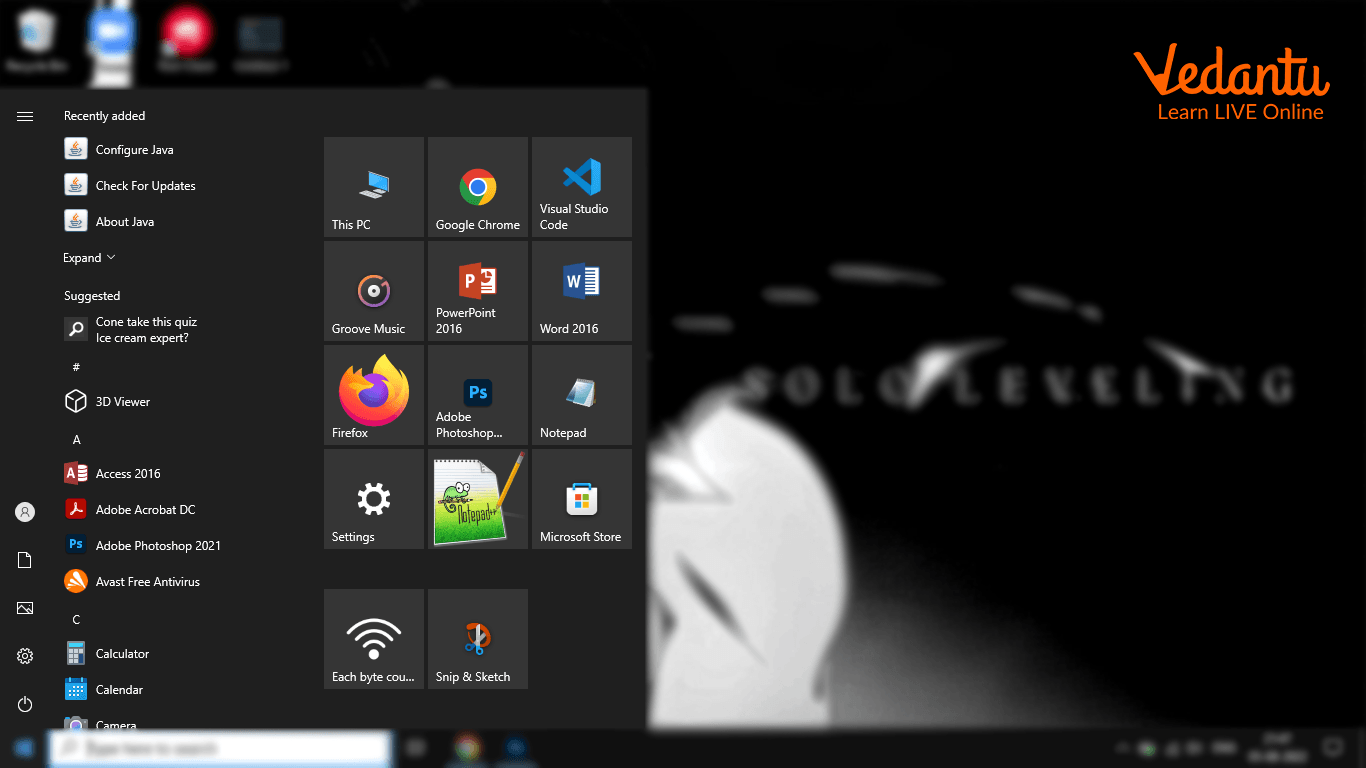
The Start Menu of Windows 10
2. Microsoft Edge: Instead of the usual Internet Explorer browser that is shipped with Windows, Microsoft has included the newly developed Microsoft Edge browser in Windows 10. This new browser is integrated end-to-end with Cortona. A vast variety of new features like dark mode and ability to sync devices are also available in it.
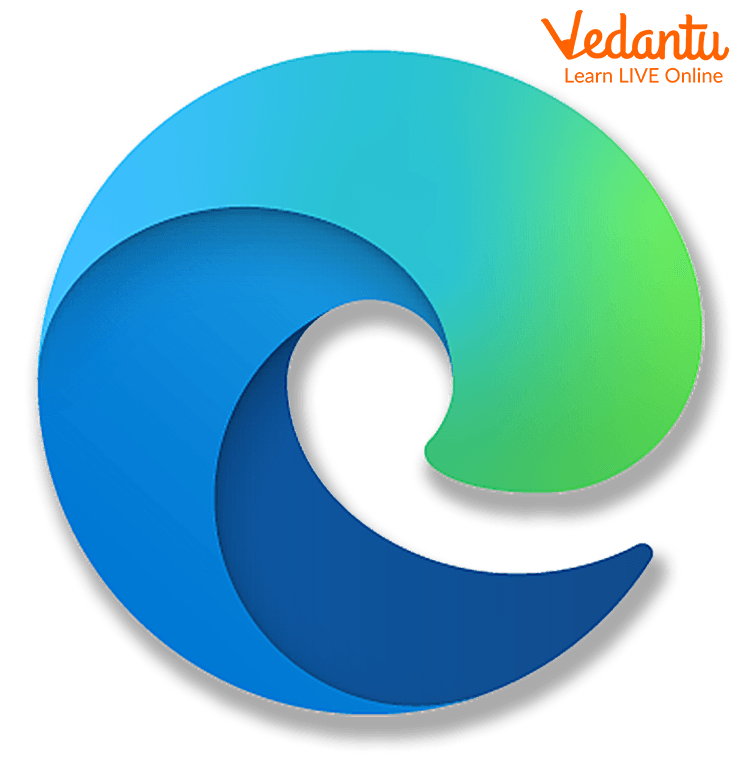
Microsoft Edge Browser
3. Cortona: Virtual assistants keep getting more and more useful day by day. The new Windows 10 operating system has Microsoft's Cortana which supports advanced multitasking. For example, you can have Cortana send messages to you while you are busy working in Excel.

Microsoft's Cortana Virtual Assistant
4. Virtual Desktops: Windows 10 has provided support for virtual desktops. It allows you to run multiple software in separate windows as they would run on separate desktops. This makes multitasking much easier.
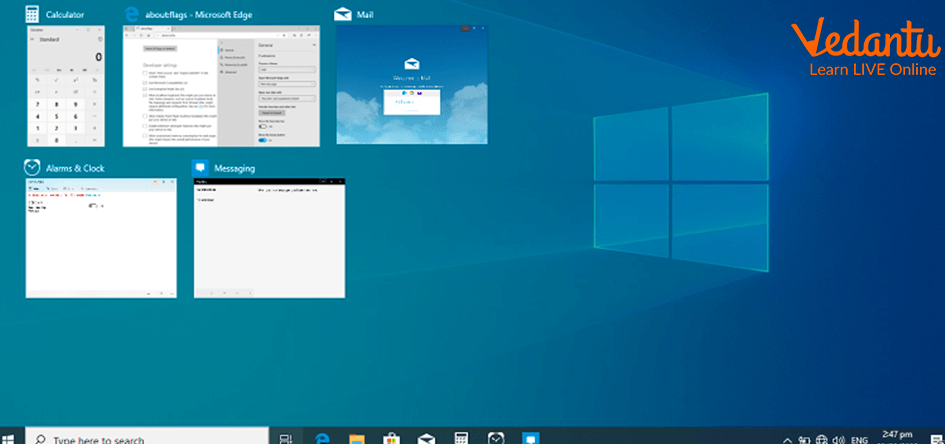
Virtual desktops in Windows 10
5. Xbox App: A feature that has delighted many avid gamers is that now they will be able to seamlessly stream games from their Xbox. It also allows for much-improved graphics and provides a much better gaming experience.
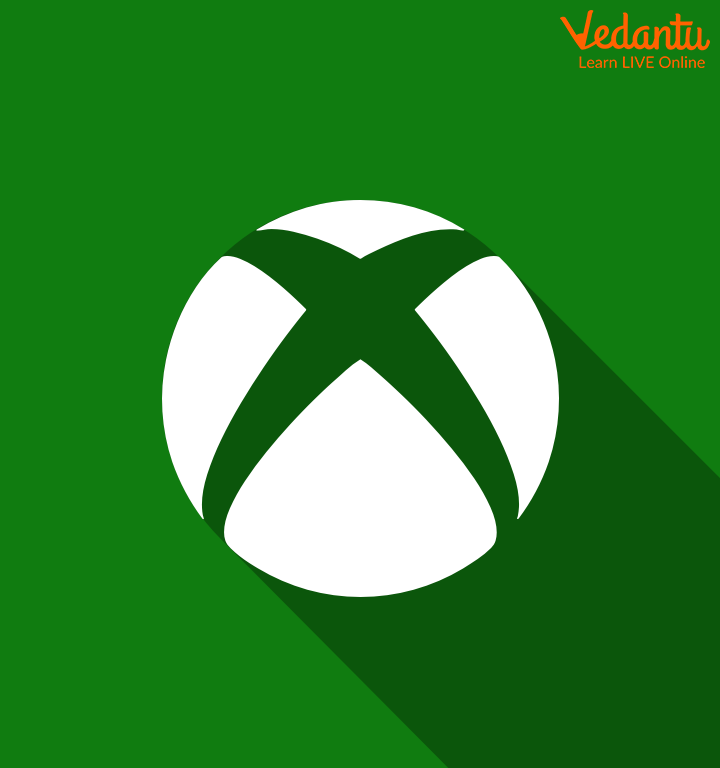
Xbox App in Windows 10
Requirements to Upgrade from Old System
You need to have a minimum of 16 GB space in your hard disk to store file of Windows OS.
Having a clock speed of at least 1 GHz is recommended.
Though the recommended minimum RAM(Random Access Memory) is 4 GB, it is possible to run it with even 1 GB.
Steps to Change Desktop Background
Desktop is the picture that is visible on the home page. It is set by default but can be changed according to the user's wish.
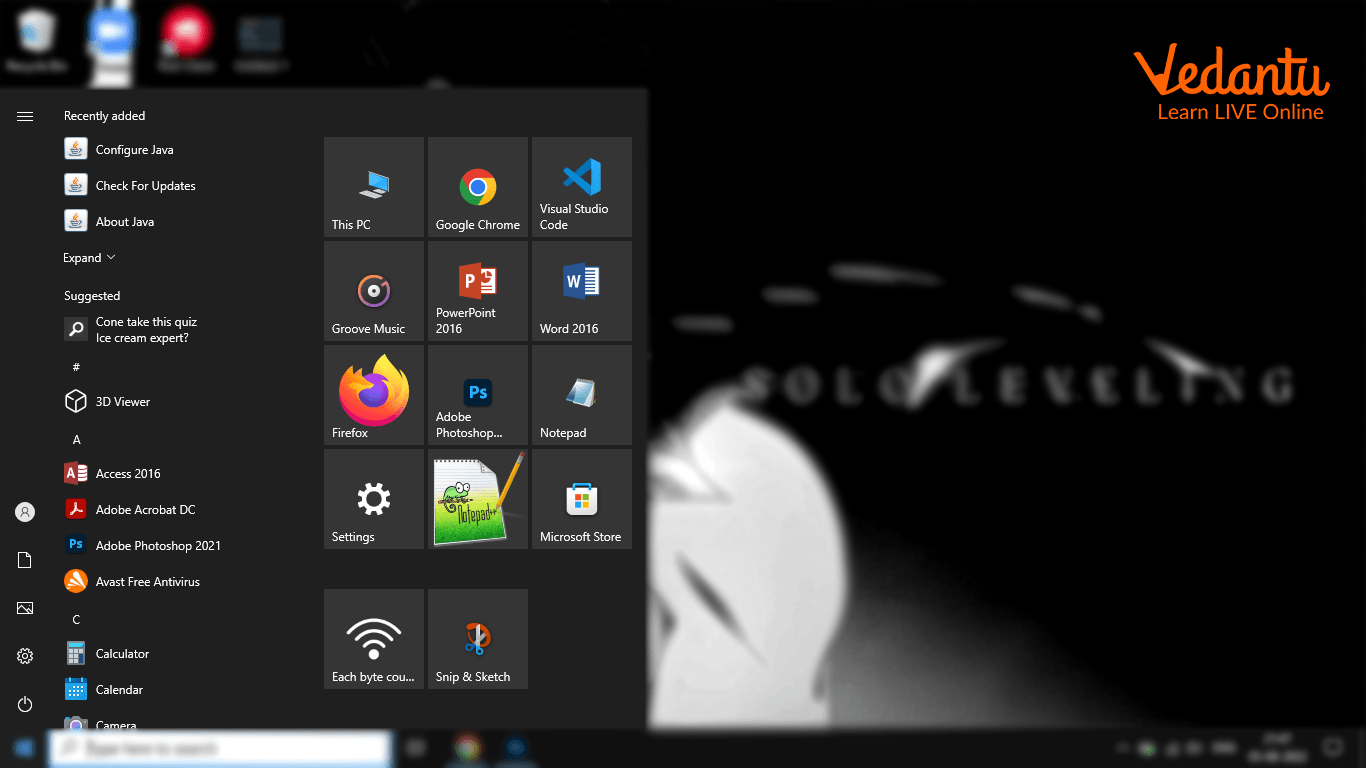
Desktop page
The Windows button will be visible on the left side of the home page. Click on it.
In the window that opens, click on the settings option.
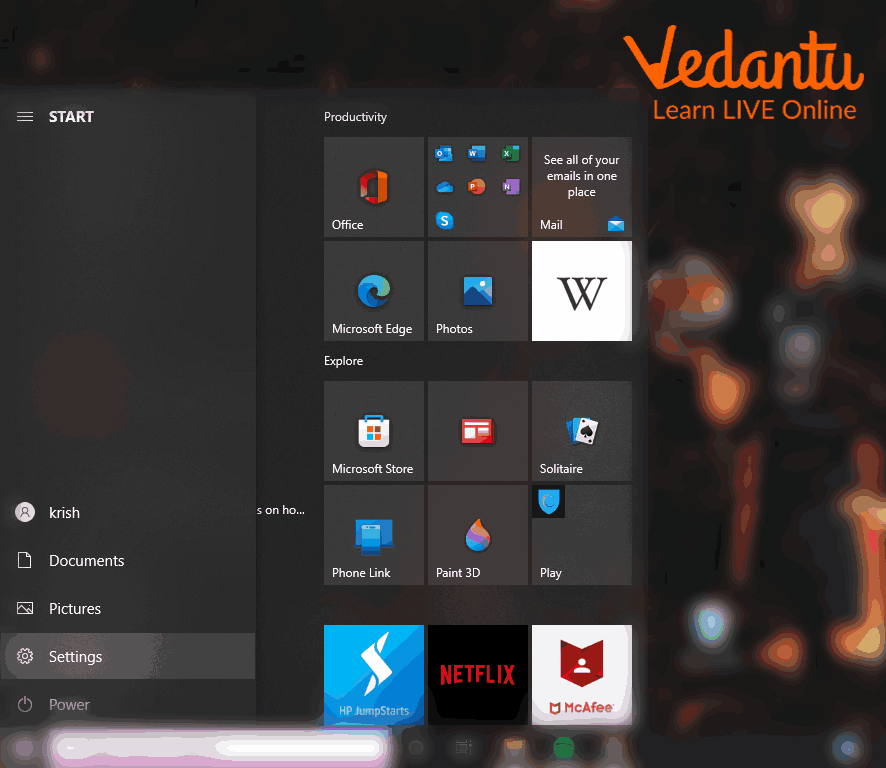
Clicking on the Settings Option
Open the Personalization option.
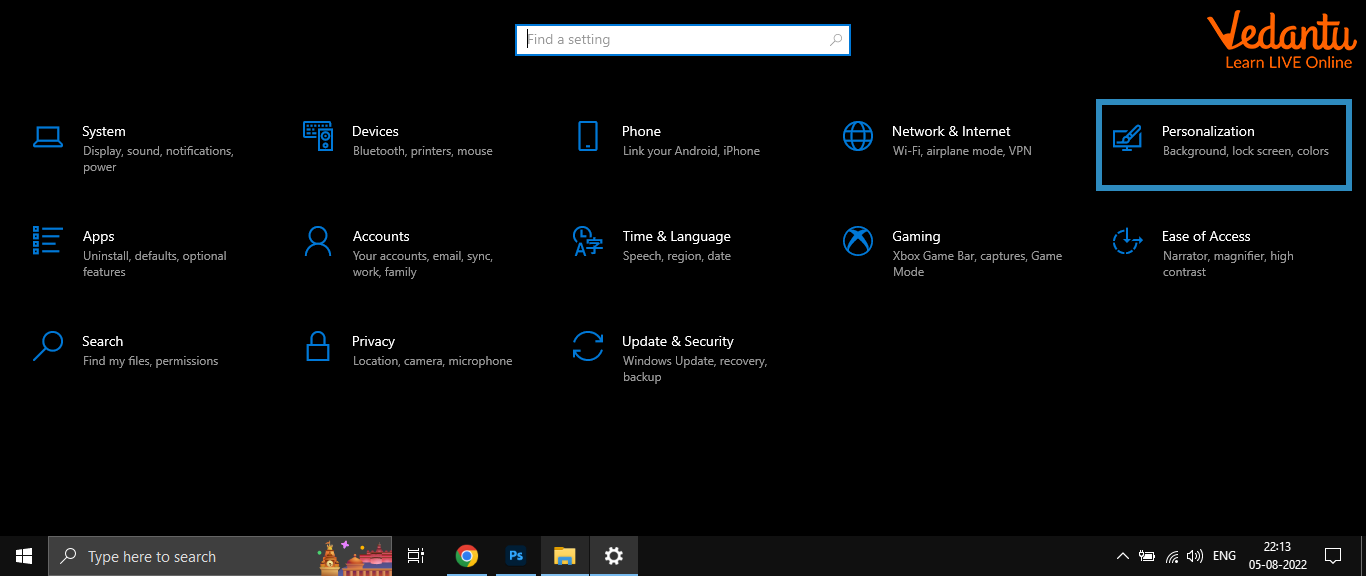
Opening Personalization Option
Select the Background option and you will be able to select any kind of image, moving or static as the background.
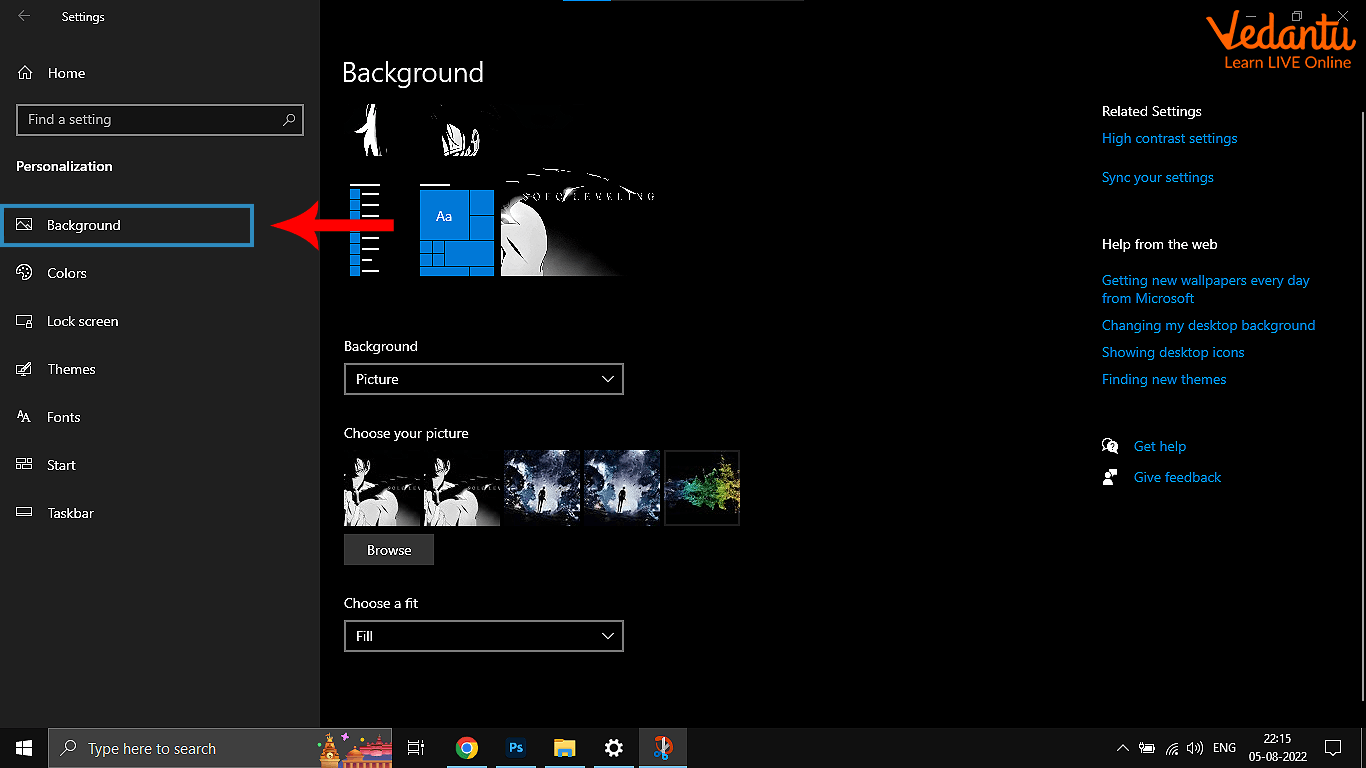
The Background Option
Windows also allow us to keep any of our own images as a background. Select any image from your files and it will be set as the background.
It also has various options to edit and customize images to make it as your desired background.
Steps to Start an Application
The first way to start an application:
1. Click on the Start button.
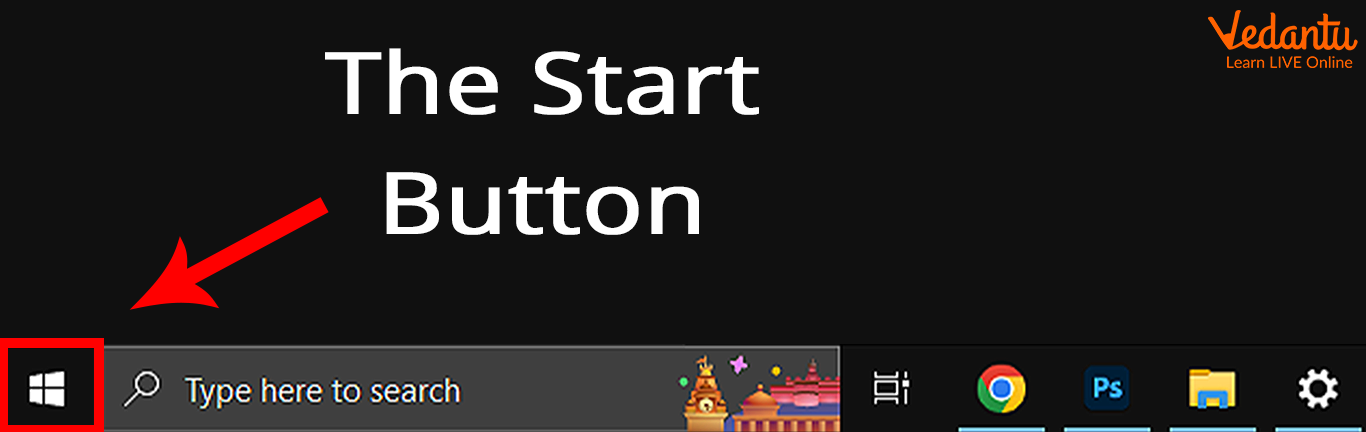
Clicking on the Start Button
2. Select All Programs from the given options.
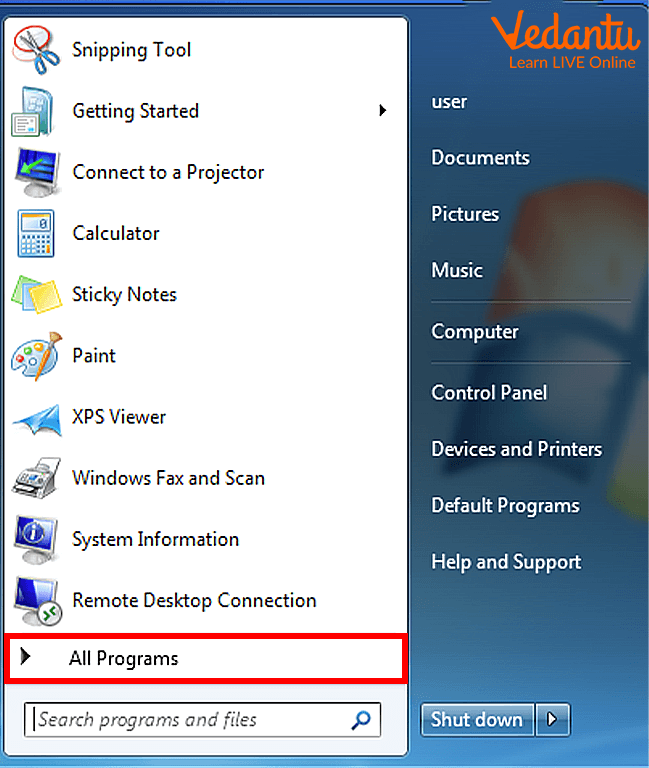
Selecting All Programs
3. Now click on Accessories.
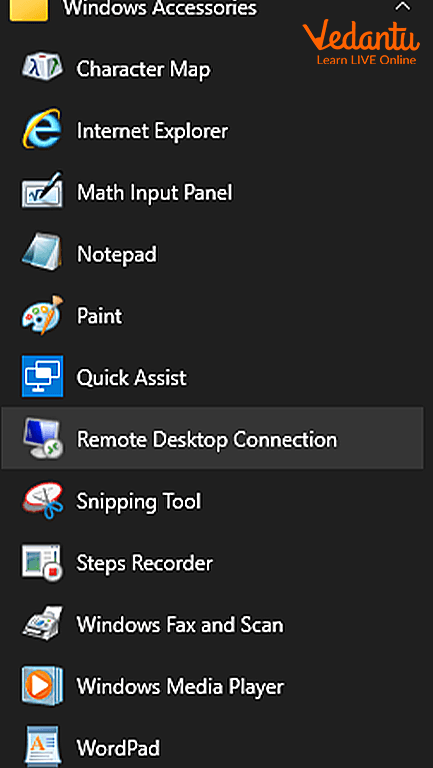
Clicking on Accessories
4. You will see the icon of the program you want.
5. Click on the icon to open the application.
The second way to start an application:
1. Type the name of the program which you want to use.
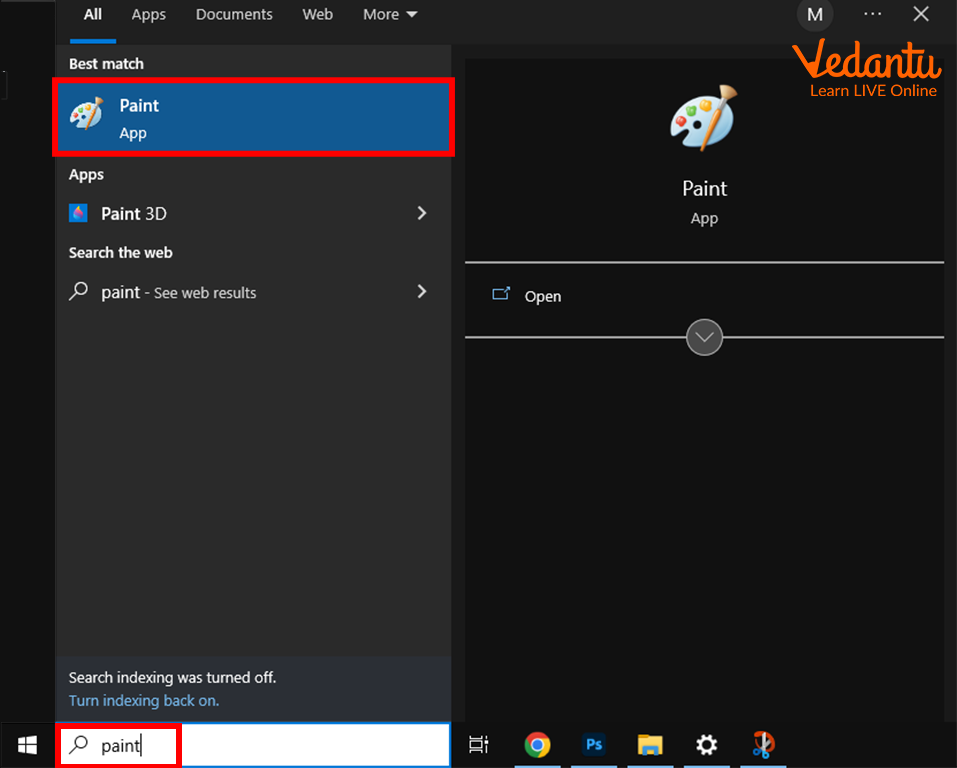
The Search Bar
2. Then press the Enter key and you will see the icon of the program in the results.
3. Click on it to open the desired application.
Steps to Create and Delete Folders
To Create Folders:
Right-click on the place where you want to set up a folder.
From the context menu that opens, select the New option.
Click on the Folder option next.
To Delete Folders:
Open the folder's context menu.
Select the option Delete from it.
Learning by Doing
Having a clock speed of at least 2 GHz is recommended for Windows 10. (True/False)
The second way to open applications is through the Start button. (True/False)
Solved Questions and Answers
1. What are the minimum requirements to upgrade from the old system to Windows 10?
Ans: Microsoft recommends a minimum of 16 GB free space, 4 GB RAM, and at least 1 GHz clock speed to upgrade to Windows 10. Though even with 1 GB RAM, it is possible to install Windows 10 but not advisable to do so for proper experience.
2. What are some of the popular features of Windows 10?
Ans: Windows 10 provides many new interesting features like Microsoft Edge, Cortona, new Start menu, etc.
3. What are the steps to start an application using the Search Bar?
Ans: To start an application by using the Search Bar, just type the name of the program in the Search Bar and you will see the icon of the program in the results.
Summary
Windows 10 is the latest version of the Windows operating system. It is the successor to the Windows 8.1 operating system which was released in 2015. Windows 10 has several new features like Microsoft Edge, Cortana, virtual desktops, etc. You also learned the fundamentals of Windows 10, the minimum requirements to upgrade from the old system, and the steps to change the desktop background.
FAQs on Fundamental of Windows 10
1. What is Windows 10?
Windows 10 is the latest version of the Windows operating system. It is the successor to the Windows 8.1 operating system which was released in 2015.
2. What is good about Windows 10?
Windows 10 provides several new features like Microsoft Edge, Cortana, virtual desktops, etc. It also has better security and protection against malware.
3. What are the best features of Windows 10?
The best features of Windows 10 are Virtual Desktops, Xbox app, Cortona, etc.























