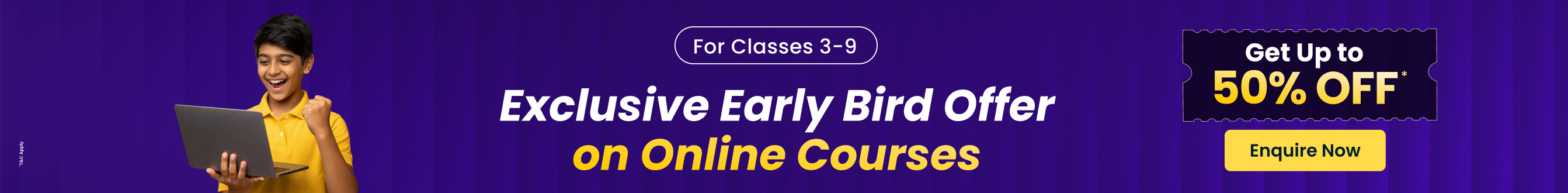What are Peripherals?
We all know what a computer is. A computer is a gadget that allows you to deal with data. The data might take the shape of numbers, text, photos, videos, or sounds. Data is another term for computer information. Computers are capable of processing massive volumes of data in a relatively short period of time. They also store and show information.
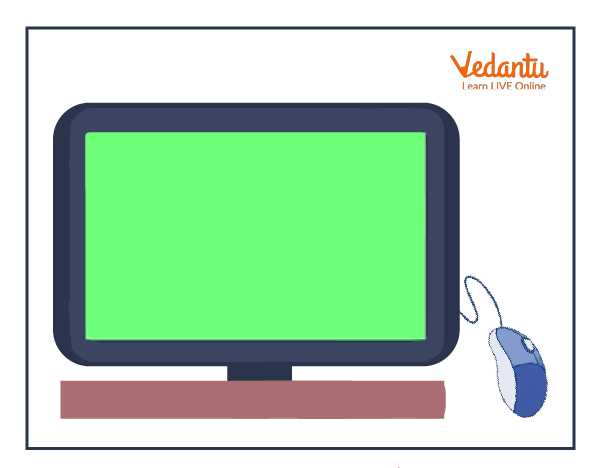
Computer and their Peripherals
But kids, have you ever wondered what computer peripherals are? Let us learn about computer peripherals and their examples.
Define Computer Peripherals

Different Peripherals
In the image given above, do you recognise any of the devices? Can you name them?
Can you find a mouse in the image?
The above image shows us a few examples of what computer peripherals are. The parts of a computer are known as computer peripherals.
So, computer peripherals can be defined as devices that are connected to a computer either internally or outside. These devices are often used for data transport.
Entering input and

Entering Input using Computer
Presenting processed data are two of the most typical computer procedures.

Computer used for Processing Data
To accept data and show processed data, a variety of devices can be employed. Peripherals or I/O devices are the devices that execute these duties. Since we have understood what peripherals are, let us look at a few examples.

Examples of Peripherals
A peripheral is a piece of computer hardware that is attached to a host computer to enhance its capabilities. More specifically, the word refers to devices that are optional in nature, as opposed to hardware that is either obligatory or, in theory, always necessary.
The phrase is sometimes used to refer to devices that are connected externally, generally via a computer bus such as a USB. Joysticks, printers, and scanners are common examples.
Types of Computer Peripherals
Input devices, output devices, and storage devices are the three types of peripherals that are routinely used (which partake of the characteristics of the first two).
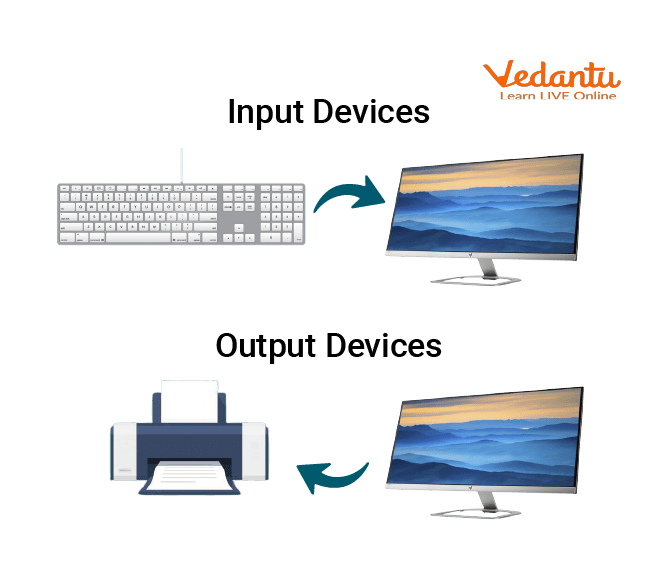
Input and Output Device
An input device turns incoming data and instructions into a pattern of electrical signals in binary code that a digital computer can understand. The process is reversed by an output device, which converts the digital signals into a form that the user can understand.
Let us learn about them in detail.
Input Devices: Typewriter-style keyboards; portable devices such as the mouse, trackball, joystick, trackpad, and special pen with pressure-sensitive pad; microphones, webcams, and digital cameras are examples of input devices. They also feature sensors that send data about their surroundings to a computer, such as temperature and pressure.

Keyboard and Mouse as an Input Device
Output Devices: Video display terminals, ink-jet and laser printers, loudspeakers, headphones, and devices such as flow valves that regulate machinery, frequently in reaction to computer processing of sensor input data, are examples of output equipment.
Some devices, such as video display terminals and USB hubs, may have both input and output capabilities. Other examples include devices that allow data transmission and reception between computers, such as modems and network interfaces.

Printer as an Output Device
Storage Devices: The majority of auxiliary storage devices, such as CD-ROM and DVD drives, flash memory drives, and external disc drives, also function as input/output devices (see computer memory). Smartphones, tablet computers, and wearable gadgets such as fitness trackers and smartwatches are all examples of peripherals, although ones that can work independently.

CD and DVDs as Storage Devices
Computer Peripherals List
Now, can you name a few computer peripherals? Below is a list of a few computer peripherals examples with images:
Mouse: The mouse is a device for pointing. The mouse may be used to provide input to the computer. It is also one of the most important hardware peripherals.
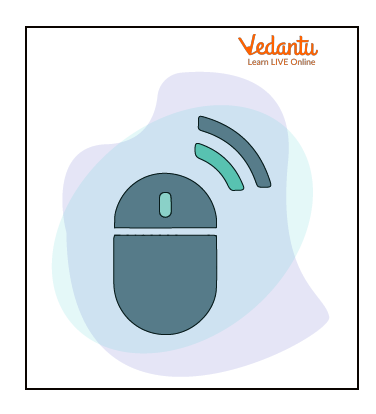
Mouse
Keyboard: The keyboard is where data is entered into the computer system. It is capable of typing words, numbers, and symbols.
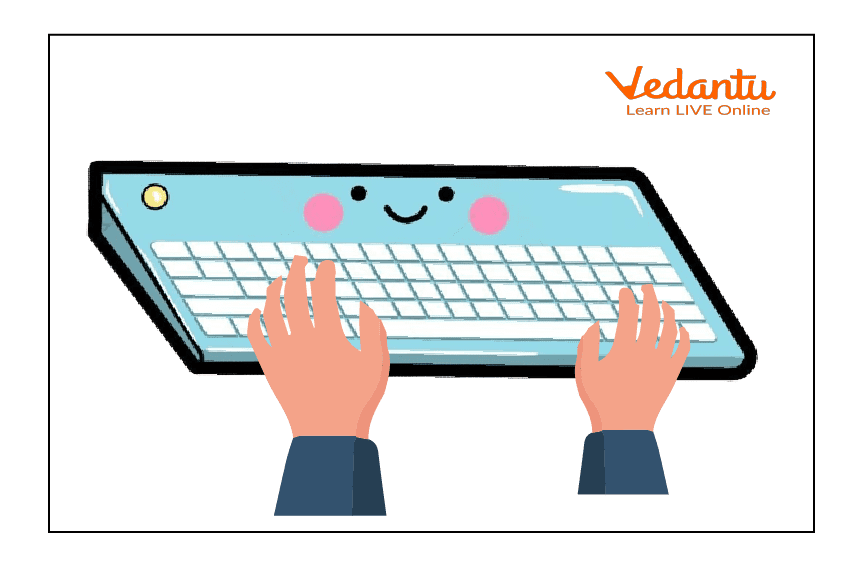
Keyboard
Monitor: A monitor resembles a television screen. It displays everything you type or draw with the mouse.

Monitor
Joystick: A joystick significantly improves the enjoyment of computer games. When it moves, it sends data to the computer.

Joystick
Printer: The results of your work from the computer screen are printed on a piece of paper by a printer. This is referred to as a printout.

Printer
Webcam: To capture live photographs and videos, a web camera is employed. You may keep them on your PC.
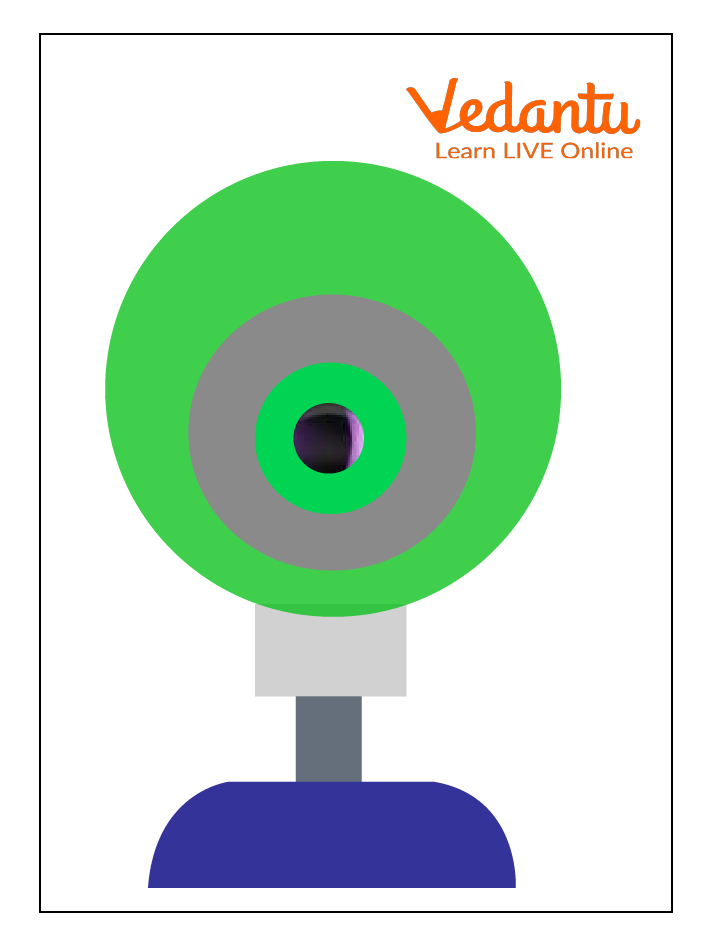
Webcam
Scanner: A scanner is a device that copies photographs and pages and converts them into images that may be saved on a computer.

Scanner as Output Device
Speaker: The speakers are the output devices that generate various forms of sounds that have been processed by the computer. With the aid of speakers, you may listen to music or talks stored on your computer.

Speaker as Output Device
Headphones: You may use headphones to listen to music or any other sound from a computer without bothering others.

Headphones as Output Device
Hard Disk: A hard drive is housed within the CPU. It consists of one or more metallic discs. It has a significant quantity of data stored in it.
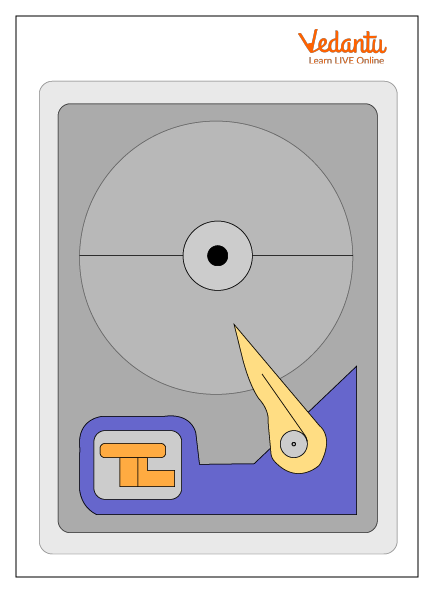
Hard Disk
Compact Disk: A CD can hold several times the amount of data that a floppy disc can. When you plug it into the CD drive, it works. The CD drive is permanently installed in the CPU.
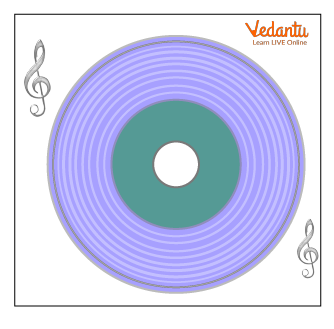
Compact Disk
These were a few Computer Peripherals Images With Names.
Fun Facts
Have you noticed that whenever you type your homework question on Google, it brings up the correct answer, have you wondered how Google knows everything?
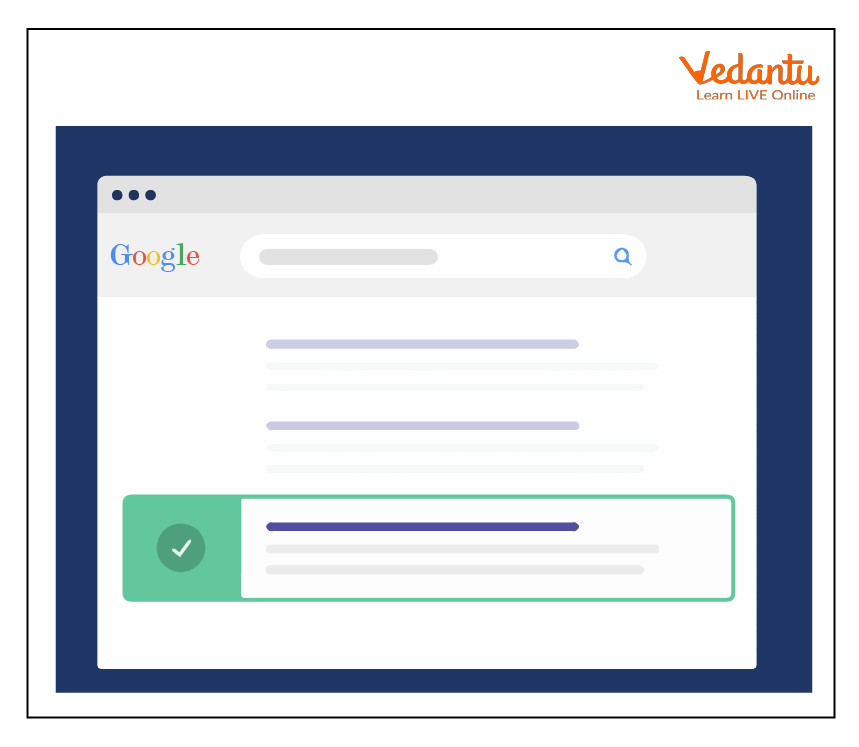
Google Search Engine
It is because of the internet. The Internet is a massive network that links computers all around the world. People may exchange information and converse through the Internet from any location with an Internet connection.
Conclusion
Now can you answer what are computer peripherals and give a few examples?
From this article, we can understand how important computers and their peripherals are since your communication with your computer would be significantly limited if you did not use peripherals. Peripherals are external devices to your computer that take in data, allow the computer to output data in visual and audible formats, and do other critical activities.
Learning by Doing
1. Can you tell which is the device that can output sound?
Ans: The device that can output sound is headphones and speakers.

Headphones used for Listening to Music
2. Which is the device that we use to play games on our computer?
Ans: To play games, a joystick can be used.

Kid Playing a Game using a Joystick
3. What would happen if there were no keyboard to type on the computer?
Ans: If there were no keyboard, we would not be able to input data into our system.
Since Coding is a vital skill to acquire because it teaches you critical thinking, problem-solving, and creativity. We do provide different coding courses covering all the basics required for a student.


FAQs on Computer and Its Peripherals
1. Why should children be interested in computers?
Computer skills teach your children how to tackle problems by first looking at the large picture and then breaking them down into smaller, more achievable tasks. Coding enables children to apply what they have learnt in the classroom to real-world problems.
2. Does Vedantu have any coding courses for kids?
Since Coding is a vital skill to acquire because it teaches you critical thinking, problem-solving, and creativity. We do provide different coding courses covering all the basics required for a student.