
How do I graph the exponential function $f\left( x \right)={{3}^{x}}$ on a TI-84?
Answer
554.4k+ views
Hint:The TI-84 graphing calculator is a very essential tool for mathematics students who cannot waste time plotting every graph they require as reference for solving the mathematical problems. We just have to input the value of our function and set the maximum and minimum values of x and y coordinates of the required graph.
Complete step-by-step answer:
The first thing we would do on the graphing calculator, TI-84 after switching it on is enter in the function given. We shall enter $y={{3}^{x}}$. Then we will start solving this by using a table. Before going to the table, we will press the second window for the table set.
Beginning with the table, we start the x value at 3 because the given function is $f\left( x \right)={{3}^{x}}$. We will then specify the decimal places at the table column to specify up to how many decimal places after 3 do we want the values of our function. After that we go to the table by pressing the second graph. In the table, we have 2 columns. One under the heading x and the other under the heading y.
The x-column displays the various values of the function up to the decimal points that we had set earlier whereas the y-column computes the value of the function at the respective values of x.
For the graph, we press the window key and the x-axis and y-axis limits of the graph. Then, we press the graph and the graph of the exponential function displays on the screen of the calculator.
Therefore, the graph of any exponential function can be drawn using the above procedure.
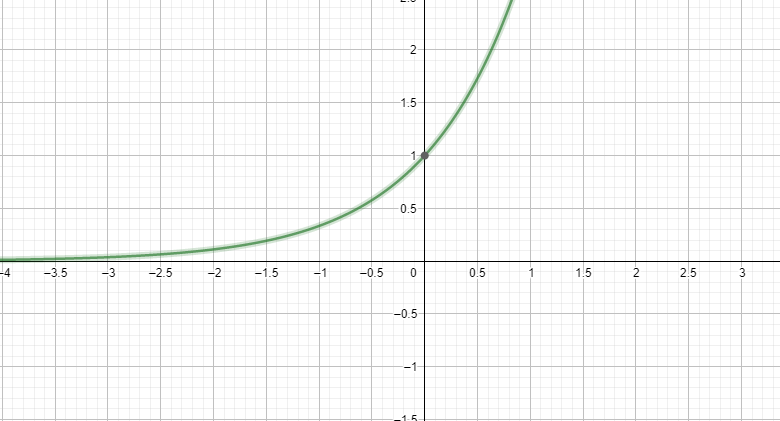
Note:
TI-84 is a calculator by Texas Instruments. It is basically used in high school mathematics as a graphing calculator. What makes it better than the other calculating equipment present is that it is more intuitive and much easier to use than some of the most advanced calculators. It has a vertical display and comes in an average which makes it very handy for students.
Complete step-by-step answer:
The first thing we would do on the graphing calculator, TI-84 after switching it on is enter in the function given. We shall enter $y={{3}^{x}}$. Then we will start solving this by using a table. Before going to the table, we will press the second window for the table set.
Beginning with the table, we start the x value at 3 because the given function is $f\left( x \right)={{3}^{x}}$. We will then specify the decimal places at the table column to specify up to how many decimal places after 3 do we want the values of our function. After that we go to the table by pressing the second graph. In the table, we have 2 columns. One under the heading x and the other under the heading y.
The x-column displays the various values of the function up to the decimal points that we had set earlier whereas the y-column computes the value of the function at the respective values of x.
For the graph, we press the window key and the x-axis and y-axis limits of the graph. Then, we press the graph and the graph of the exponential function displays on the screen of the calculator.
Therefore, the graph of any exponential function can be drawn using the above procedure.
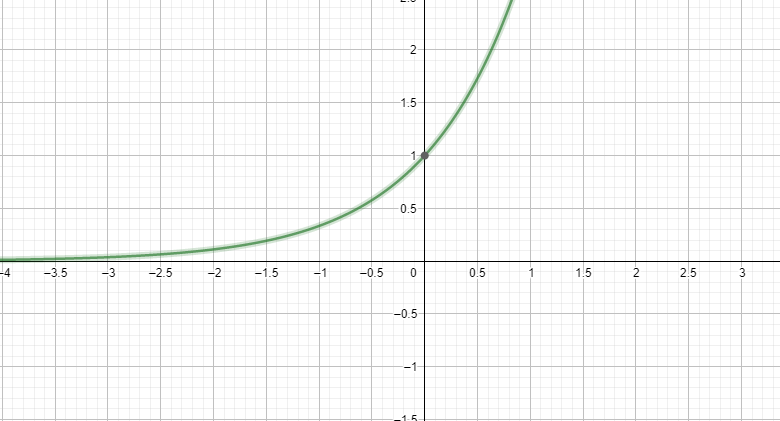
Note:
TI-84 is a calculator by Texas Instruments. It is basically used in high school mathematics as a graphing calculator. What makes it better than the other calculating equipment present is that it is more intuitive and much easier to use than some of the most advanced calculators. It has a vertical display and comes in an average which makes it very handy for students.
Recently Updated Pages
Master Class 11 Computer Science: Engaging Questions & Answers for Success

Master Class 11 Business Studies: Engaging Questions & Answers for Success

Master Class 11 Economics: Engaging Questions & Answers for Success

Master Class 11 English: Engaging Questions & Answers for Success

Master Class 11 Maths: Engaging Questions & Answers for Success

Master Class 11 Biology: Engaging Questions & Answers for Success

Trending doubts
One Metric ton is equal to kg A 10000 B 1000 C 100 class 11 physics CBSE

There are 720 permutations of the digits 1 2 3 4 5 class 11 maths CBSE

Discuss the various forms of bacteria class 11 biology CBSE

Draw a diagram of a plant cell and label at least eight class 11 biology CBSE

State the laws of reflection of light

Explain zero factorial class 11 maths CBSE




