Introduction to Scratch Coding
Scratch is a visual programming language and an online community developed by MIT (Massachusetts Institute of Technology). It is a website and coding platform for kids focussing on teaching programming to children. Scratch is an educational tool through which children can create animations, engaging stories, and games using building blocks.
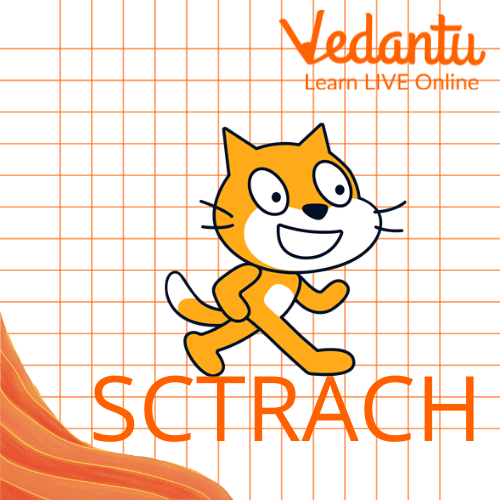
Scratch
Unlike Java, Python, and other programming languages, Scratch is simple to use and does not require writing codes to execute operations. A child can drag and drop images to create an interactive animation. It is a free platform to learn the basics of programming. Further, it is developed in JavaScript and AndriodScript, which makes it compatible with all operating systems. This means that the platform can run on smartphones, laptops, and computers.
Scratch is not just a platform for learning but a one-stop destination for communication, interaction, and entertainment.
What is Scratch Used For?
Scratch is meant for kids to understand coding in a visually appealing way. It is a tool for making compelling stories and block-based programming. Scratch helps programming games for kids. Moreover, it has interesting features like a sound builder, photo editor, and event that provide a smooth user experience. It has a simple design so children and parents can understand the technology and learn a new programming language.
What are the Basic Elements of Scratch?
Scratch programming comes with five basic elements. These are;
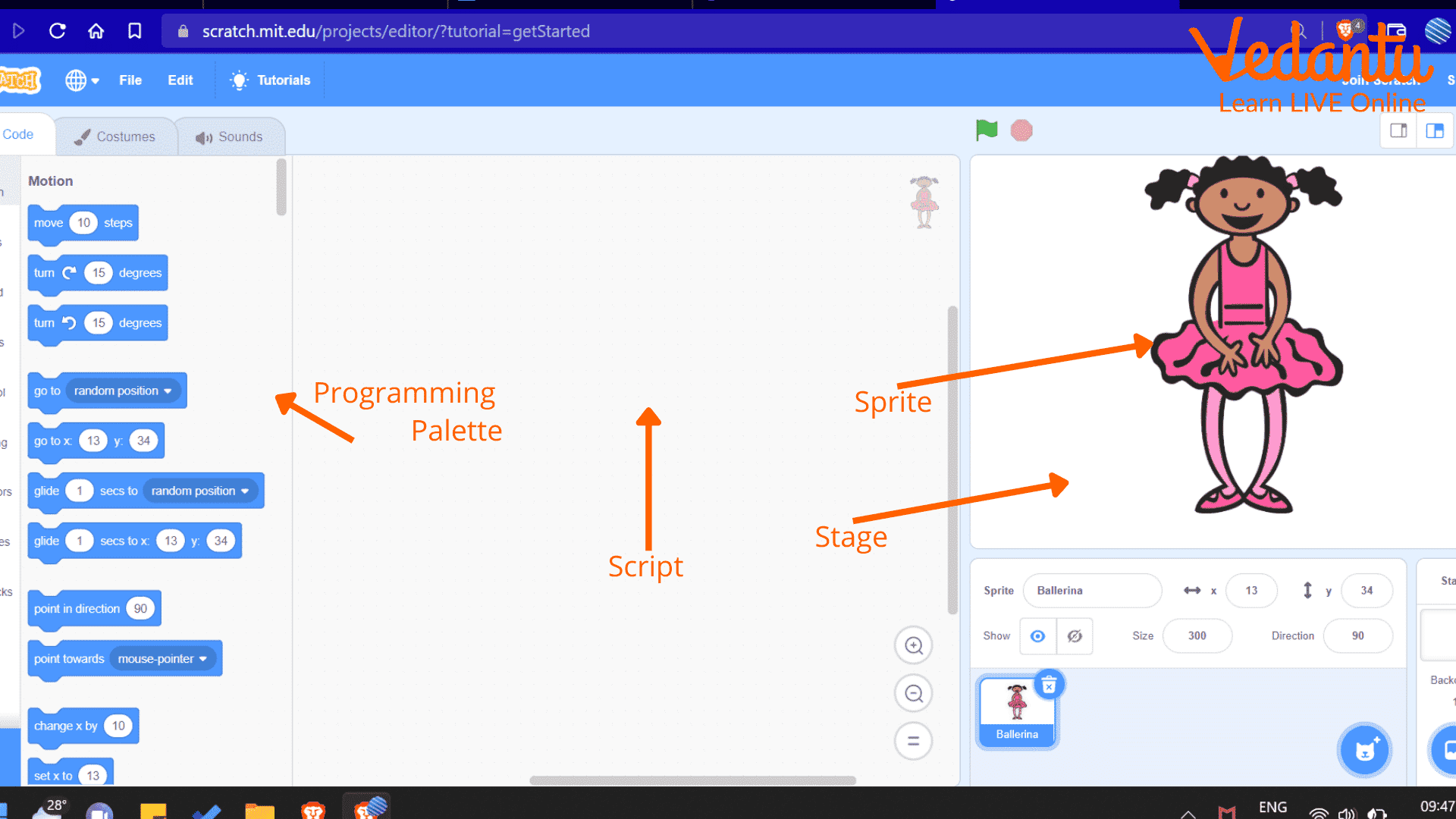
Scratch Elements
Programming Palette- It consists of essential tools required to program and run sprites of a program. For every program element, such as a loop, commands or conditions are available in the programming palette.
Sprites- These are the graphical elements and the main program characters built using a programming palette. By default, a cat's image is set up as a sprite.
Blocks- These are like pieces of a puzzle used to make codes in Scratch. Each block has a different shape to prevent syntax errors.
Stage Area- It is a place where a program runs. All the actions for a sprite are performed on the stage area.
Script- It defines what operations must be performed by a sprite. It commands characters what to say or do.
How to Download Scratch For Coding With Kids?
Computer programming for kids can become easy with Scratch. Here are the steps to download it.
Visit the official website of Scratch in the browser and choose a suitable operating system as per your preference. Children can access offline Scratch on Android, macOS, Chrome, and Windows.
After choosing the operating system, move down and select the direct download option.
Click on the file once the download is complete.
How to Make a Program With Scratch?
Programming from Scratch involves simple steps.
Open Scratch editor.
Drag the option “when space key pressed” or “when green flag clicked” or “when sprite I click” to the script from the events block.
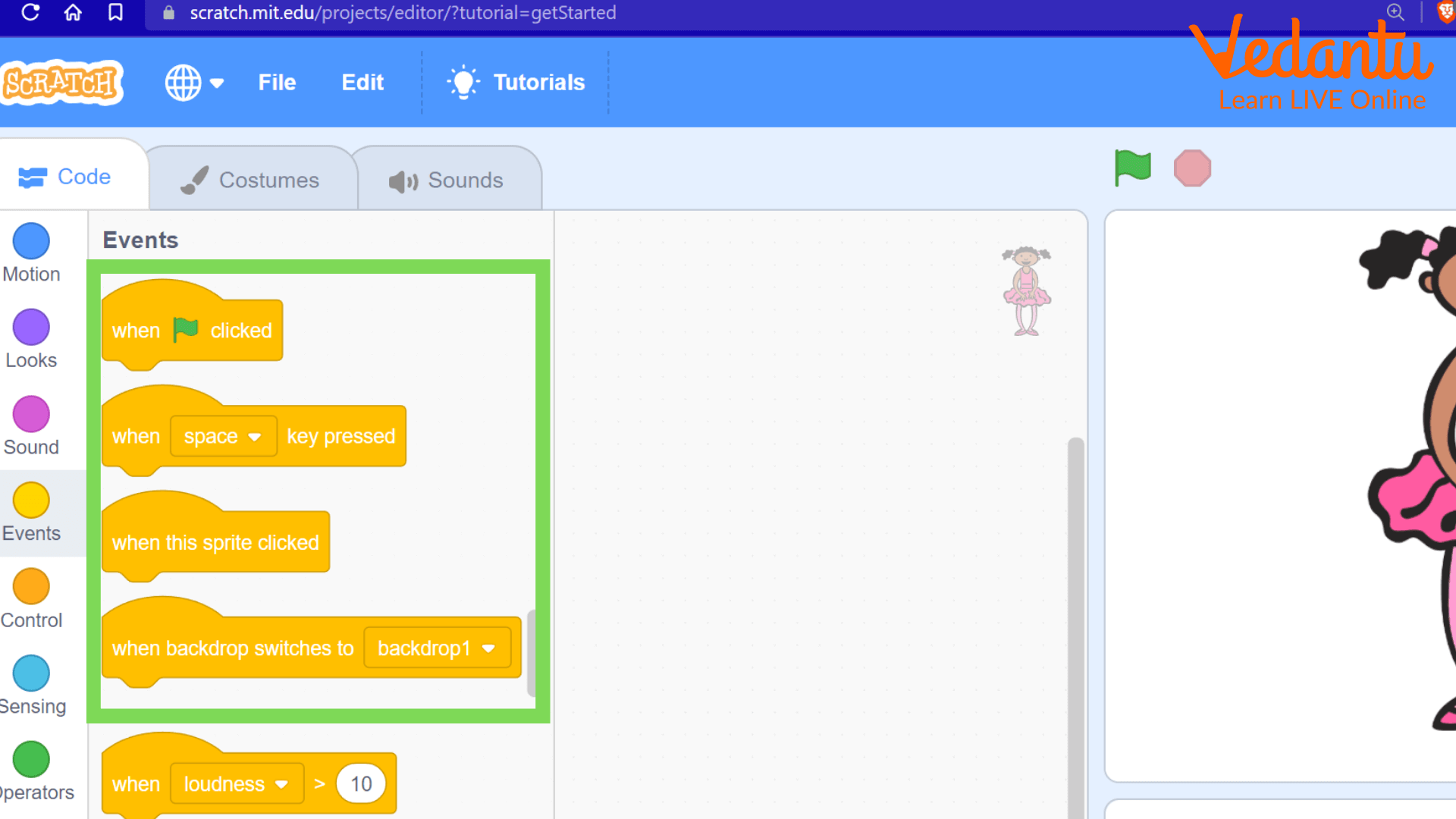
Code Block Options
Drag the option “start sound meow” from the sound block and place it under “when green flag clicked”. This will give a sound to the character.
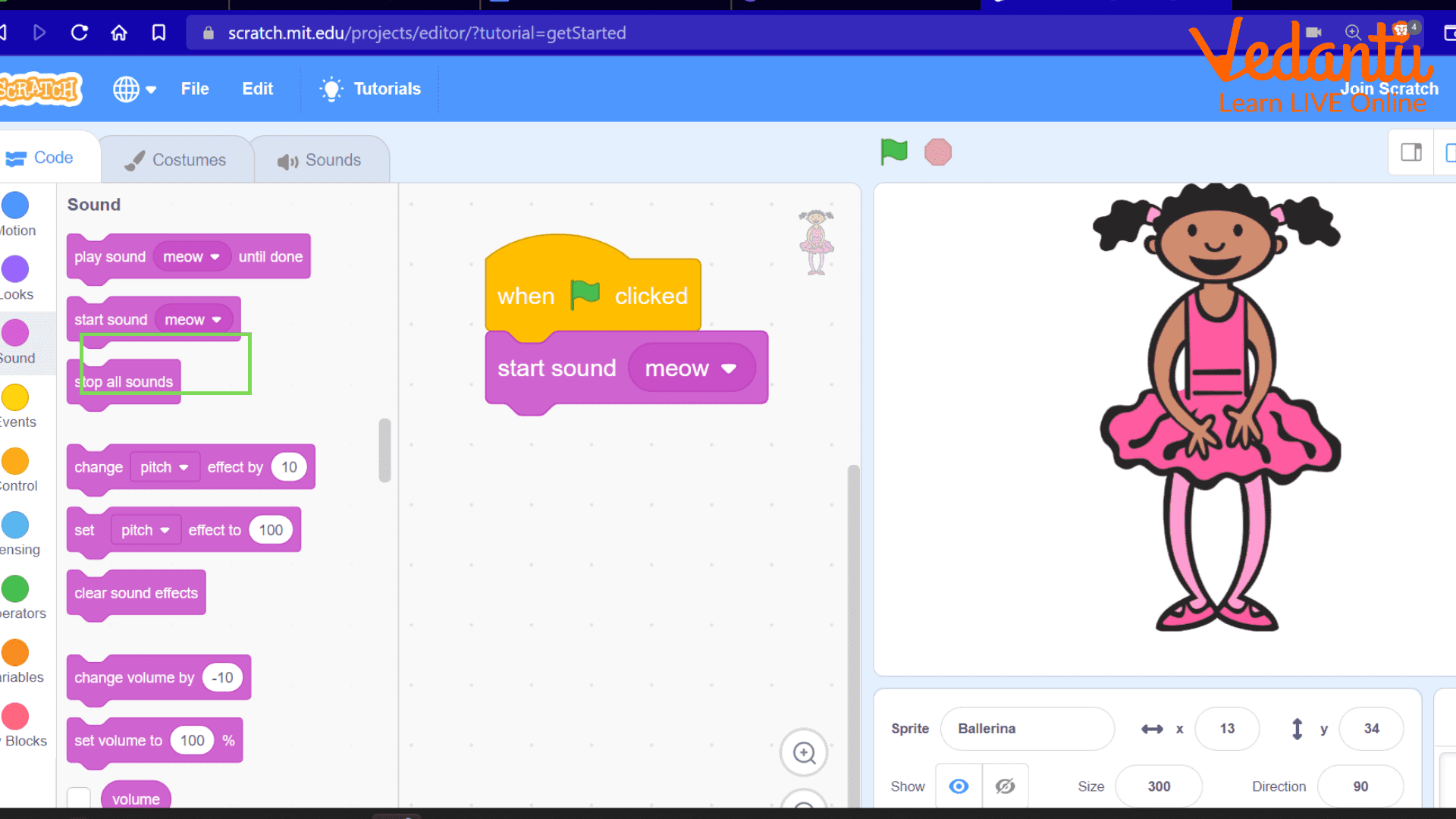
Adding Sound in Scratch
Drag the “move 10 steps” option and place it under “start sound meow”. Change the number to 100 from 10.
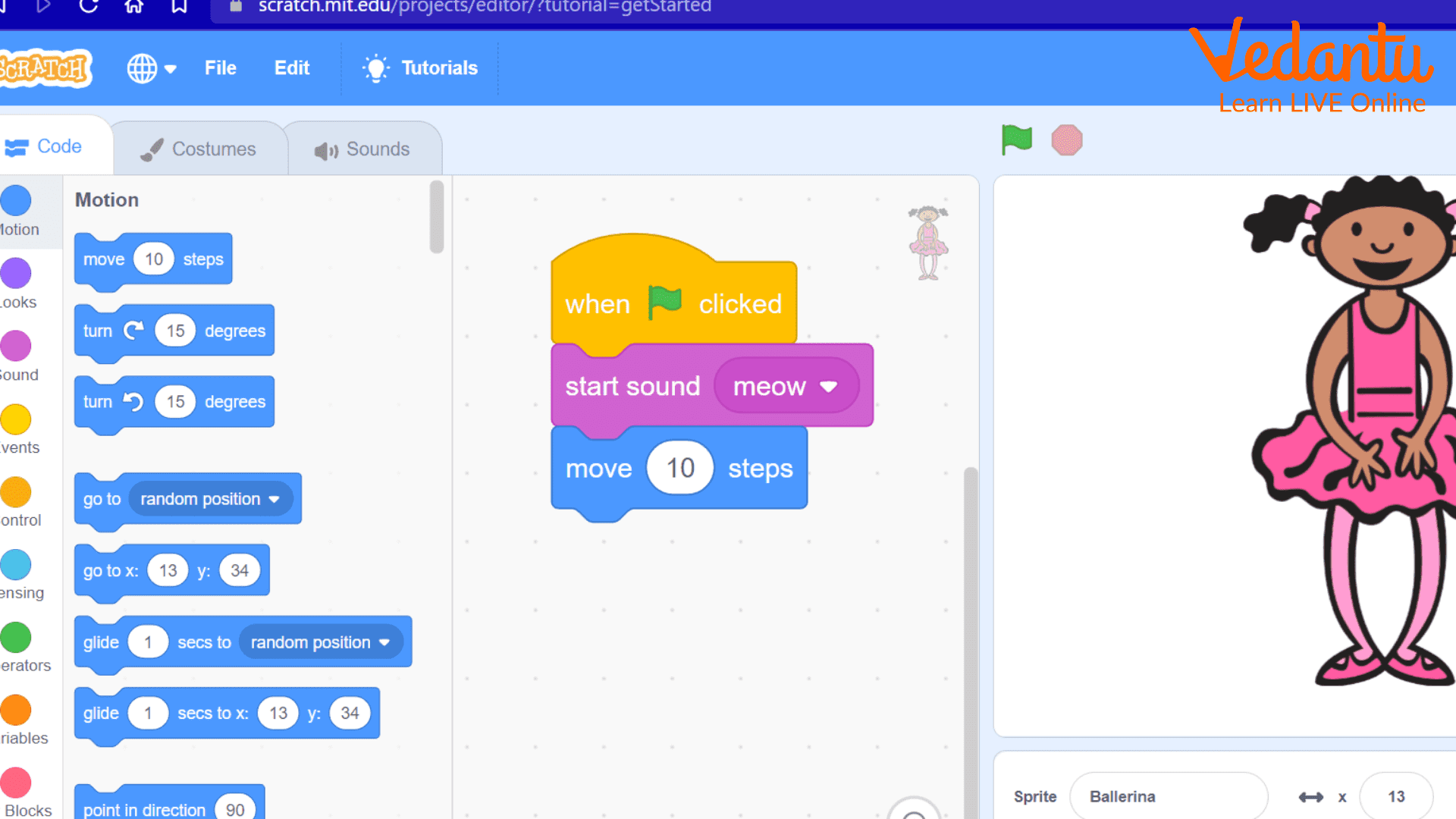
Motion in Scratch
Click on the green flag after script completion to execute the program. Now, the character will move and produce sound.
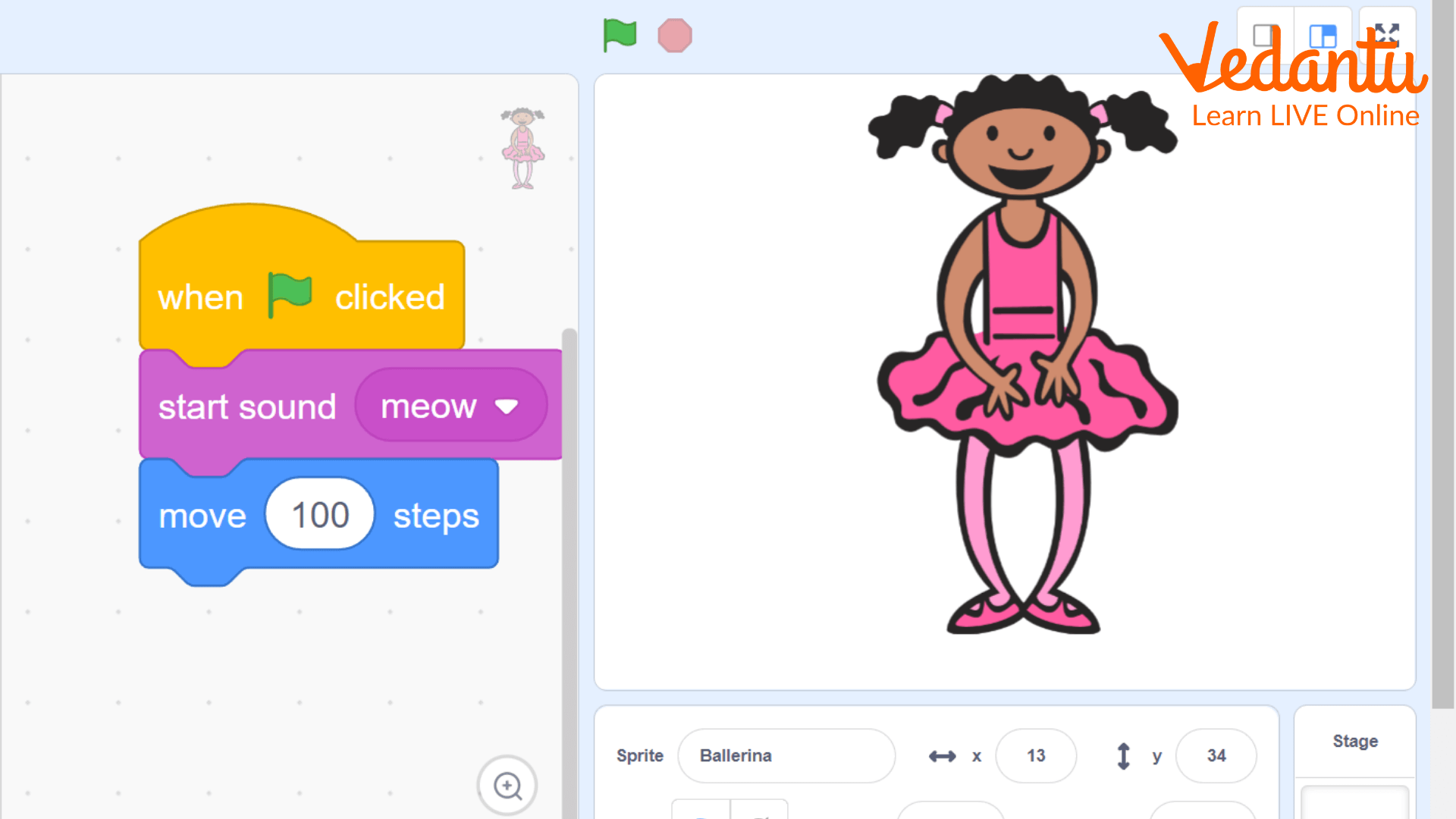
Scratch Script
Summary
Coding for kids simplifies when it comes to Scratch. It is a free-to-use programming tool enabling kids to make codes and understand the basic concepts of coding. Children can use it to create videos and images, play games, etc.
With Scratch, children can develop an interest in learning coding and other programming languages which will help them improve their technical and soft skills. Further, this will enable them to secure a better future and get high-paid jobs. Moreover, these opportunities will bring both personal and professional satisfaction.


FAQs on Scratch Kids Programming
1. What are the benefits of using Scratch programming language?
The benefits of using Scratch programming language are as follows:
It allows kids to integrate creativity in games, storytelling, and animation.
Scratch is a free program so students can easily access it.
Students can use Scratch for both academic and personal use.
This programming language helps students to enhance their analytical and logical skills.
Students can develop project management skills and improve social skills by using Scratch.
Scratch helps students to become fluent with technologies.
It is an easy-to-understand programming language.
2. How does Scratch work?
The latest version of Scratch has three sections, coding area, stage area, and block palette.
The block palette is the area where all the commands are given. These commands are dragged and dropped into the project through the coding area. A stage area is a place where all the results are displayed.




