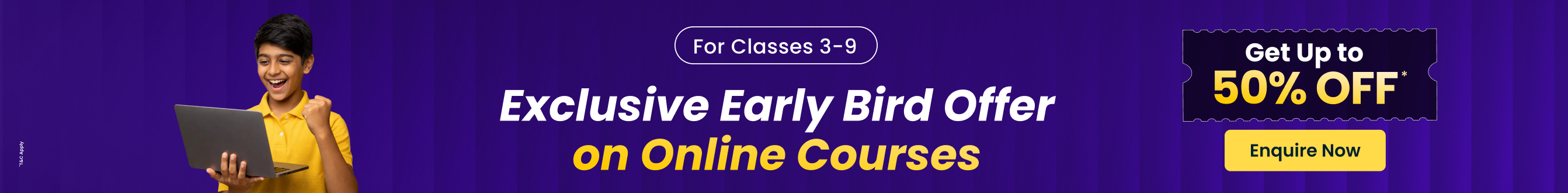Learn about the Parts of a Computer - Types and Uses
Have you ever seen a TV like machine with a board kept in front of it on a table at your home or on a desk in your school? That machine is called a “computer”. A picture of the computer is shown below.

A Desktop computer with a keyboard, mouse and a CPU
Definition of a Computer
A Computer is an electronic machine that is designed for storing and processing the information and it performs several arithmetic and logical operations according to the set of predefined instructions.
Parts of a Computer
Humans have body parts like hands, legs and fingers… Similarly a computer also has some parts.
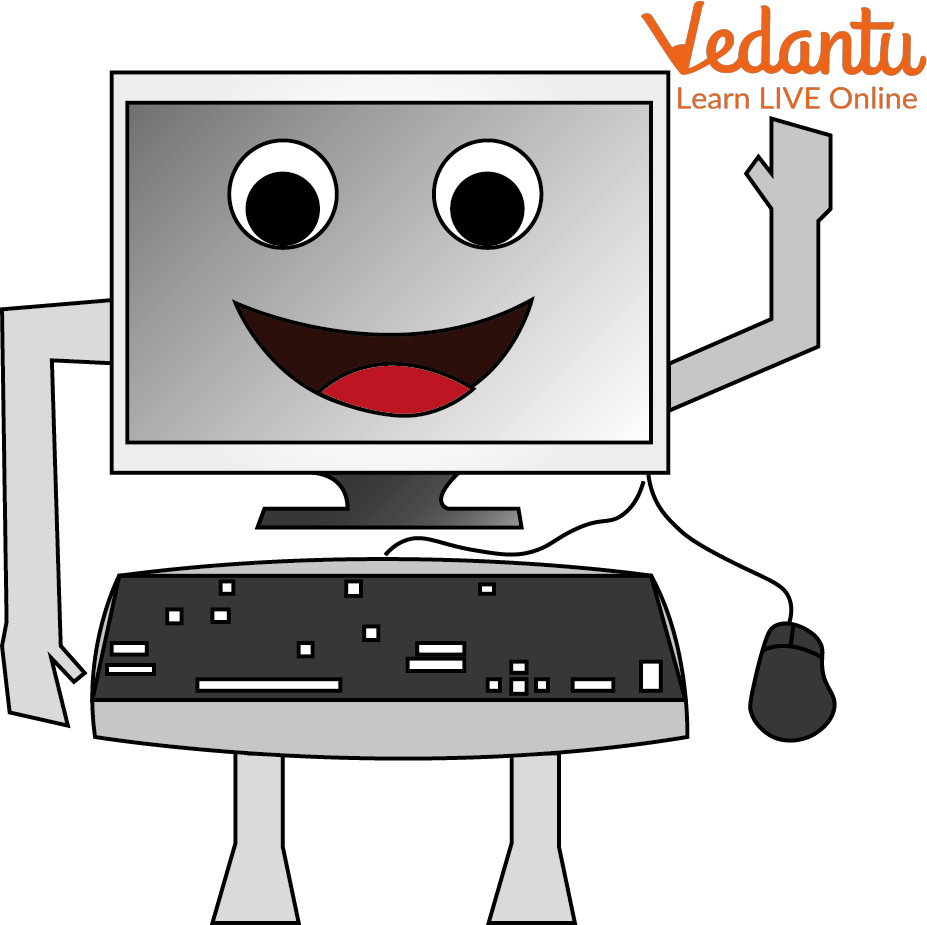
A computer having parts
Let’s see the basic parts that any computer can possess.
A Monitor: A monitor looks like a TV which displays the information on the computer screen.

A computer monitor
A Keyboard: You might have seen a board in front of the monitor screen. It is a keyboard which contains several keys with alphabets and numbers written on it.
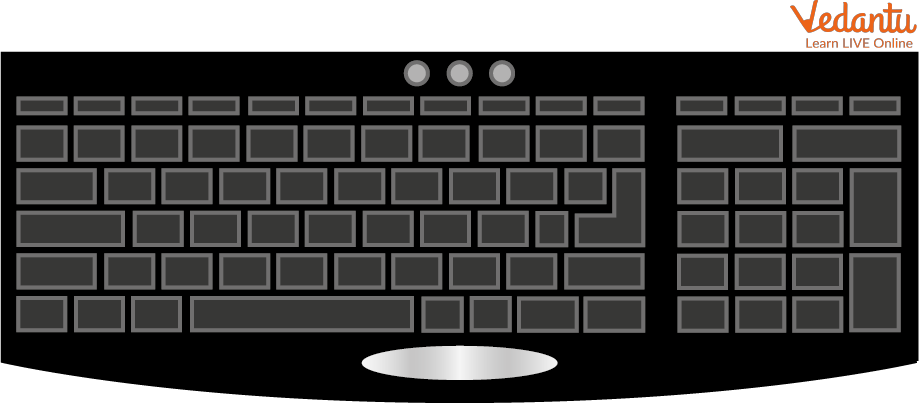
A Black colored computer keyboard
A Mouse: A computer mouse is a small movable device similar to a mouse. When you move the mouse, you are able to see an arrow (cursor) movement on the monitor display. A mouse is usually kept on the left side of the keyboard.

A Computer Mouse
CPU: A CPU, also called the central processing unit, looks like a black cuboid box. It is Brain of the computer because it stores the information, takes input and processes to give the desired output.
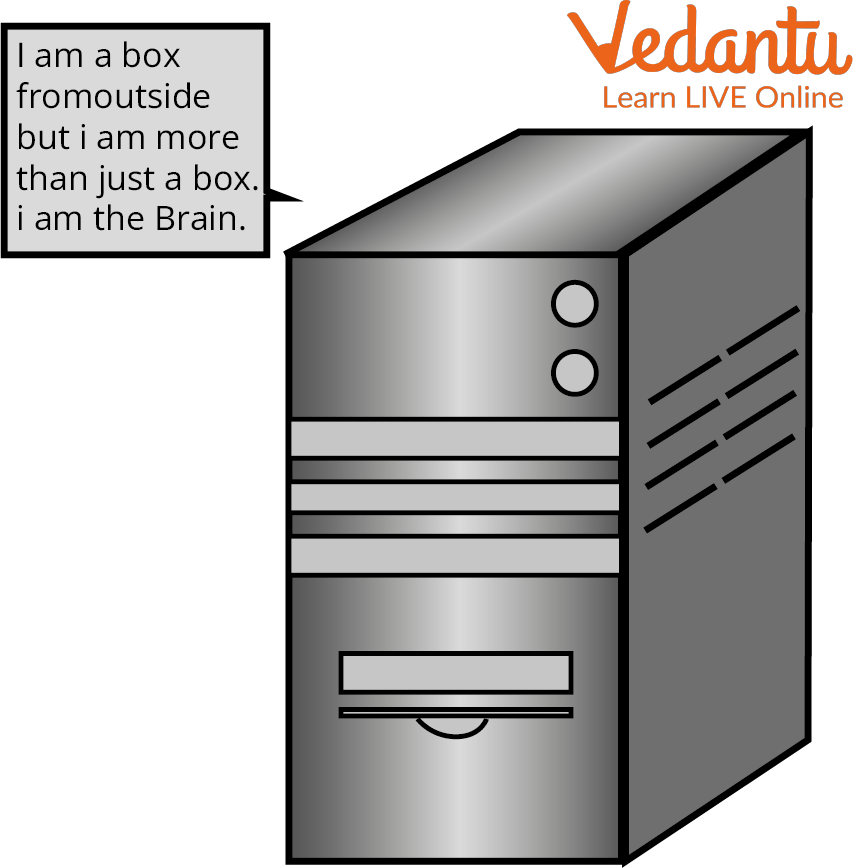
A Central processing unit
Speakers: Speakers are the devices which make us hear the sounds.

A pair of Speakers
Webcam: A Webcam is a camera device which captures images and videos streams through a computer network.
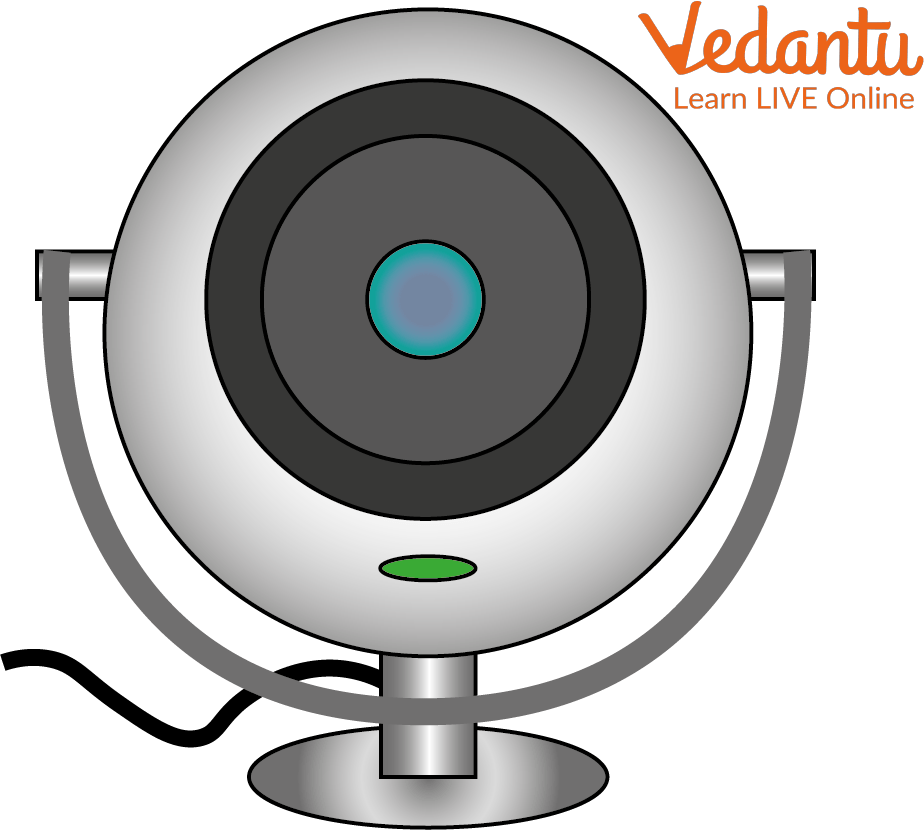
A webcam
Fundamental Functions of a Computer
Why do we need a computer? A computer takes input from the user and processes it to give the desired output. To understand the concept clearly, let’s understand it with a simple real life example.
For example, we need a mango juice, for that we want mangoes and sugar and a juicer. After adding the mango pulp into the juicer, we get a pure mango juice. So, here we are giving mango pieces as inputs and the juicer is a processing unit and the mango juice we got is the output.
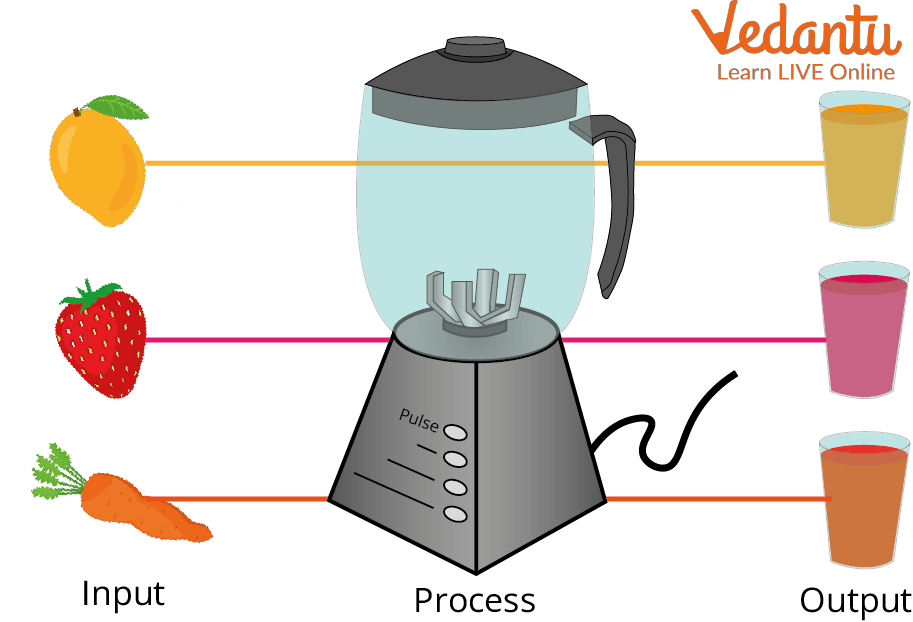
A real life example of Input - Process - Output
Similarly, you can give inputs to the computer, the computer processes the inputs and gives the output.
Let’s say you want to print a letter, you type the letter with the help of a keyboard, the CPU makes it ready to print and the printer prints it. Here the keyboard is the input device and the printer is the output device.
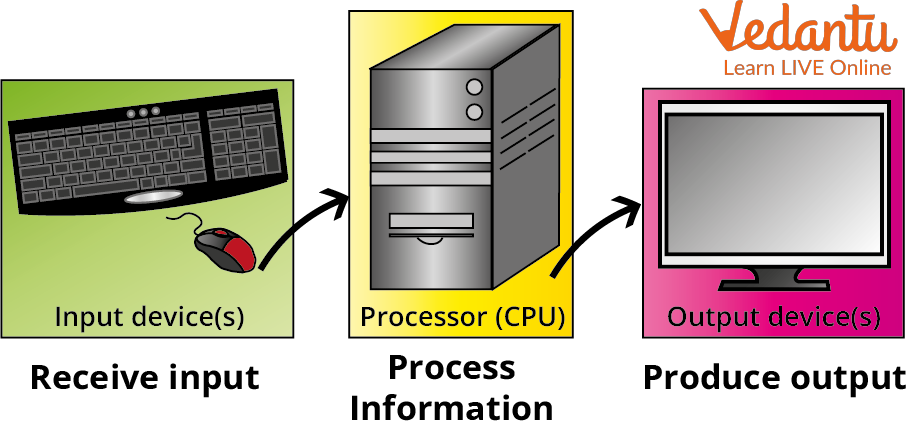
Function of a computer
Let’s see the different types of input and output devices in a computer.
Input Devices
Keyboard, Mouse, Microphone(Mic), Camera, Joystick and scanner are some Input devices of a computer.
These devices are designed to take inputs from the user. These input devices are connected to the computer.
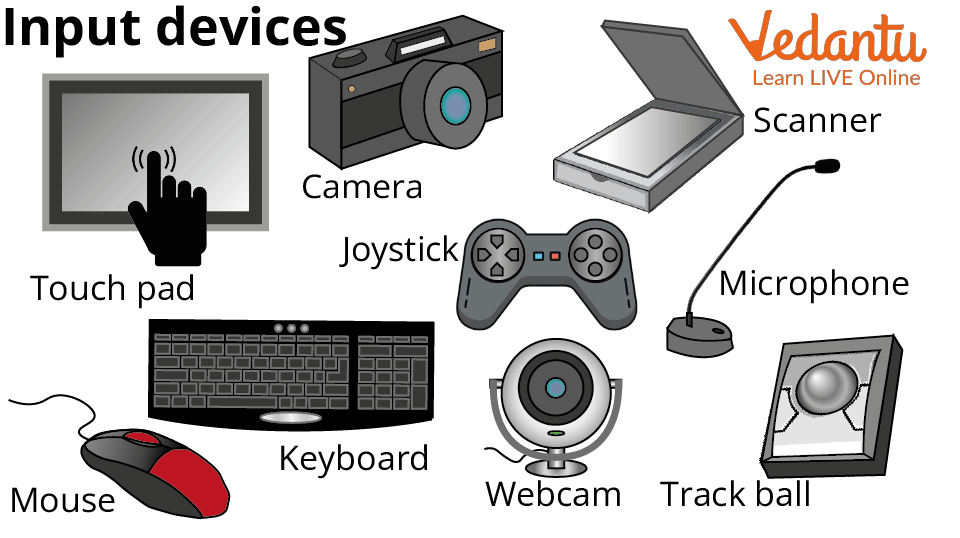
Input devices
Output Devices
Monitor screen, Printer, Speakers, Headphones, Projector are the output devices. These are also connected to the computer with the help of a wire or a wireless connection. These devices show/give the required information.

Output Devices
Different Types of Computer
Desktop Computer: A Computer which is kept on a desk or a table is called a Desktop computer. It usually doesn't have a power backup and always needs a power supply.

A Desktop Computer
Laptop: A Laptop is smaller than a desktop computer. It is portable and easy to carry. It usually has a battery backup.

A Laptop
Tablet Computer: It is more commonly called a Tablet in recent times. It is also a type of computer, smaller than a laptop.

A tablet computer
Smart Phone: A smart phone does need a new introduction as you already know. A Smartphone is a mini computer as it takes input from the user and gives the output. It is smaller in size when compared to a tablet computer.

A smart phone
Uses of Computer
If you want to learn anything, You can search in a search engine like google, bing.. To know the complete information with the help of a computer.
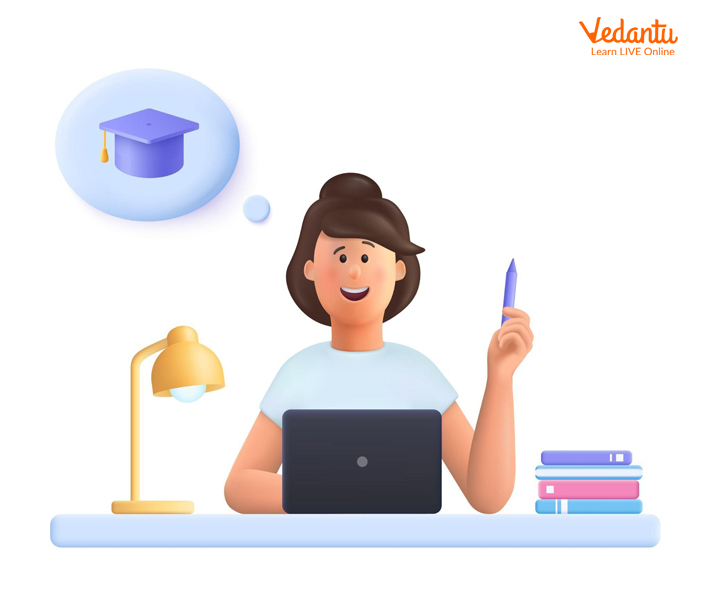
A kid excitedly learning new things from a computer
You can play computer games like online and offline games.
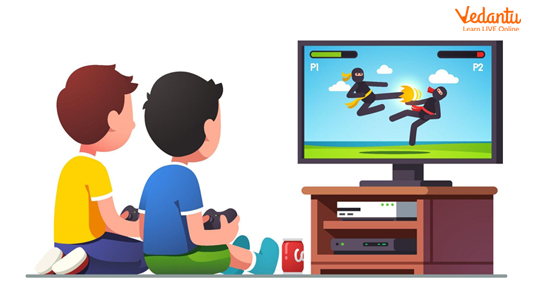
Kids playing Video games
You can listen to music on a computer.
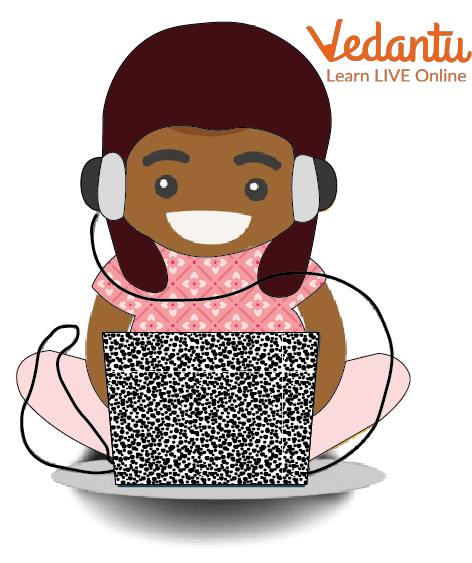
A Kid listening to music
You can watch a movie on the computer with friends and family.

Kids interestingly watching a Space movie
You can do many things with the help of computers like painting a picture, writing letters and Emails, book travel tickets and rooms, order food online and what not!
Summary
The term "computer basics" refers to the fundamental knowledge required to operate and interact with a computer. This includes everything from knowing the different parts of the computer to understanding how to use those parts to achieve a specific output. Computer fundamentals are the foundation of computer literacy.


FAQs on What is a Computer?
1. What are the Advantages of a Computer?
Computers play an important role in our daily lives, and it is now more important than ever for children to have a basic understanding of how computers work, what computers can do, and how technology can be useful. The possibilities range from learning to type to writing code and creating programmes from scratch. Learning computer skills can also be a lot of fun for kids.
2. What are the computer fundamentals?
A computer performs five basic operations: input, storage, processing, output, and control.
3. How do Computers work?
Computers have many different parts that all work together, and kids may already be familiar with some of them and what they do. When you type, you are using a keyboard. The mouse is what allows the cursor to move around the screen. And the monitor is what you're looking at right now. Inside are electrical components that comprise the central processing unit, also known as the CPU, as well as the basic input/output system, or BIOS. Random-access memory, or RAM, is used by computers to store information.