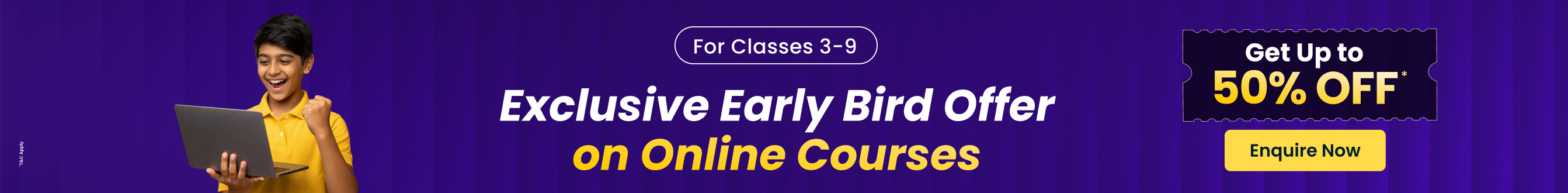An Overview
Software is a set of instructions, data or programs that you can use to operate a computer and perform the particular tasks that they are looking for. The software actually is the opposite of hardware. In software, there is a set of data, programs, and information that you need inside your computer in order to operate your computer efficiently and perform the specific tasks that you are looking for.
There is a fact that in order to get the work done on your computer properly, you should have updated software. The software is required to be updated constantly because only then can it be used for efficient working.
There are mainly two kinds of software that are application software and system software. The application software has all the software that performs a particular task or fulfils a specific need. System Software is the software that includes the applications and instructions by which hardware can be used. For example, we need to run an application on the computer or perform a particular task then we will need the system software as it runs the hardware of the computer thus it provides a platform for the applications to run on the computer.
In the earlier times, software was written for a particular computer and then it was sold out with the hardware it can run on. In the previous times, software only ran on particular hardware. In the early 80s, the software was transferred or sold out through floppy disks or CDs etc. But as time changed and technology grew, in the same way, the software started being available on the internet and then we were able to download it from the internet and then use it. Now here in this essay, you are going to get knowledge about all kinds of software. All that you need to know about software is provided here in this article.
What is Software?
Have you ever wondered about what is the correct software definition? If you have, then let us tell you that software is a set of programs. These programs are designed to perform a well-defined function. It can also be said that a program is a sequence of instructions that were written to solve a specific problem.
In general, there are three types of software. These three types of software are:
System Software
Application Software
Programming Software
The word 'software' is also sometimes abbreviated as SW or S/W. From this description, it must be clear that every program that runs on a computer can be categorised as software.
Computer software plays a significant role in making all our lives easier every single day. From the greeting screen of MS Windows to when we switch to the web browser to use the internet, we are continually interacting with computer software.
It is also important to note that the software is considered nothing more than the information that is processed by programs or computer systems in software engineering and computer science. Further, computer hardware and software both interact with one another to execute various commands.
Computer hardware is entirely insignificant without software. This is why students must be familiar with different types of software. In this article, we will explore this topic in greater depth.
The Different Types of Software
As mentioned above, there are three types of software. All these types of software perform different functions and hold importance. And in this section, readers will be able to learn more about the different kinds of software.
System Software
Let's begin by looking at system software. The system software can be defined as a collection of programs designed to operate, control, and extend the computer's processing capabilities. Generally, computer manufacturers build system software.
The system software products are written in low-level languages. This means that these products interact with the hardware at a fundamental level. This also indicates that system software serves as an interface between the end-users and hardware.
Some essential features are associated with system software. Students should be familiar with these features. And for ease of understanding, we have prepared a list of those features. Here goes:
Faster speed.
Not easy to design.
Closer to the system.
Not very interactive.
Harder to understand.
Size is small.
Hard to manipulate.
Usually written in low-level languages.
Some experts define system software as being the leading software that is responsible for running a computer. This software activates the hardware and controls and coordinates hardware functioning when the device is turned on.
Another vital point to note here is that application programs are always controlled by system software. Now, let's look at some examples of system software examples. Those examples are mentioned below.
Operating System
An operating system is a type of system software that primarily works as an interface. This enables the user to communicate with the computer directly. It is the job of an operating system to manage and coordinate the computer's software and hardware functions. Some commonly used operating systems are Linux, Microsoft Windows, and Apple Mac OS X.
BIOS
BIOS is an abbreviated form for the Basic Input Output System. It is a type of system software that is stored in reading Only Memory (ROM). ROM is present on the motherboard. Though, in the case of advanced computer systems, BIOS is stored in flash memory.
This is the first software that gets activated when a computer is switched on. This system also loads the drivers of the hard disk into memory. It further assists the main operating system in loading itself into the memory of the device.
Boot Program
The term 'boot' is used to refer to the starting of a computer. This means that when an individual switches on the computer, then the ROM command is executed automatically. This leads to the boot program into memory and executing the instructions.
The Assembler
This system plays the role of a converter. This is done when this system receives some basic computer instructions. These instructions are converted into a pattern of bits. The processor later uses these bits to perform basic operations.
The Device Driver
A device driver is a type of system software that controls hardware devices connected to the computer. This system allows the computer to use the hardware by providing a proper interface. Further, one should note that a computer's CPU's kernel communicates with different hardware by using this software.
Usually, operating systems come with device drivers. However, if an operating system does not have a device driver for hardware, it should install the device driver before using the hardware device. Some device drivers are BIOS drivers, motherboard drivers, ROM drivers, printer drivers, sound card drivers, USB drivers, VGA drivers, and virtual device drivers.
Firmware
Firmware is the permanent software that is embedded into the read-only memory. It can be described as a set of instructions that are permanently stored on a hardware device. The firmware provides valuable information regarding the process that the machine follows to interact with other hardware.
Some experts consider firmware as semi-permanent. This is mainly because the firmware is only permanent unless it is updated by using a firmware updater. Some examples of firmware are computer peripherals, embedded systems, UEFI, and consumer applications.
Programming Language Translators
Programming language translators are mediator programs that help software programs translate high-level language codes to more straightforward machine-level principles. The translators can also assign data storage, offer reports on diagnostics, enlist source codes and program details, and solve system errors during the runtime. Some examples of programming language translators are compiler, interpreter, and assemblers.
Utility
This is a type of software that is designed to help in analysing, optimising, configuring, and maintaining a computer system. This system serves the purpose of supporting the central computer infrastructure.
The system's focus is on OS functions and the trajectory that can be taken to smoothen the functioning of the system. Some utility tools are disk cleanup, management tools, compression tools, antiviruses, and defragmenters.
Application Software
Application software products are mainly built to satisfy a specific need within a particular environment. This means that all software applications prepared within a computer lab fall under the category of application software.
Application software can consist of a single program. For example, Microsoft notepad can be used to write and edit various documents that comprise simple texts.
Application software can also include a collection of programs. In that case, the plans are known as a software package.
These programs work together to accomplish a task, in which case these are known as a spreadsheet package.Some examples of application software are mentioned below.
Microsoft Word
Microsoft PowerPoint
Microsoft Excel
Microsoft Office Suite Software
Income Tax Software
Railways Reservation Software
Inventory Management Software
Payroll Software
Student Record Software
Most of this application software shares some standard features. Can you guess what those features are? Try to make a mental note and compare it with the list of application software features that we have mentioned below.
Simple to design.
Closer to the user.
The speed is slower.
More interactive.
Usually written in high-level languages.
Simple to use and manipulate.
Easier to understand.
The size is more extensive, and it also requires large storage space.
It is important to note here that application software does not control the working of a computer. This is mainly because these systems are designed for end-users. It also means that a computer or device can run without any application software. Hence, a user can easily install or uninstall application software according to his or her need.
There are also different types of application software. We have created a list of those types of software. Have a look:
Word Processing Software
This software can help users create, edit, format, and manipulate text and other documents. This software provides a lot of options for working on documents, creating images, and accomplishing other tasks - some good examples of WordPad, Notepad, and MS Word.
Spreadsheet Software
Spreadsheet software is designed to store data, perform calculations, create charts, and accomplish other related tasks. These systems have various rows and columns. The data can be entered in cells, which are intersections between rows and columns. A good example of spreadsheet software is Microsoft Excel.
Multimedia Software
Multimedia software systems are used for developing and editing videos, texts, and audio files. An individual can use multimedia software to combine videos, audio, books, and even images.
This means that a text document can be exponentially improved if videos, photos, animations, charts, and graphics are added through multimedia software - for example, VLC player and Window Media Player.
Enterprise Software
Enterprise software is usually developed for business operational functions. These systems are used in large organisations where the quantum of business is of significant proportions. Enterprise software can be used for billing, accounting, order processing, and other business processes.
Some examples of enterprise software systems are CRM (Customer Relationship Management), SCM (Supply Chain Management), BI (Business Intelligence), ERP (Enterprise Resource Planning), and customer support systems.
Database Software
This type of software is used for creating and managing a database. These systems are also known as Database Management Systems or DBMS. These systems help in organising data. Some examples are Clipper, dBase, FoxPro, FileMaker, MS Access, and MySQL.
Reference and Education Software
Reference and education software is primarily designed to facilitate learning in a particular subject. There are many tutorial software that falls under this category. These systems are also known as academic software - for example, Delta Drawing, GCompris, Jumpstart Titles, KidPix, MidPlay, and Tux Paint.
Graphic Software
Graphic software is used to work with graphics. It helps in editing and making changes to any particular visual data or image. It consists of picture editors and other illustrated software. Some examples include Adobe Photoshop, Autodesk Maya, Blender, GiMP, CorelDRAW, Modo, PaintShop Pro, and Carrara.
Web Browsers
Web browsers are applications that are used for browsing the internet. These applications can help users in locating and retrieving their desired data across the web. Some commonly known web browsers are Google Chrome, Internet Explorer, Microsoft Edge, Mozilla Firefox, Opera, Safari, and UC Browser.
These are all significant types of application software. However, before moving on to the next section, it is vital to note that application software lies above the system software. Application software or simply apps can be referred to as non-essential software.
This is because their requirement is very subjective, and their absence does not affect the functioning of the system in any way. Also, there are applications available online that can be specifically used for developing application software. Some examples of those applications are Flutter and Meteor.
Also, the software can be classified based on its availability and shareability features too. The categories of those classifications are:
Freeware
These types of software are available without any cost. This means that users can download these applications directly from the internet without having to pay any fee.
However, this does not mean that users will get the liberty to modify the software or charge a fee for the distribution of that application. Some examples of freeware software are Audacity, Adobe Reader, Recuva, Skype, ImgBurn, Team Viewer, and Yahoo Messenger.
Shareware
Shareware is a type of software that can be freely distributed to its users on a trial basis. This means that the application has a time limit, and when that time limit expires, the user will be asked to pay a fee for continued services.
There are many types of shareware, like Nagware, Freemium, Demoware, Donationware, and Adware. Some examples are Getright, PHP Debugger, Winzip, and Adobe Acrobat.
Open Source
These types of software are only available to users who have a source code. This means that a user can freely distribute and modify the software. This allows users to add extra features to the software. One can either change or freely distribute open source applications - for example, Moodle, GNU Compiler Collection, Apache Web Server, Mozilla Firefox, and Thunderbird.
Closed Source Software
Closed source software or simply software is the type of application that requires users to pay. These applications provide intellectual property rights or patents over the source code. These applications are usually very restricted, and the source code is also preserved as a secret.
Programming Software
Programming software is also known as a software development tool. It can be defined as a collection or set of tools to help developers write programs and software. These applications help in creating, debugging, and maintaining software, applications, and programs.
It can also be said that these facilitating software help in translating programming languages like C++, Java, and Python into machine language codes. This is why end-users do not use these applications. Some examples of programming software are Eclipse, Coda, Notepad, and Sublime Text.


FAQs on Commputer Software
1. What is software on a computer?
Software actually is the set of instructions that are provided to the computer so that the computer hardware can work properly. Besides this, the particular task or the work that we are doing can be completed only when the instructions are provided to the computer and that can be done with the help of the software. Software is defined as a program that is specifically designed for performing a well-defined function. These programs are a sequence of instructions that can be written to solve a particular problem.
2. What are the three types of software?
Software is that set of data or instructions that we provide to our computer so that our work can be done effectively. For the work to be done properly, we are provided with software with the help of which the instruction for a specific work can be given to the computer.
The three types of software: Programming software. Application software. System software.
Programming software is basically yacht software that is going to help the programmer to develop other programs. Compilers, assemblers are some of its examples.
Application software is the one that helps people to perform a particular activity on the computer. Some focus on a single task while some focus on multiple tasks, examples include emails.
System software is that software that provides the platform for other software to work. Microsoft Windows, Android, Linux are some of its examples.
3. What is an example of software?
For the efficient working of the computer you are required to have software. The software helps you to perform a particular task. It is basically a set of information that is provided to the computer in order to get a specific task done. If you look for the types of software, they are programming software, application software and system software. All three are necessary for the specific task to be performed.
Some software examples are management tools, compression tools, Internet Explorer, ERP (Enterprise Resource Planning), BI (Business Intelligence), and customer support systems.
4. What is the difference between software and a program?
There is a certain difference between software and a program; although both are for enabling the computer to perform a particular task. The software actually is the opposite collection of programs. To perform a task, we have designed a program and just to perform that task the programs are compiled and then they are sent to form software. Program is the set of instructions that are written in a specific language while the software is the program collection that will enable the computer to perform the particular task.
5. Mention a site that will provide me with detailed knowledge about the software.
If you want to have a brief knowledge about the software topic, then you can go for the Vedantu app. In the Vedantu app, you will get the knowledge of all the topics in detail as they are specially designed by the experts. Even then, everything is cross-checked by the experts. So that there is no chance of any mistake. At Vedantu, we mainly focus on increasing the ability of students and along with this, the process involves increasing their performance. If you get a brief knowledge about this concept then only you can actually design a program or even software all by yourself.