




Introduction to Windows 10
Windows 10 is the most significant release of the Windows operating system since Windows 8. It came out first in July 2015. This update brought back the much-loved home screen of Windows 8. The Start button has been added back, and the vertical toolbars have been removed. It was later succeeded by Windows 11 in 2021.
Features of Windows 10 in Computer
The main features of Windows 10 in computers have been explained below:
Start Menu
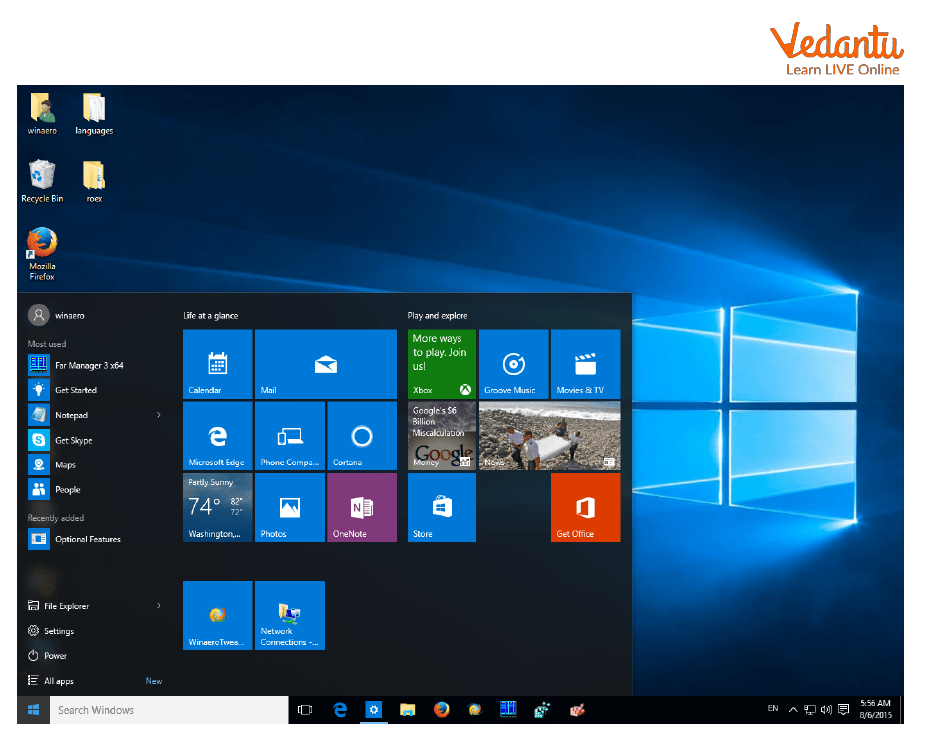
Start menu.
The Start menu is the place from which you can open any programs. There are two ways to open the Start menu.
Click one time with the mouse on the start button located on the down left side of the homepage.
Press the Windows key located on the keyboard.
Action Center
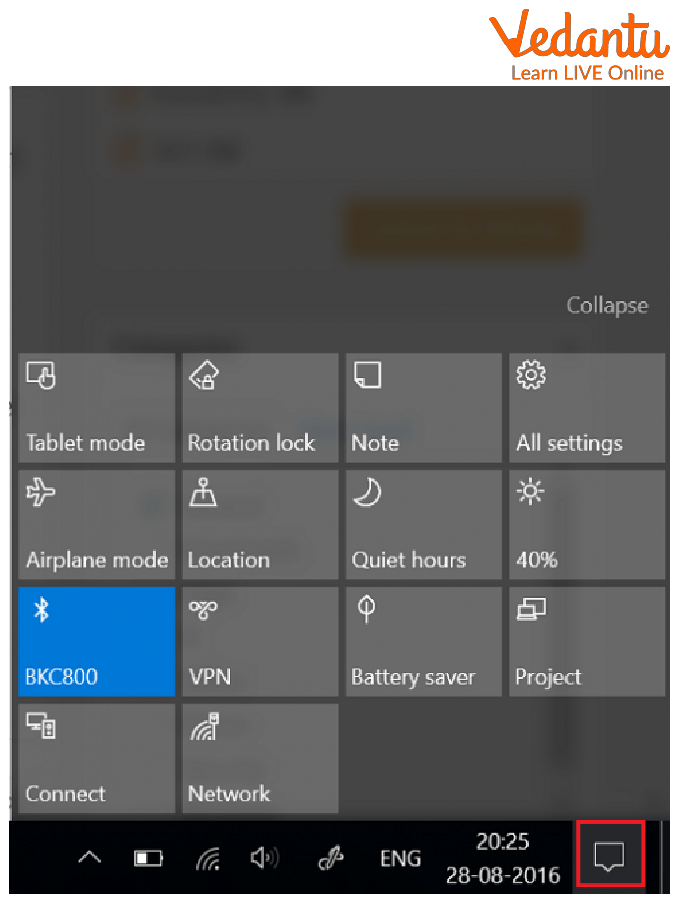
Action Center
The action center is a window that allows you to access useful shortcuts and tools quickly. Various services like Wi-Fi, Bluetooth and location are available in it.
Task Bar
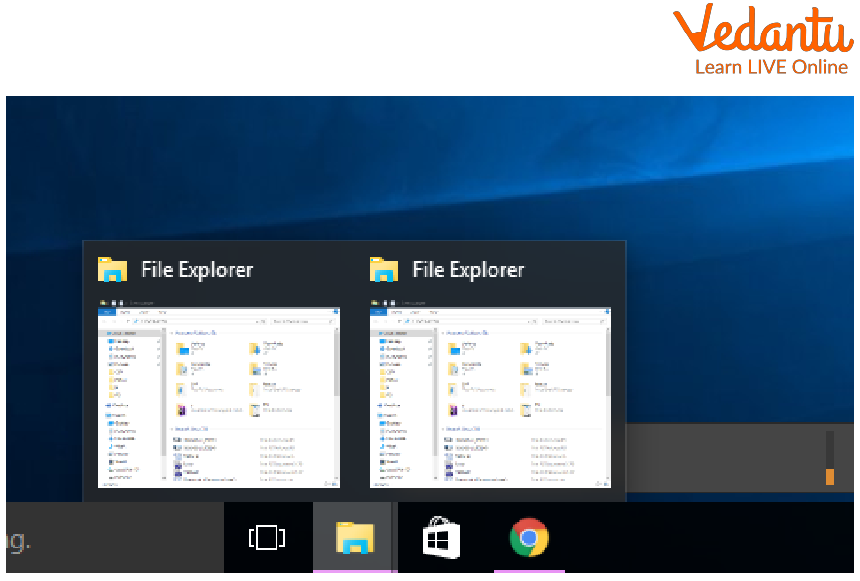
Taskbar
The task view bar is located at the very end of the home page. It displays the frequently used apps so they can be easily accessed. On the left side, it shows information like Internet connection, battery percentage, etc. In the centre, the apps you have pinned down will appear. Microsoft Edge is the default app pinned down in the Task Bar.
Task View
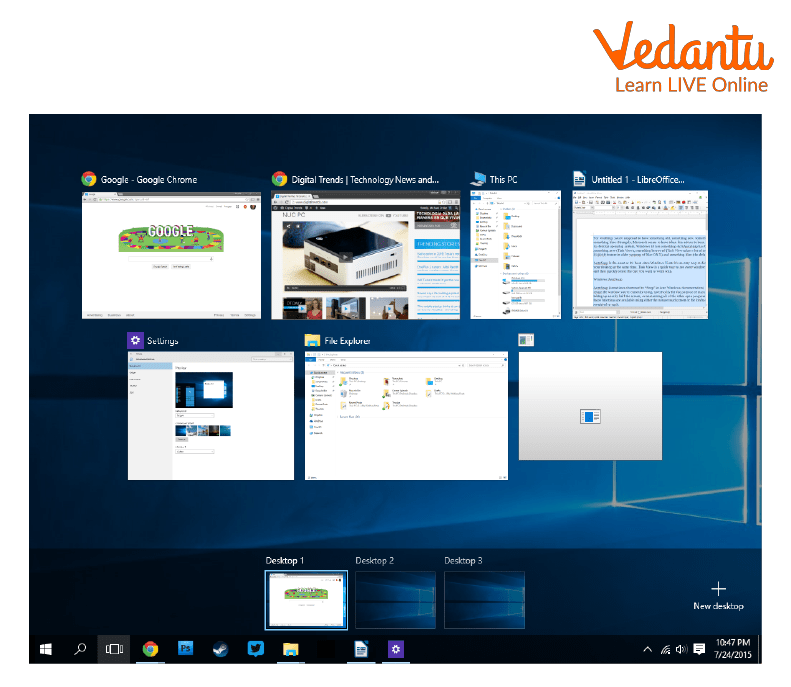
Task View
The Task view can be opened by clicking on the Task view from the Taskbar. It allows the user to change the tab that is open. You can also use it to see all the tabs at one time and remove any tab you do not want.
Tablet Mode
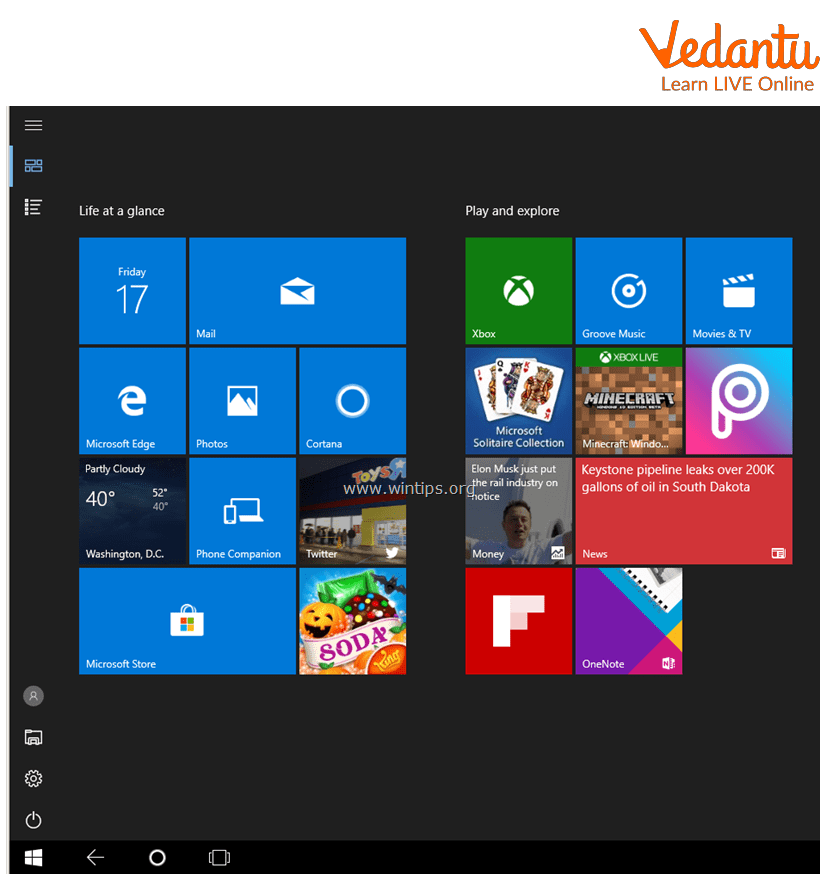
Tablet Mode
The tablet mode is Windows 10 allows you to open apps in a tablet-size window. This feature is very useful for people using computers and smartphones.
File Explorer
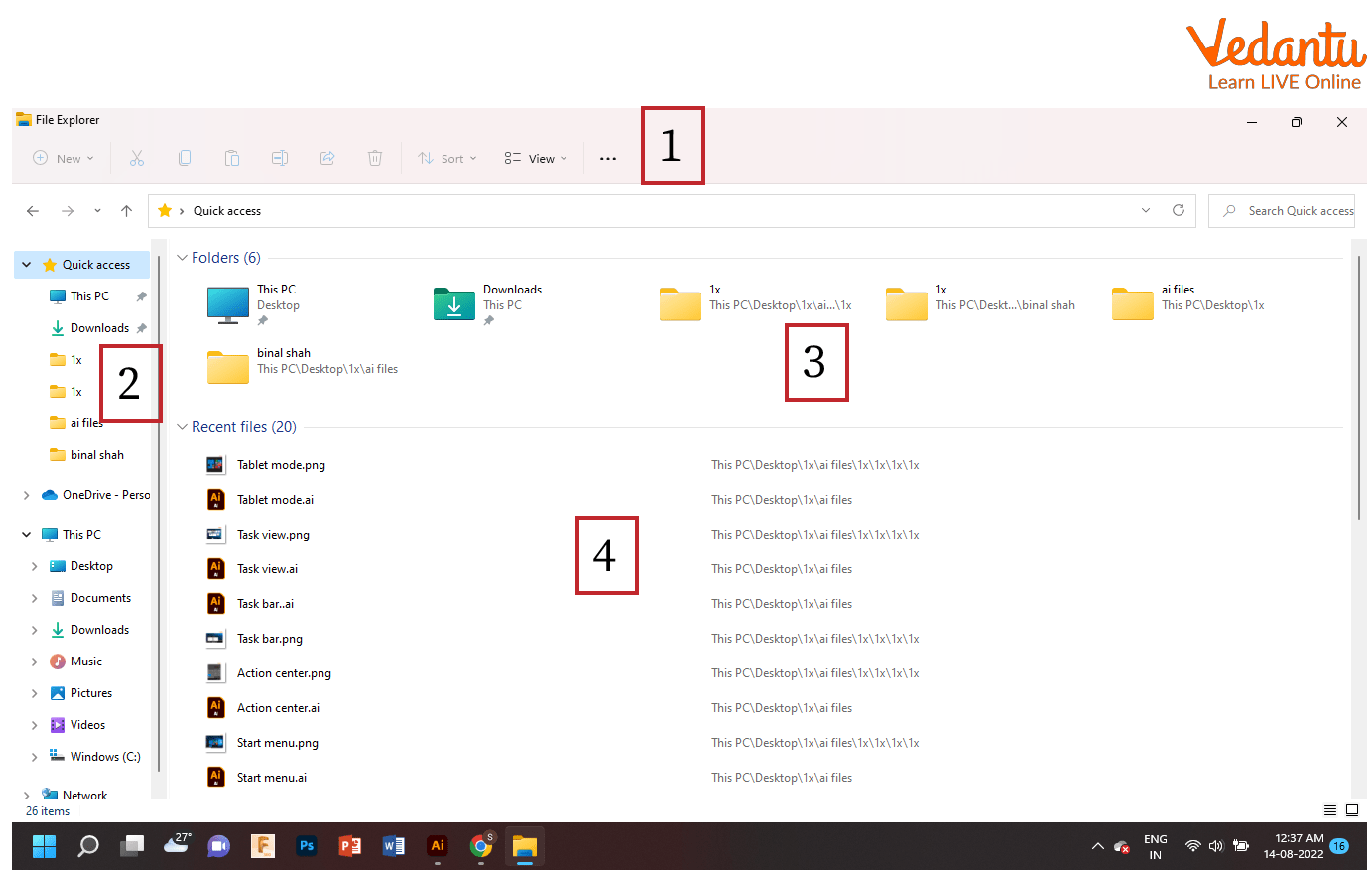
File Explorer
The file explorer in Windows 10 allows the user to access his/her files. You can open, close, delete, share and copy your files easily with the help of file explorer.
Cortana
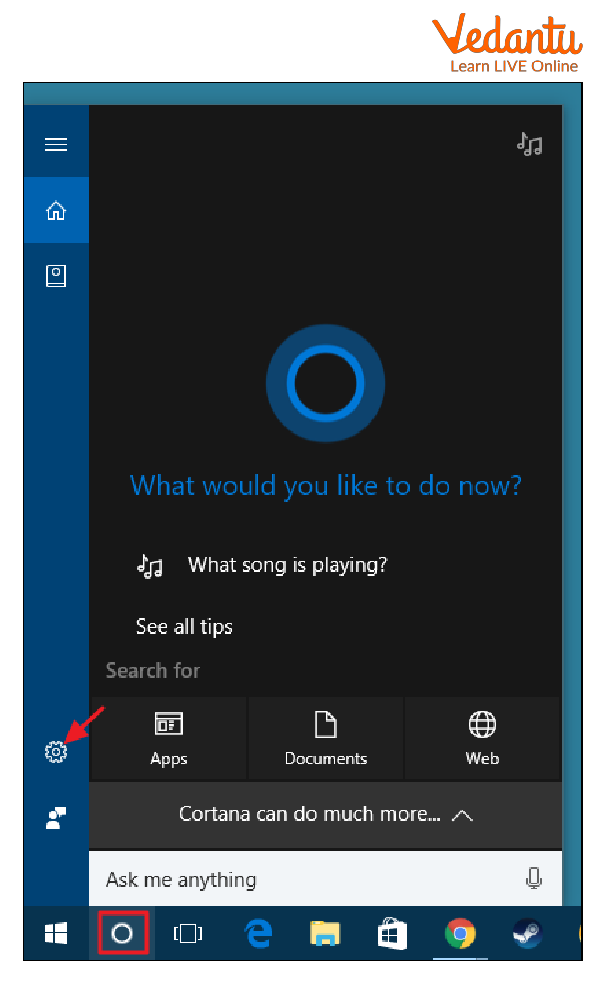
Cortana
Cortana is a virtual assistant developed by Microsoft. It has the ability to write and send emails or messages by itself. You can search for various information just by speaking to it. You do not need to press any key on the keyboard to use Cortana. It allows you to truly do multitasking efficiently.
Microsoft Edge
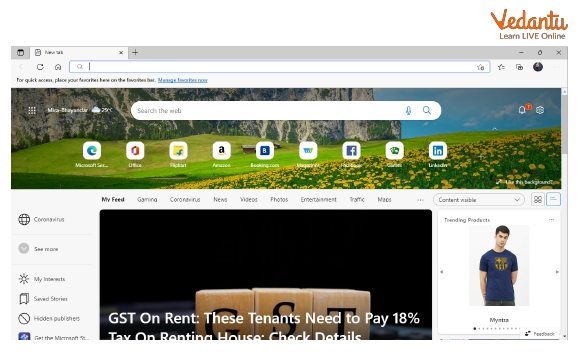
Microsoft Edge
Microsoft Edge is the new browser developed by Microsoft. It has replaced the older Internet Explorer web browser. Microsoft Edge uses the Microsoft Bing search engine as its search engine. Microsoft Edge is faster and more secure than Internet Explorer. It is the only pinned-down app in the task view bar by default.
Firewall
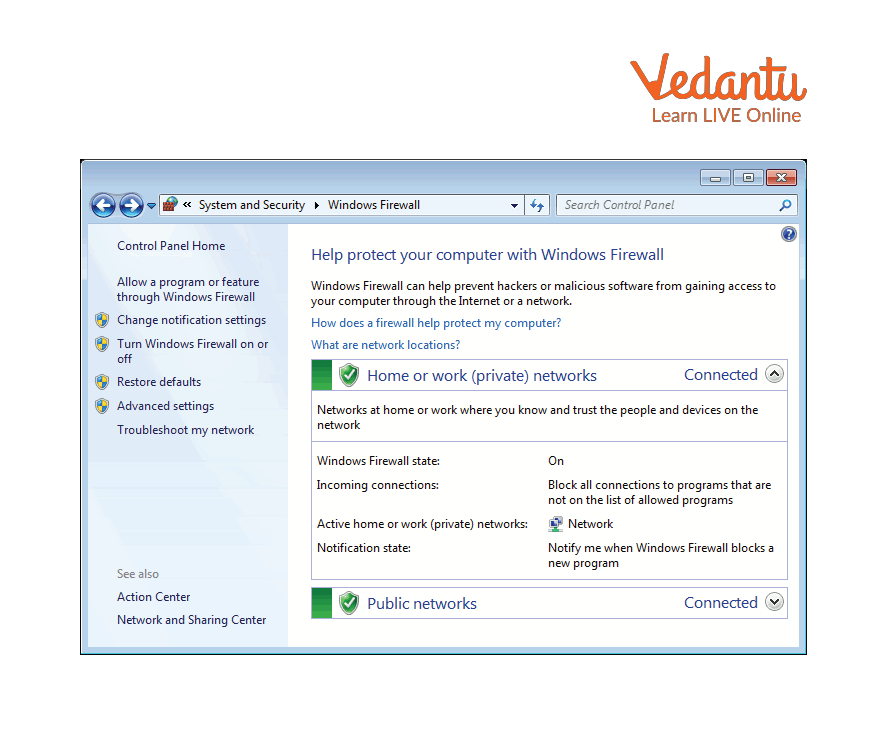
Firewall
It is like a virtual wall that protects your computer. It checks the information entering the computer. If any threats are found, it blocks the information from entering the computer.
Screensaver
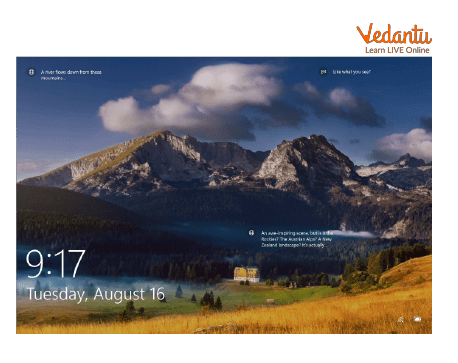
Screensaver
When you do not use the computer for some time, it goes dormant. When it is in a dormant state, it displays a set image on its screen.
Viruses
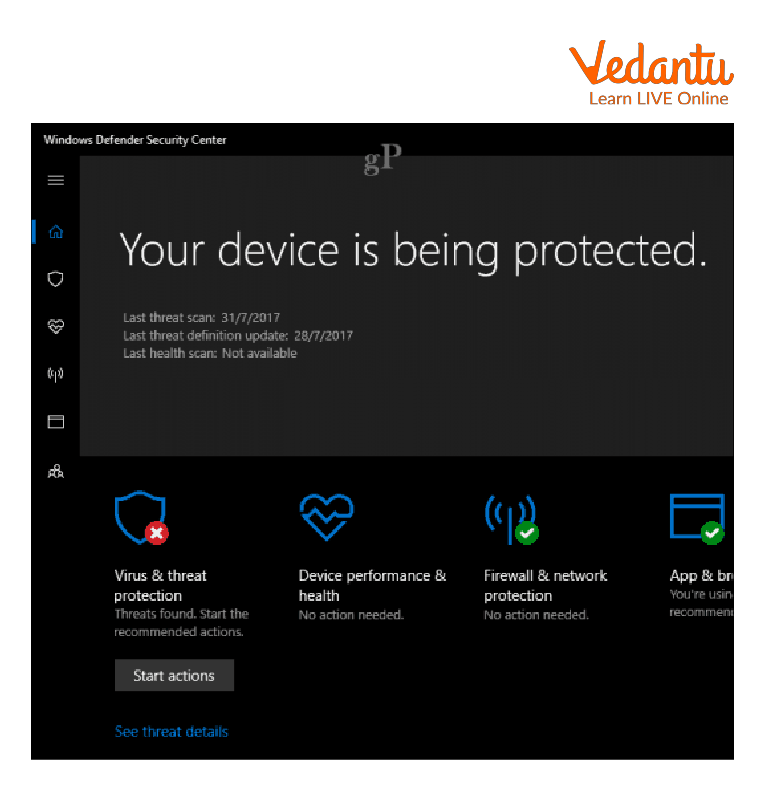
Virus
Viruses are unneeded software that try to harm your computer. It has the ability to modify or delete files from your computer. It can automatically create many copies of it itself and slow down the computer.
How to Reduce Chances of Getting Infected by Viruses?
Regularly check your computer for viruses with the help of anti-virus.
You should regularly update your computer's antivirus to the latest version.
Be careful to scan a pen drive or any other storage device before opening it on your computer.
Summary
Windows 10 was the latest version of the Windows operating system before Windows 11. It is one of the most used versions of Windows operating systems. It has several new features like the Action center, Taskbar, etc.
Learning by doing
Microsoft Edge is a word processor developed by Microsoft. (True/False)
Cortana is a virtual assistant in Windows. (True/False)
Solved Questions and Answers
1. Give an introduction to Windows 10.
Ans: Windows 10 is the most significant release of the Windows operating system since Windows 8.
2. What is the action center in Windows 10?
Ans: The action center is a window that allows you to access useful shortcuts and tools quickly.
FAQs on Exploring Windows 10
1. What is Microsoft Windows 10?
Microsoft Windows 10 is the latest version of the Windows operating system before Windows 11 replaced it in 2021.
2. What makes Windows 10 better than its previous versions?
Windows 10 has several new features like Action center, Taskbar, Cortana, etc. It also provides better security than its predecessors.
3. What are Windows 10 's best features?
The best features of Windows 10 are its new start menu, Cortana, Microsoft Edge and Task view.























