




Computers Do’s and Don’t: An Introduction
The long-term health effects of spending seven to eight hours a day in front of a computer may be severe. It can lead to a significant difficulty with computer-related health hazards, such as repetitive stress injuries, eyestrain, obesity, back issues, etc. Thus, making oneself as comfortable as possible when using a computer is vital for any endeavour that requires you to remain in one place for an extended period of time. Postures that are appropriate will benefit you later in life and lessen possible issues.
Correct Postures While Using Computers
Whether you are using a Windows PC or a laptop, it is crucial to keep your body in appropriate alignment. Your body might suffer if you spend a lot of time sitting at a computer. It is simple to develop back discomfort, neck pain, knee pain, and tingling in the hands and fingers by not sitting with the proper posture. Correct postures are important, thus we should practise excellent habits whenever we use a computer.
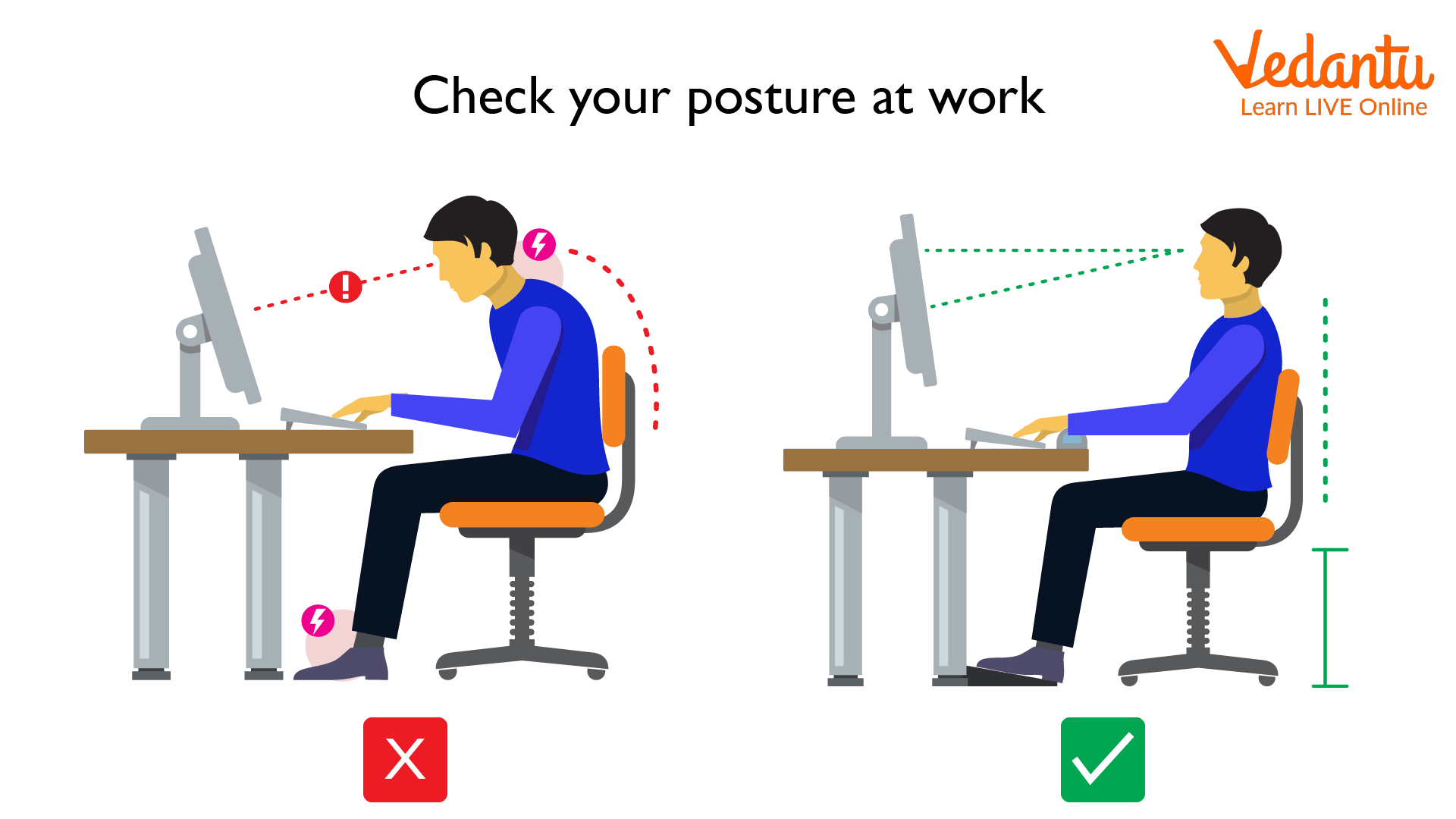
Correct Posture while Working
Computers Do’s and Don’t
Your posture and workplace arrangement may be the source of your neck or back discomfort if you spend most of the day sitting at a desk and using a computer.
The Following are Some of the Computer's Dos and Don'ts Regarding it:
Do’s
Your chair height should be adjusted so that your feet are flat on the ground and your knees are parallel to your hips.
When using a computer, you should sit up straight.
Make sure the keyboard is in front of you, nearby.
The monitor should be placed squarely in front of you, a few inches above eye level, to aid in keeping your neck relaxed and in a neutral position.
Periodically get up and take a few minutes to stroll about.
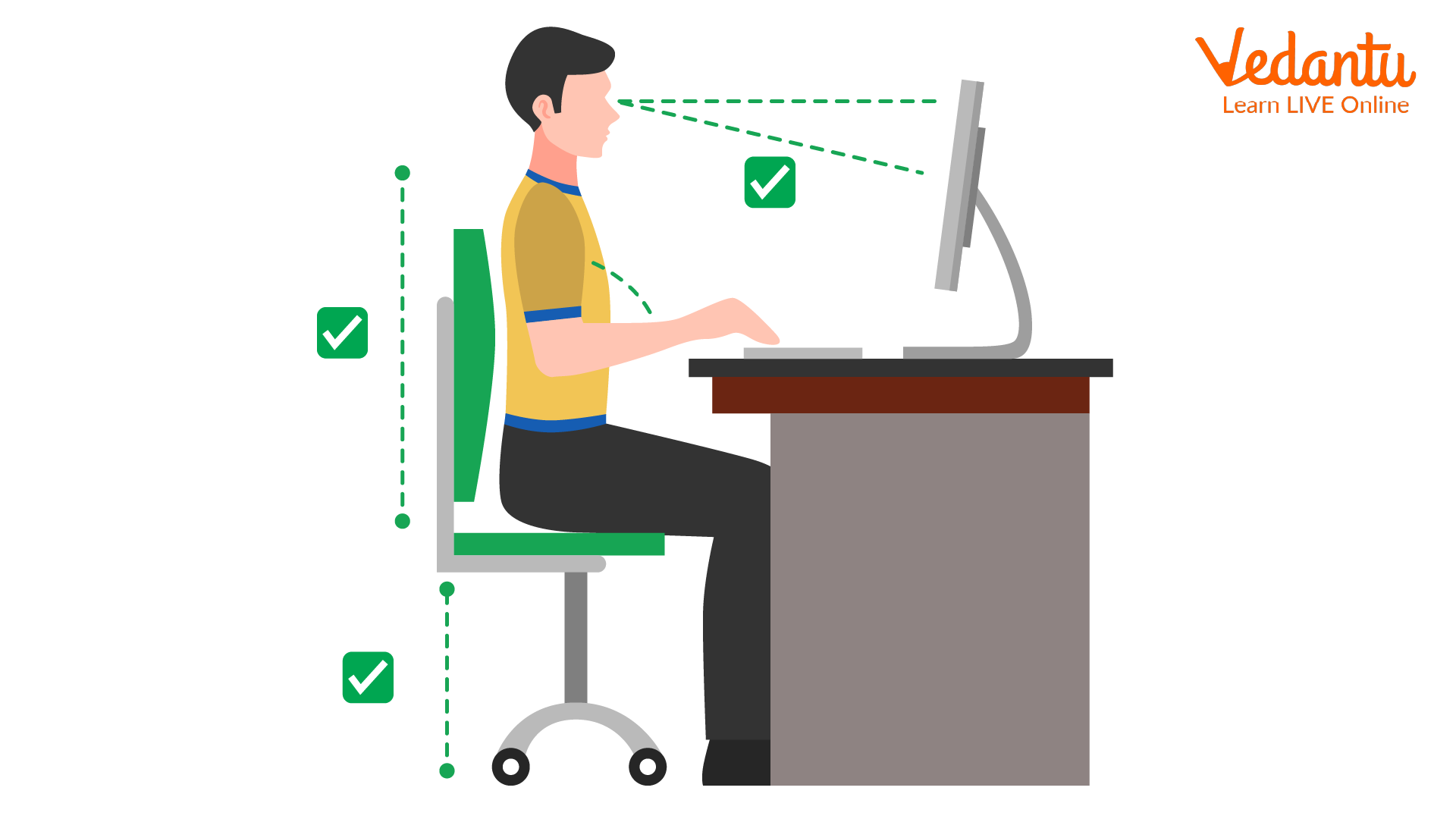
Sit up Straight
Don’ts
Don't use your phone while sitting in the chair with it on your shoulder. If you like to talk on the phone comfortably without putting any strain on your shoulders, you may use a headset.
Spend no more than 30 minutes at a time sitting down.
Avoid crossing your legs while sitting since it inhibits blood flow.
By frequently taking a break from the display and focusing on something far away, you may prevent eye fatigue.
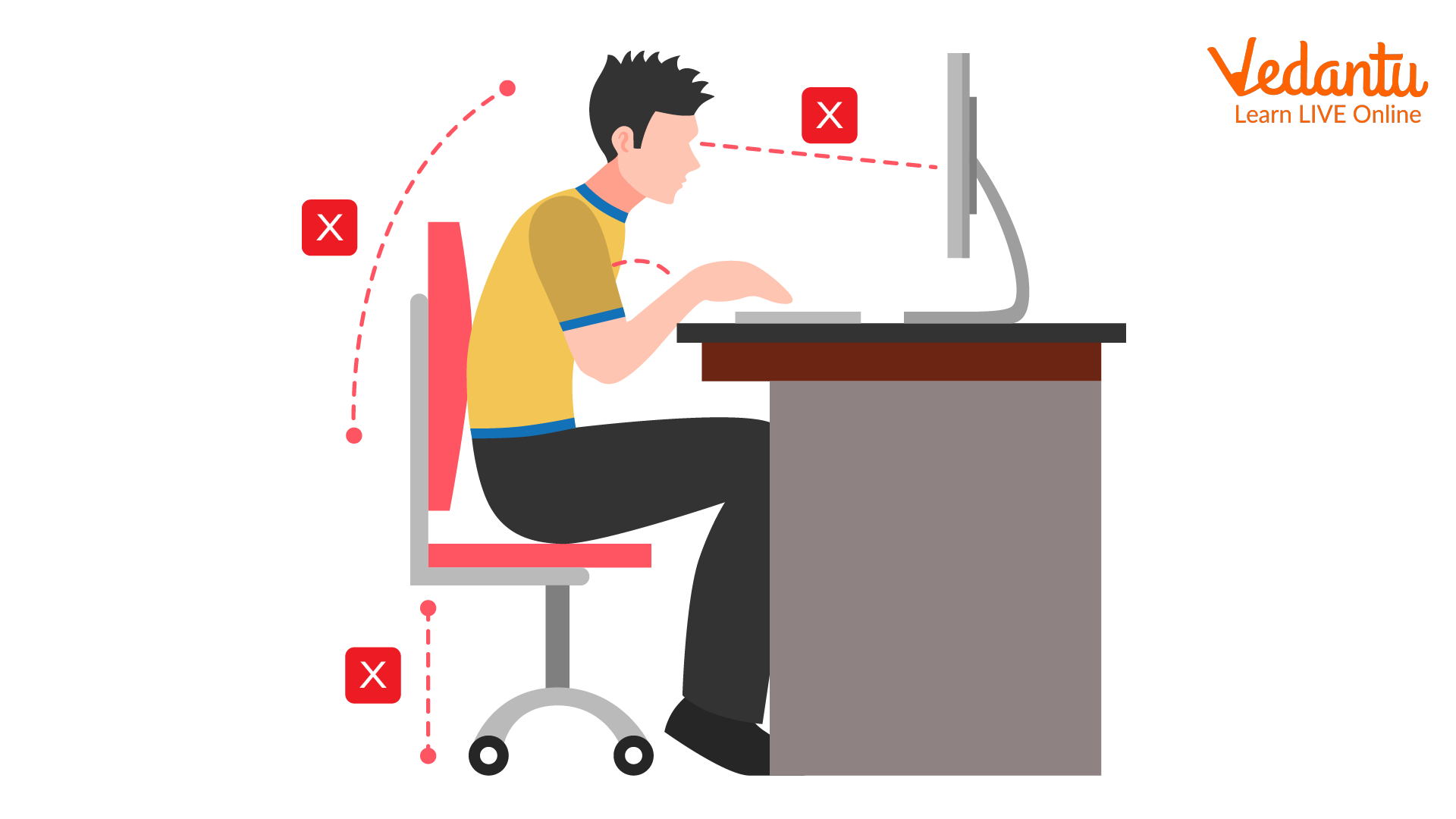
Do not Bend
Maintaining Your Monitor
Do’s
Place your display so that the top line of text is at eye level.
With the display immediately in front of you, your neck should be in a neutral position to avoid needing to turn.
Monitor placement should be 20 to 30 inches away, or at arm's length.
Prior to turning on the system, keep the brightness and contrast at a minimum and then raise them to the proper setting.
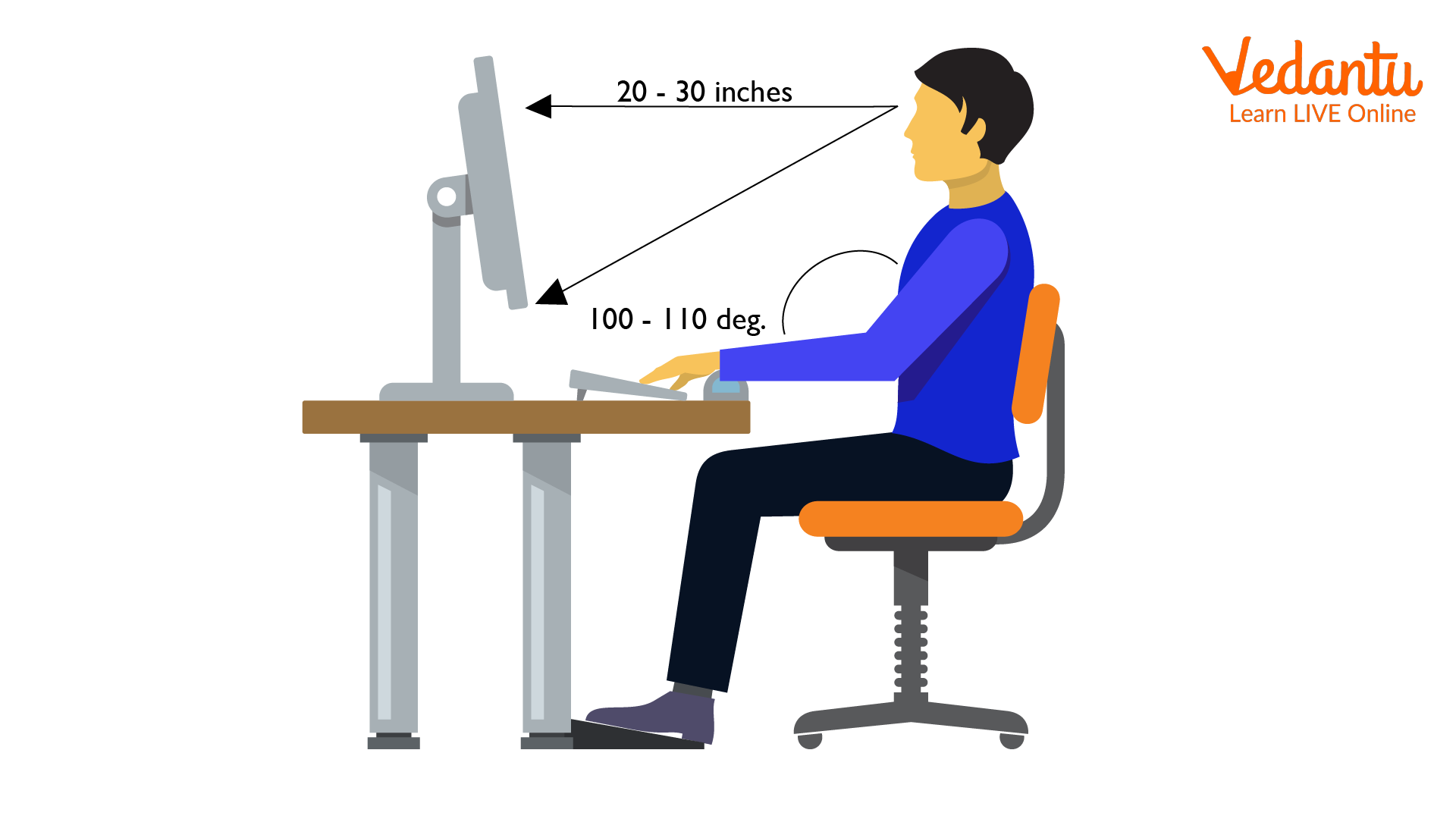
Place the Monitor Properly
Don’ts
Try not to touch any of the parts within the VDU since they can be carrying high voltages.
Never clean your screen with soap/chemical cleaners and a paper towel since both might cause harm.

Clean the Screen Carefully
Maintaining Your Keyboard
Do’s
So that your elbows are at a 100-110 degree open angle, adjust the height of the armrests.
If you're seated upright, slant the keyboard slightly downwards.
Try to avoid rotating your wrists up and down or side to side.
When using keyboard shortcuts, try to avoid using the mouse as much as possible to reduce workload.
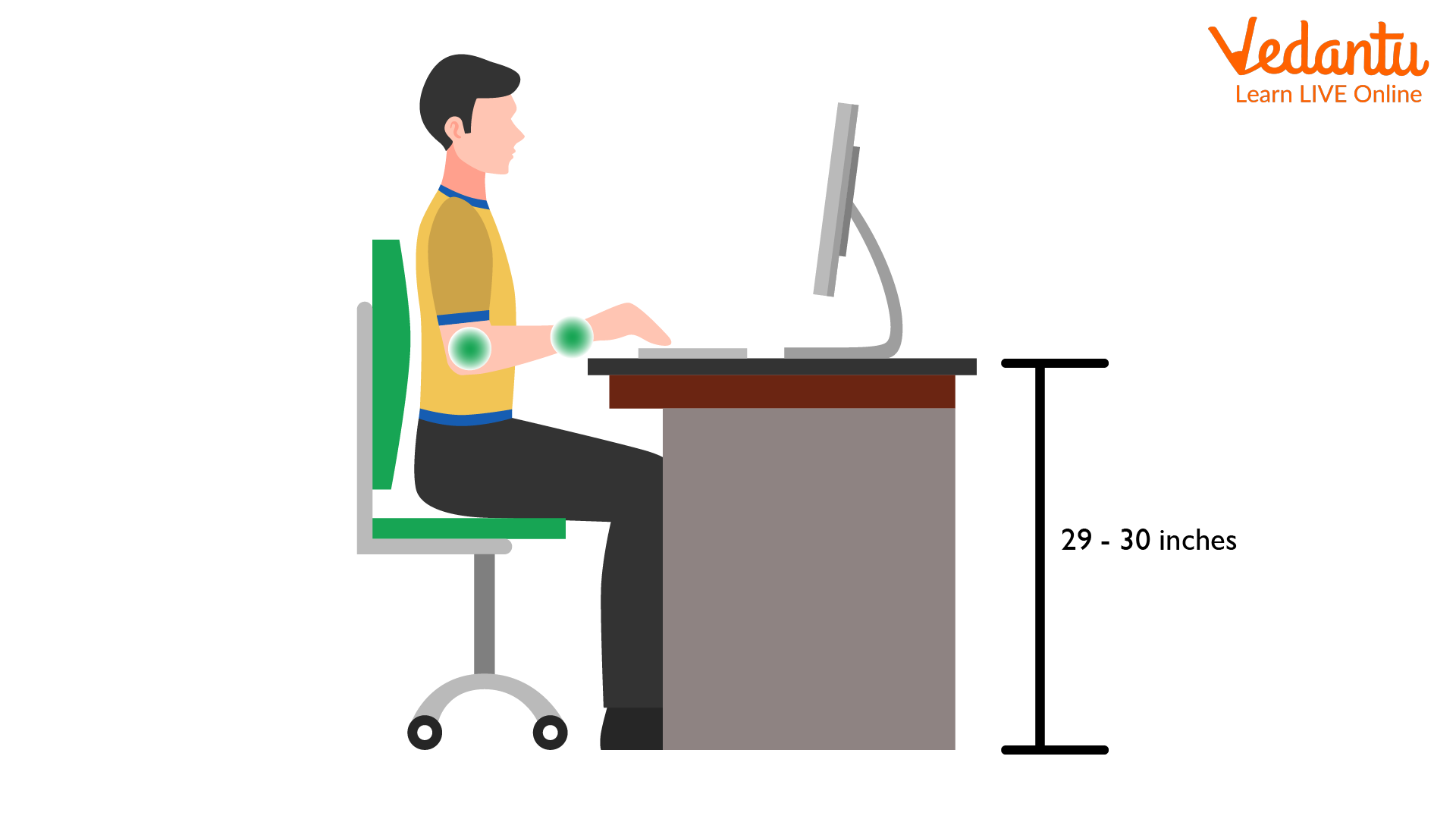
Ideal Typing Position
Don’ts
Don't eat while using the computer keyboard.
Liquid spills may be quite dangerous. It may harm your keyboard's internal circuitry or result in keyboard malfunction.

No Eatables on Keyboard
Learning by Doing
Choose the Correct Answer:
1. X is explained by Y. What is the proper sitting posture when using a computer? Which of the following explanations for proper posture is true?
Sit up straight in front of the computer.
When using the keyboard and mouse in front of the computer, try to keep your arm at a right angle most of the time.
You may use your phone while sitting in the chair if it is kept on your shoulder.
A & B are correct
B & C are correct
A & C are correct
All are correct
None is correct
2. Constantly staring at the monitor can strain your eyes and cause blurred vision, slow focusing, double vision, headaches, and other problems. As a result, you should keep a distance of _____ inches from the monitor.
25-30
20-25
35-50
15-20
None of the above
Sample Questions
1. How should you sit while using a computer?
Bent
Straight
Ans: The correct option is (B)
Right posture helps to maintain the spine stress-free and reduces muscle soreness and backache, especially while using a computer for extended periods of time.
2. To avoid shoulder discomfort, which of the following should be selected?
Bicycle
Cupboard
Chair
Ans: The correct option is (C)
Your chair should be adjusted so that your hips and knees are in line. Maintain a neutral pelvis by making an effort. Keep your hands at elbow height and your wrists straight.
FAQs on Better Ways of Using Computers
1. What stance should you adopt while using a computer?
In order to maintain a neutral, comfortable position for your neck, adjust the source documents and the screen. Directly in front of you, above your keyboard, centre the screen. Place the top of the screen about 2-3" above the level of the sitting eyes.
2. Why is it important to adhere to safety precautions when using computers?
Safe working circumstances assist avoid both human harm and computer equipment damage. A safe workstation is spotless, well-lit, and well-organised. Everyone must be aware of and adhere to safety regulations.
3. What are the dangers of computer use?
Working at a computer can result in headaches, eyestrain, back, neck, and shoulder pain, as well as overuse injuries to the arms and hands. With the right furniture, improved posture, and healthy work habits, you may help prevent computer-related injuries.























