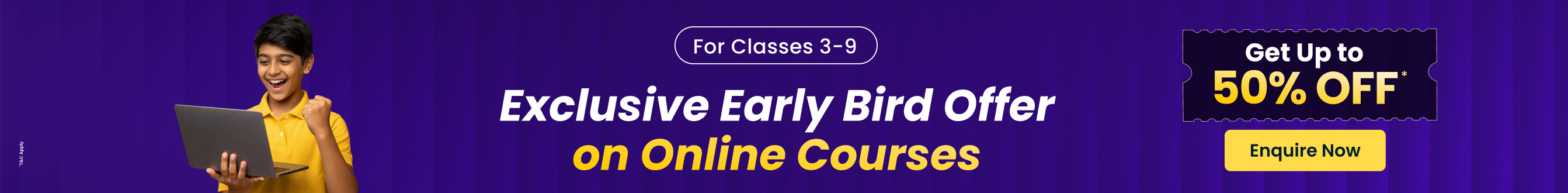Introduction to Coding Language for Kids
Kids and coding seem like a hopeless pairing. Many parents are still reluctant to teach their children how to code because they believe it is too difficult for kids to learn what is coding on computers at such a young age. But, according to recent studies, just teaching your child how to code can also help improve their math and literacy skills and help them become better problem solvers.
Kids and coding are actually quite complementary in many ways and there are several coding languages for kids. Together they can get more creative and build more complex ideas. They also learn how to work creatively under tight deadlines in an environment where they can rest when they feel overwhelmed.
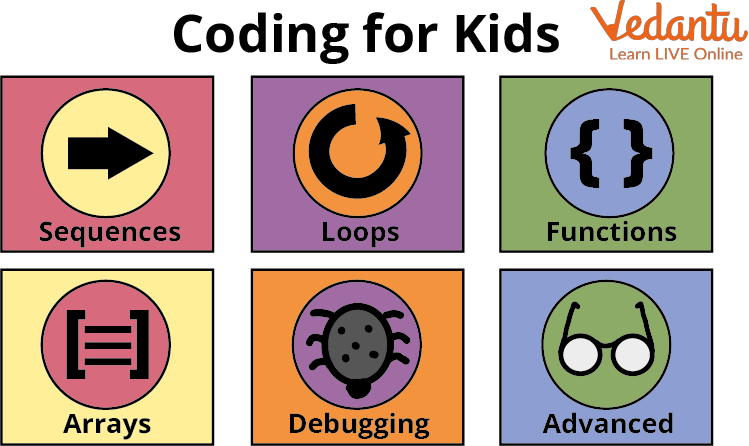
Coding for Kids
Fundamental Steps for Teaching Coding to Children
1. Crack the Tricks to Use a Computer First:
Ask your parents what coding on a computer actually is. You can ask them for help, however, if you can do it on your own then show them what you have done on the screen and ask "what happens?" If you're able to identify all of the functions by yourself, then ask what else can be added to whatever game or program that they are making. Coding languages for kids or programming for kids can be learned on various websites but in order to learn to code the most important step is to learn to use computers easily. So,
Use the computer keyboard to make sure all of your letters and numbers are correct.
Use a word list to check your spelling.
Use word lists to make sure your sentences are spelled correctly and then use a dictionary to fix any mistakes.
Use the computer mouse to write down how the words in your storyline add up with the on-screen characters in the right order.
If you can't do it yourself, ask an adult and then get a dictionary if you still don't know what it means or whatever else might be included.
2. Start with a Basic Picture or Story in Your Head and Write it Down
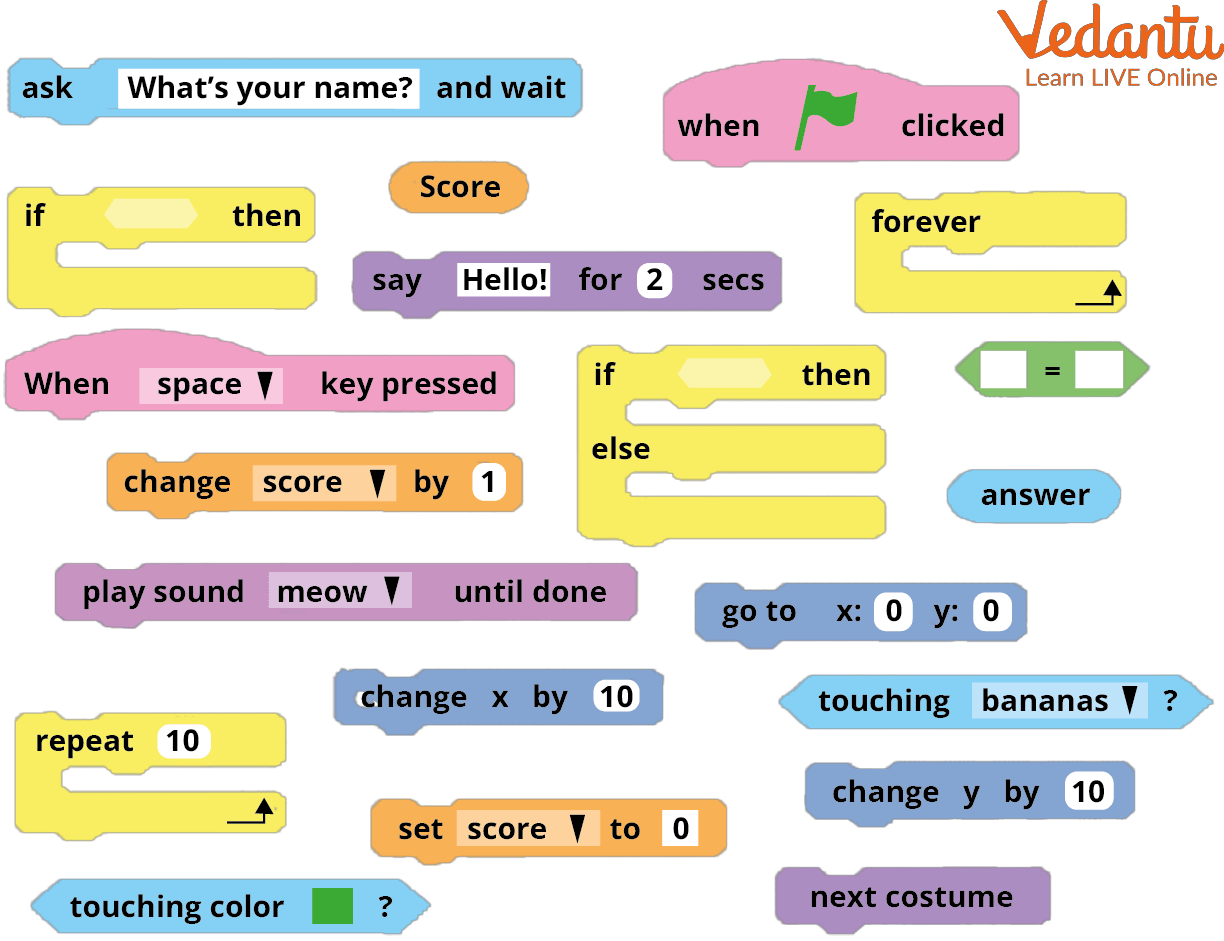
Steps for Coding
Kids who can't draw or even have trouble spelling can start with a simple story about a cat, for example.
Connect words, letters, and numbers to make cohesive sentences.
Use the computer mouse to put the words on the screen in a way that looks like a cat.
Use basic shapes and symbols with your sentences to make sure they look like what you want them to look like.
Write out instructions for an adult to do in order with specific numbers and letters.
3. Write the Computer Code Sentence by Sentence (Also Known as an Algorithm)
Once you write out a step in the order of how you'd do it on your own, tell an adult what to do then give them step-by-step directions on what to do. This will help build confidence as they get more comfortable with their coding language. An easy way to get started is to use a word processor that already comes with the computer, such as Microsoft Word or Apple Pages (either for Macs or for PCs). It's best to start with something simple that has only one of each of the basic characters.
4. Research about Coding
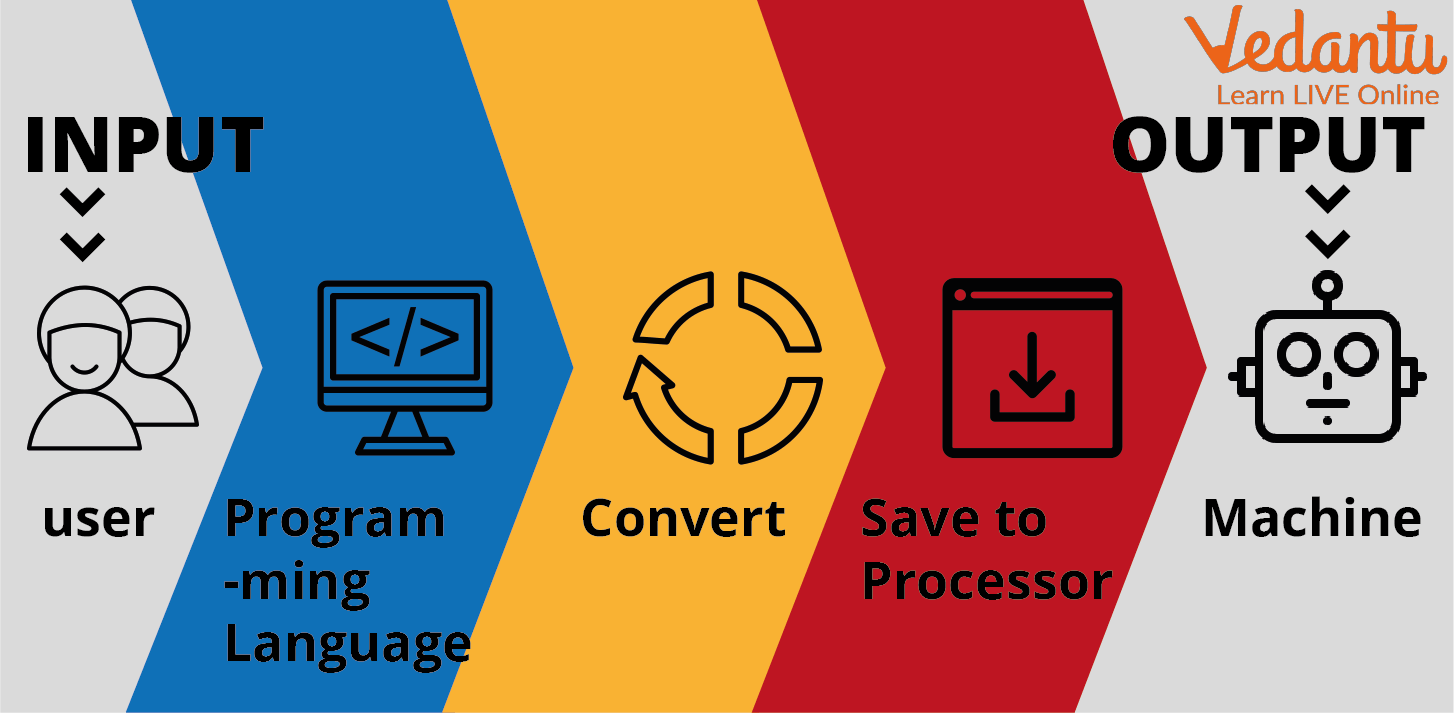
Aspects of Coding
"I am learning how to code" is an app that breaks down programming for kids into three simple steps that makes it appropriate for kids as young as eight-years-old. One can also Volunteer for opportunities like Hackathons or CS4HS, or join an after-school program at your local library as part of their STEAM network (Science, Technology, Engineering, Arts, and Math.
Summary
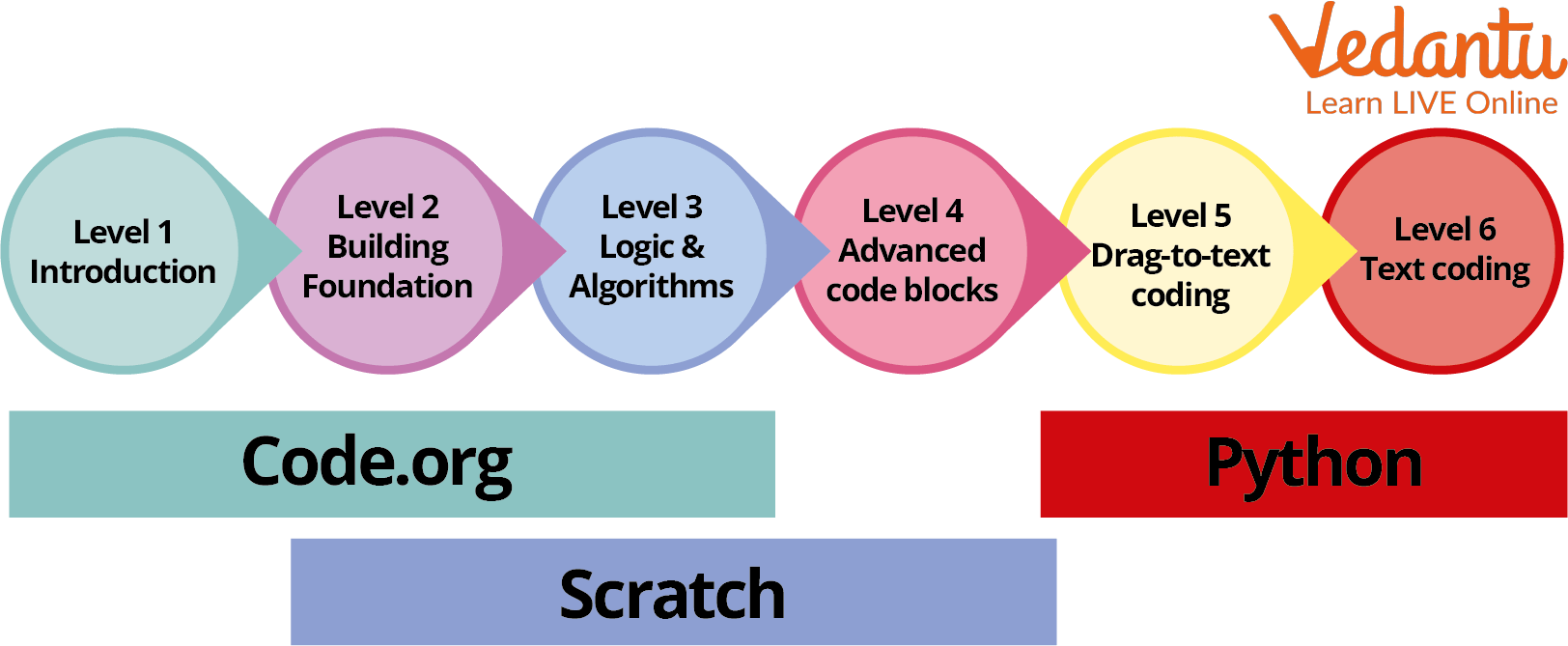
Steps for Coding
So code can help children to have a better understanding of programming language, and create more complex programs. It can also help them in the long run by using coding in a variety of applications, such as designing maps for global positioning systems and other GPS-based navigation systems.
Coding is usually learned through one or two courses that are meant to teach a child how to program computers, which then allows them to learn the programs that are most relevant to their field. Many children start learning at a young age.
If a child has a difficult time remembering something or actually understanding the code, remember that it's okay if they don't get anything right on their first try or even their tenth try. Just keep trying and eventually, they'll get into the groove of things and want to do more on their own.


FAQs on Coding Basics for Kids
1. What is coding?
Coding involves writing instructions for a machine to follow. These instructions are created by taking simple instructions and combining them into useful programs and apps, which can help you operate a device or process information much faster. A child can learn about coding through various websites that provide a step-by-step guide on coding basics for kids. Coding for kids helps them to learn a very essential skill in this age where everything is technology driven.
2. How do you start learning to code?
First, decide what language you want to learn! You can take courses at local community or technical colleges, or get involved in after-school activities like CS4HS (code.org after-school program). There are many different programming languages that work in different ways and are used for different applications – in the end, it's up to you to decide which one(s) you prefer! Learning coding at a young age helps children develop problem-solving skills and can potentially lead to more advanced technical careers if they pursue an education in this field.