
How do I graph the fourth root power function on a graphing calculator?
Answer
546.6k+ views
Hint: We are asked to graph the fourth root power function, algebraically this function can be expressed as \[{{x}^{\dfrac{1}{4}}}\]. We will see proper steps to graph such functions in the most general graphing calculator that we use like Ti-83 or Ti-84.
Complete step-by-step solution:
To draw the graph of the given function, we will have to follow the steps given below in the same order:
Step 1: Turn on the calculators and press the key labeled as “\[y=\]”.
Step 2: After pressing the key, the screen will show lots of spaces to type in different equations. To graph the given equation, type the expression given in the next step in the first line of the screen.
Step 3: As the line already has the “\[y=\]” part, we just have to type \[x\wedge{\ }(1/4)\]. It’s not mandatory to use the brackets for the exponent, but might help the calculator to get the function that we want to graph properly.
Step 4: To make the appropriate adjustments to see the graph properly, press the next key which is labeled as “windows”. Make the required adjustments for the different parameters like the minimum and maximum value of X and Y, the scale of the X and Y-axis of the graph.
Step 5: After making the required changes, press the last button in the top line labeled as “graph” to see how the actual graph looks like.
The graph will look like as follows:
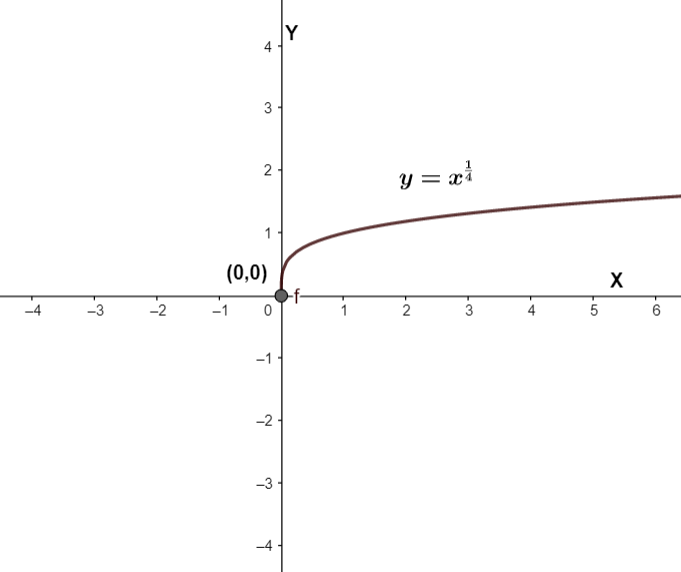
Note: Here, we can see that the graph of the function is only in the positive part of the coordinate system. This because the given function is an even power root function, these functions can not take/ give negative values as their input or output. The keys can be labeled differently in different models of the calculator. By making the different adjustments in Step 4, we can see the graph from different views.
Complete step-by-step solution:
To draw the graph of the given function, we will have to follow the steps given below in the same order:
Step 1: Turn on the calculators and press the key labeled as “\[y=\]”.
Step 2: After pressing the key, the screen will show lots of spaces to type in different equations. To graph the given equation, type the expression given in the next step in the first line of the screen.
Step 3: As the line already has the “\[y=\]” part, we just have to type \[x\wedge{\ }(1/4)\]. It’s not mandatory to use the brackets for the exponent, but might help the calculator to get the function that we want to graph properly.
Step 4: To make the appropriate adjustments to see the graph properly, press the next key which is labeled as “windows”. Make the required adjustments for the different parameters like the minimum and maximum value of X and Y, the scale of the X and Y-axis of the graph.
Step 5: After making the required changes, press the last button in the top line labeled as “graph” to see how the actual graph looks like.
The graph will look like as follows:
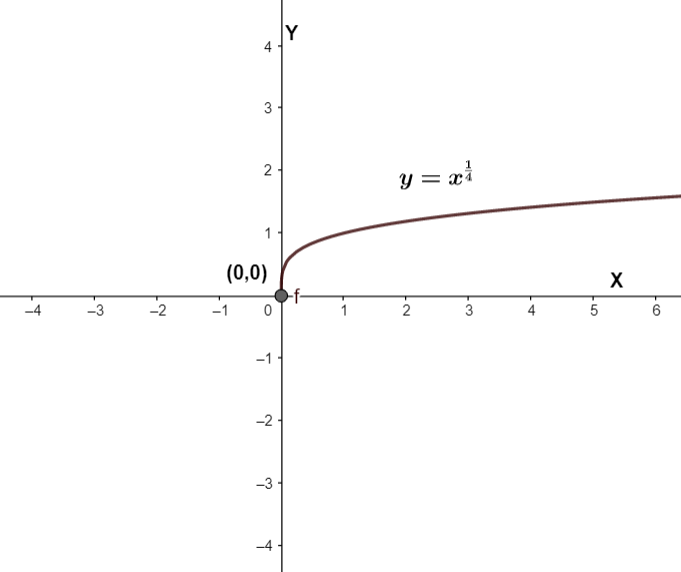
Note: Here, we can see that the graph of the function is only in the positive part of the coordinate system. This because the given function is an even power root function, these functions can not take/ give negative values as their input or output. The keys can be labeled differently in different models of the calculator. By making the different adjustments in Step 4, we can see the graph from different views.
Recently Updated Pages
Master Class 11 Computer Science: Engaging Questions & Answers for Success

Master Class 11 Business Studies: Engaging Questions & Answers for Success

Master Class 11 Economics: Engaging Questions & Answers for Success

Master Class 11 English: Engaging Questions & Answers for Success

Master Class 11 Maths: Engaging Questions & Answers for Success

Master Class 11 Biology: Engaging Questions & Answers for Success

Trending doubts
One Metric ton is equal to kg A 10000 B 1000 C 100 class 11 physics CBSE

There are 720 permutations of the digits 1 2 3 4 5 class 11 maths CBSE

Discuss the various forms of bacteria class 11 biology CBSE

Draw a diagram of a plant cell and label at least eight class 11 biology CBSE

State the laws of reflection of light

Explain zero factorial class 11 maths CBSE




