The much-awaited CBSE Class 10th and 12th board exam results have been announced, bringing relief to students who have been waiting anxiously for their scores. The Central Board of Secondary Education (CBSE) declared the results on its official website, cbse.gov.in. The CBSE Class 12th Exam was held from February 15 to April 5 of 2023.
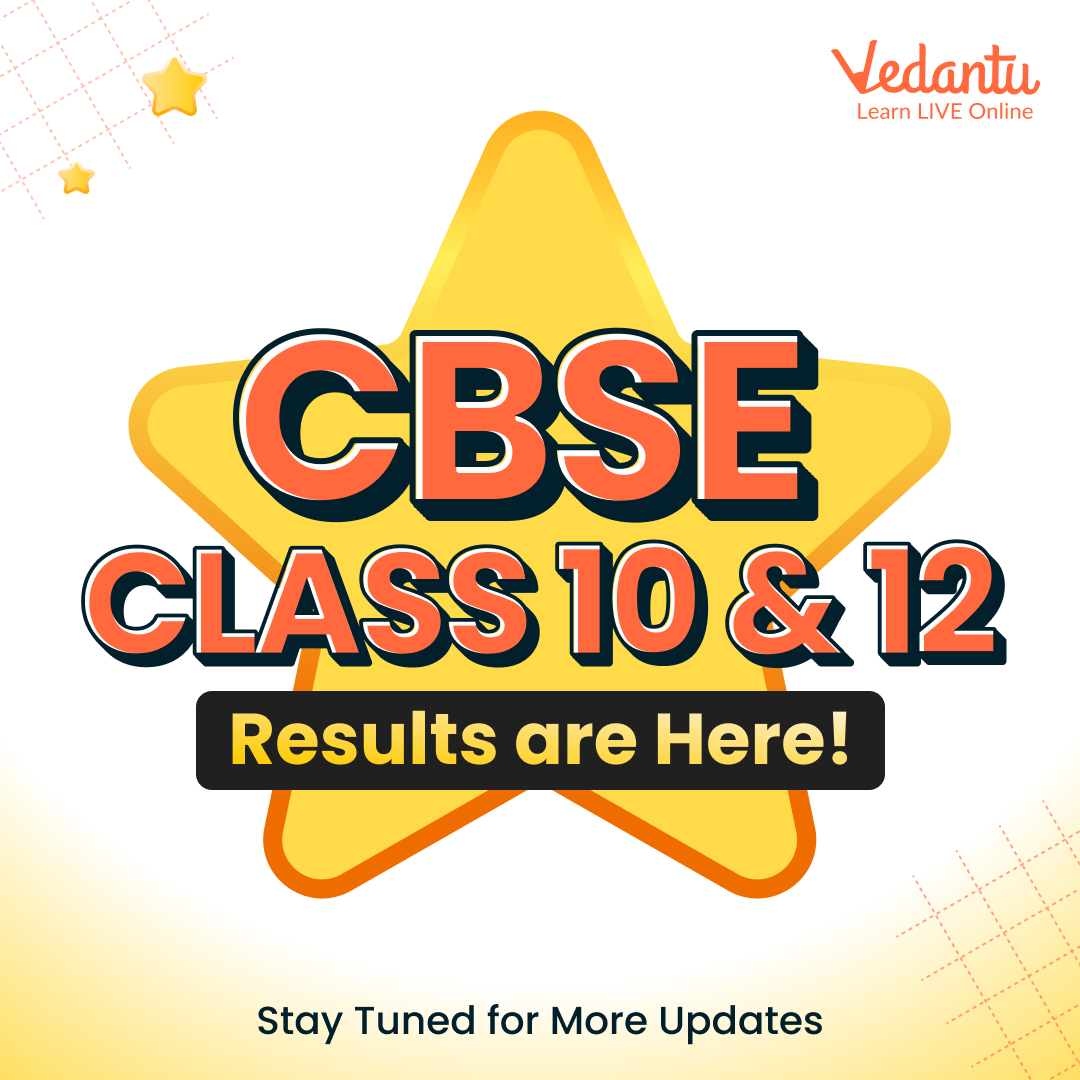
According to reports, the overall pass percentage for Class 12th is 87.33%, and for Class 10th is 93.12%. The results have been declared after a thorough evaluation of student's performance in the board exams, which ended in April 2023.
Students can check their results by visiting the CBSE website and entering their roll numbers and other required details. The results can also be accessed through the DigiLocker app.
The Main websites to check your CBSE class 12 results are the following:
cbseresults.nic.in
Results.cbse.nic.in
cbse.nic.in
cbse.gov.in
Steps to Check the 12th CBSE Results Online:
Visit the official website of CBSE i.e. cbse.gov.in.
Click on the box named ‘Results’.
Look for the link that says ‘Senior School Certificate Examination (Class XII) Results 2023’ for Class 12 and click on it.
Enter your Roll Number, school Number and Admit Card ID for class 12 Results.
Click on the "Submit" button.
Your CBSE 12th Result 2023 will be displayed on the screen.
Check your result carefully and take a printout or screenshot for future reference.
Steps to check the 10th CBSE results online:
Visit the official website of CBSE i.e. cbse.gov.in.
Click on the box named ‘Results’.
Look for the link that says ‘Secondary School Examination (Class X) Results 2023’ for Class 10 and click on it.
Enter your Roll Number, school Number, Date of Birth and Admit Card ID for class 10 Results.
Click on the "Submit" button.
Your CBSE 10th Result 2023 will be displayed on the screen.
Check your result carefully and take a printout or screenshot for future reference.
Steps to check the CBSE results via the Digilocker app:
Download the DigiLocker app on your mobile phone from the Google Play Store or Apple App Store.
Sign up using your mobile number.
Once logged in, click on the ‘CBSE’ tab on the app's home screen.
Select ‘Class’ depending on your exam.
Enter your Roll Number and other required details like date of birth, school number, center number, etc.
Click on the ‘Get Document’ button.
Your CBSE Result 2023 will be displayed on the screen.
Check your result carefully and take a printout or screenshot for future reference.
The DigiLocker app provides a safe and secure platform for students to access their digital mark sheets and certificates. It eliminates the need for physical documents and provides instant access to results anytime and anywhere.
The CBSE has also released a statement congratulating all the successful students and encouraging those who did not pass to not lose hope and work harder for their next attempt. We wish all the students the very best for their future endeavors.







