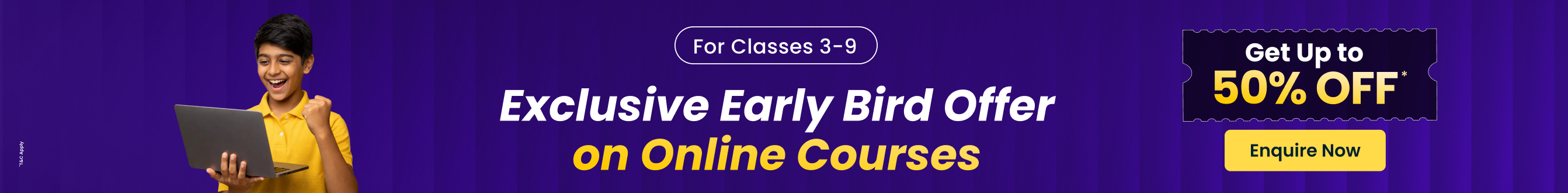Remember a time when the bank locker was the only reliable and secure place to store your valuables? Well, in today’s age, documents are the identifiers for an individual, and, like it or not, you cannot escape the fact that it is nearly impossible to store all the documents that you acquire over time in a bank locker! An easier alternative is needed to enable us to access and use these documents at will.
That’s where DigiLocker comes into play. This amazing app holds most of the necessary information that an Indian citizen needs to have on them to be able to gain access to certain benefits or use them as proof of identification. Be it your Voter’s Card or your Driving License, DigiLocker will hold and give you access to all the important documents that you may need on an urgent basis. Let us find out more about the benefits of using DigiLocker.
Benefits of Using the DigiLocker App
The benefits of using DigiLocker are many. The following are some of the most notable and attractive aspects of using this incredible app.
You can easily save and use important documents, anytime and anywhere, using this application.
You will be able to authenticate a piece of document, legally, which will hold an equal value to the original, on-paper document.
You can easily share your documents with others.
It eliminates paperwork, meaning it can be used for faster and more efficient transaction validations and for opening legal accounts, like bank accounts, showing your driving license to traffic police, entry into a hotel, during flights and rail journeys, and the like.
DigiLocker Login Process (DigiLocker Download)
The process of creating and logging into a DigiLocker account is easy. Just follow the steps given below to get yourself your own DigiLocker account and start using it for your convenience!
Step 1: The first step is to visit the DigiLocker website. You can either access the DigiLocker services at digilocker.gov.in or download this application from the play store or app store on your mobile device. You will be able to use your Aadhar number for the creation of a digital locker account. However, it is important that your current phone number is registered with your Aadhar number for successful registration to the DigiLocker services.
Step 2: Next, you need to click on the ‘Sign Up’ option and enter your full name, mobile number (that is linked to your Aadhar), and date of birth. You will need to create a security PIN and provide your email address.
Step 3: Then, you will need to enter your unique 12-digit Aadhar number, after which you will be given two options to avail of– One Time Password (OTP) and a Fingerprint. You are free to use any one of the two to proceed further.
Step 4: The final step is to create your Username and Password. After you are done with this step, simply click on the ‘Sign Up’ option. After you have successfully created your account with DigiLocker, the Dashboard for the application will be visible on the screen.
Note: After successful creation of your DigiLocker account, you will be able to choose from a variety of options, like Dashboard, Issued Documents, Uploaded Documents, Shared Documents, Activity, Issuers, and so on.
DigiLocker CBSE Marksheet Upload
Downloading the CBSE Marksheet is a compulsion; uploading the same to a digitally secure locker is a necessity. Like many other documents, you can now upload your CBSE Marksheet in DigiLocker, along with other available board options. It helps keep your marksheet safe in a digital locker while also giving you instant access to the document whenever you require it. It is best to keep this handy since you will need to present this document to schools and colleges at the time of admission. It can also be used for reference when you need to enter certain details regarding the marksheet at any portal or in other related situations.
Conclusion
It is better to get your documents sorted, arranged in an easy-to-view format, and make them accessible at all times because it’s way more convenient to download and provide your documents when required from this app in an emergency situation. How amazing is it to have a digital wallet that is accepted across the nation in all states, holding digital copies that have the same value as a printed document?
DigiLocker is a game-changing website and application that gives power to Indian citizens in terms of holding and accessing their important documents securely and conveniently. It is also a relief to know that these documents won’t get lost if you lose your phone. You can log in with your credentials and can get access to your digital locker at any time from any device. So download the DigiLocker app now and handle your documents the smart way!